Ford IDS Software – 12 Months License
Frequently Bought Together

This item: Ford IDS Software - 12 Months License

VXDIAG VCX NANO for Ford IDS and Mazda IDS


Ford IDS Software – 12 Months License
Description
What is Ford IDS software?
Ford IDS (Integrated Diagnostic System) is the official factory diagnostic software designed for use with Ford VCM 3, VCM, VCM II, VCMM Interfaces. IDS provides complete dealer-level vehicle diagnostics for Ford, Lincoln, and Mercury vehicles.
Technicians use IDS to diagnose and service vehicles up to 2018 and forward vehicles.
The new FDRS coverage starts in 2018 and newer vehicles. If you’re looking for a powerful diagnostic tool to help you service and diagnose Ford, Lincoln, and Mercury vehicles, you’ve come to the right place. IDS (Integrated Diagnostic System) is the official factory diagnostic software.
This software provides complete dealer-level diagnostic capabilities, making it the perfect choice for professional technicians and DIY enthusiasts alike.
What You Get
- You will get full functional Ford IDS and FDRS (both softwares) with one year genuine license for 1 laptop.
- Compatible with VCM2, VCM3 the clone and original or any certified J2534 interfaces. We recommend the Nano VCX SE here.
- Remote installation and activation by Techroute66 team
- This License is for offline programming. However, having username and password of the login to the FDRS requires a new order of Ford Dealer Account but if you need one time login access to the IDS you can buy PTS Ford Login – Get 1-Time Access
- FREE E-Book for FDRS
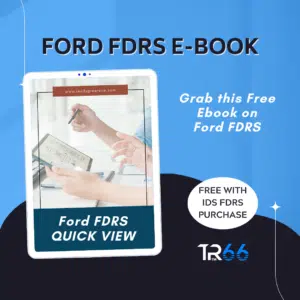
This is the most favorite software pack for Ford independent dealers and DIY’s enthusiasts.
Why is the Ford IDS FDRS 12-month license priced so affordably?
At Techroute66, we offer a unique genuine license option for our customers. Instead of receiving a license code, we take care of the activation process remotely, allowing us to provide the license at a more affordable price.
Rest assured that this is a genuine and original license with the same functionality as the independent license sold directly by FORD for $849 USD. Our aim is to make this valuable license accessible to independent dealers and DIY enthusiasts without compromising on quality or features.
Is Ford IDS software free?
No, Ford IDS software is not free. A software license is required to use IDS / FDRS software with a VCM, VCM II, VCM 3 Interface (clone and original). 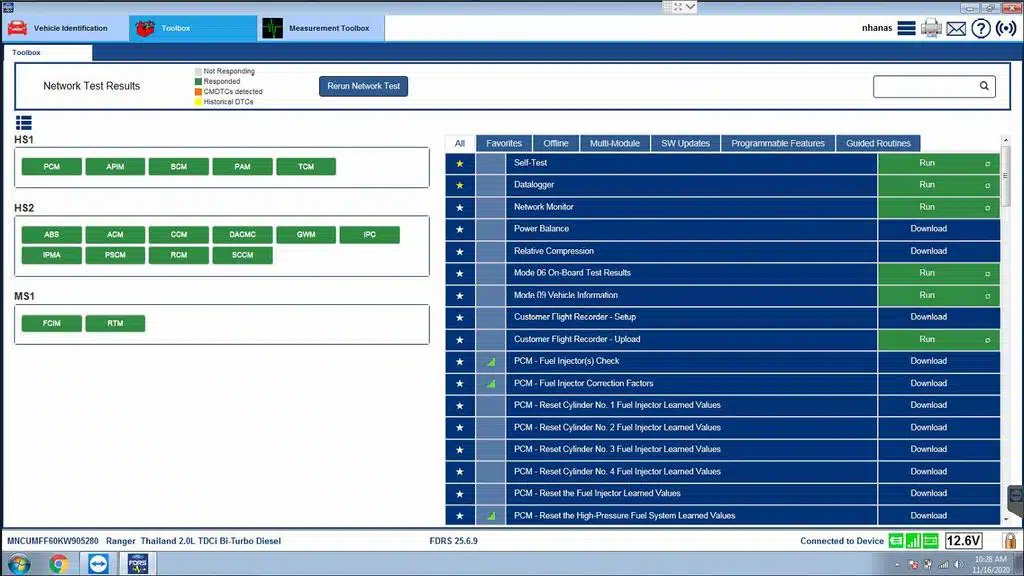
Comprehensive Vehicle Diagnostic Coverage
With IDS, you can diagnose and service Ford, Lincoln, and Mercury vehicles dating back to 1996, with complete coverage up to 2018 and forward vehicles. In addition, IDS offers coverage for newer models with the FDRS (Ford Diagnostic and Repair System), which starts with the 2018 and newer vehicles. This makes IDS the go-to software for any Ford vehicle diagnostic needs. Learn more about FDRS.
Efficient and Easy to Use
Ford IDS software features are designed to make your job as a technician or DIYer easier and more efficient. With its intuitive interface and powerful diagnostic capabilities, IDS allows you to quickly and easily identify and diagnose problems with Ford, Lincoln, and Mercury vehicles. You can view vehicle data in real-time, perform system tests, and make adjustments to various vehicle systems all in one place.
Get both IDS & FDRS Software License – 12 months
To use IDS or FDRS software with a VCM, VCM II, or VCM 3 Interface, a software license is required. This license gives you access to all of the diagnostic features of IDS and FDRS, allowing you to diagnose and service Ford vehicles like a professional.
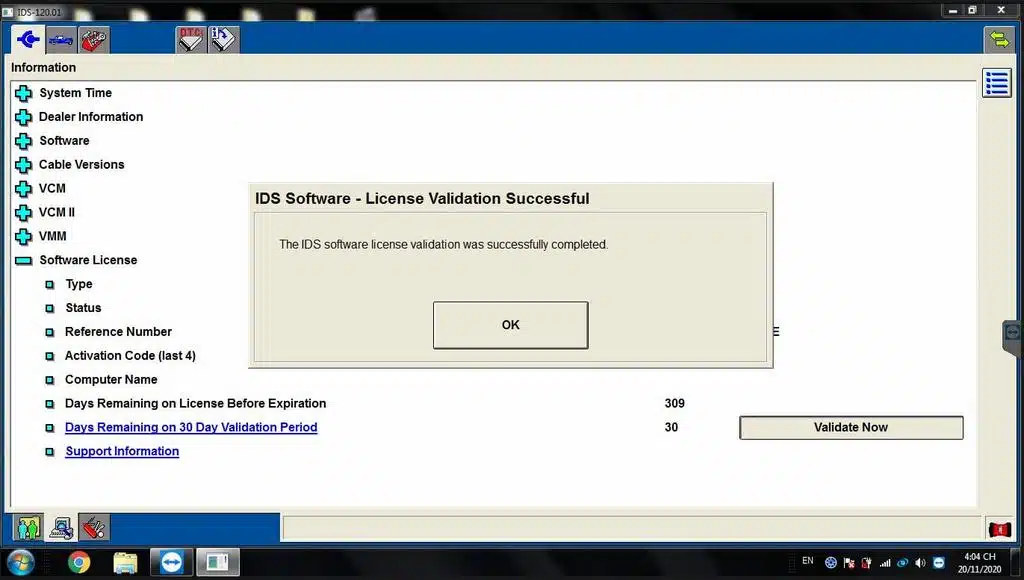
Full Dealer-Level Diagnostic & Programming Features
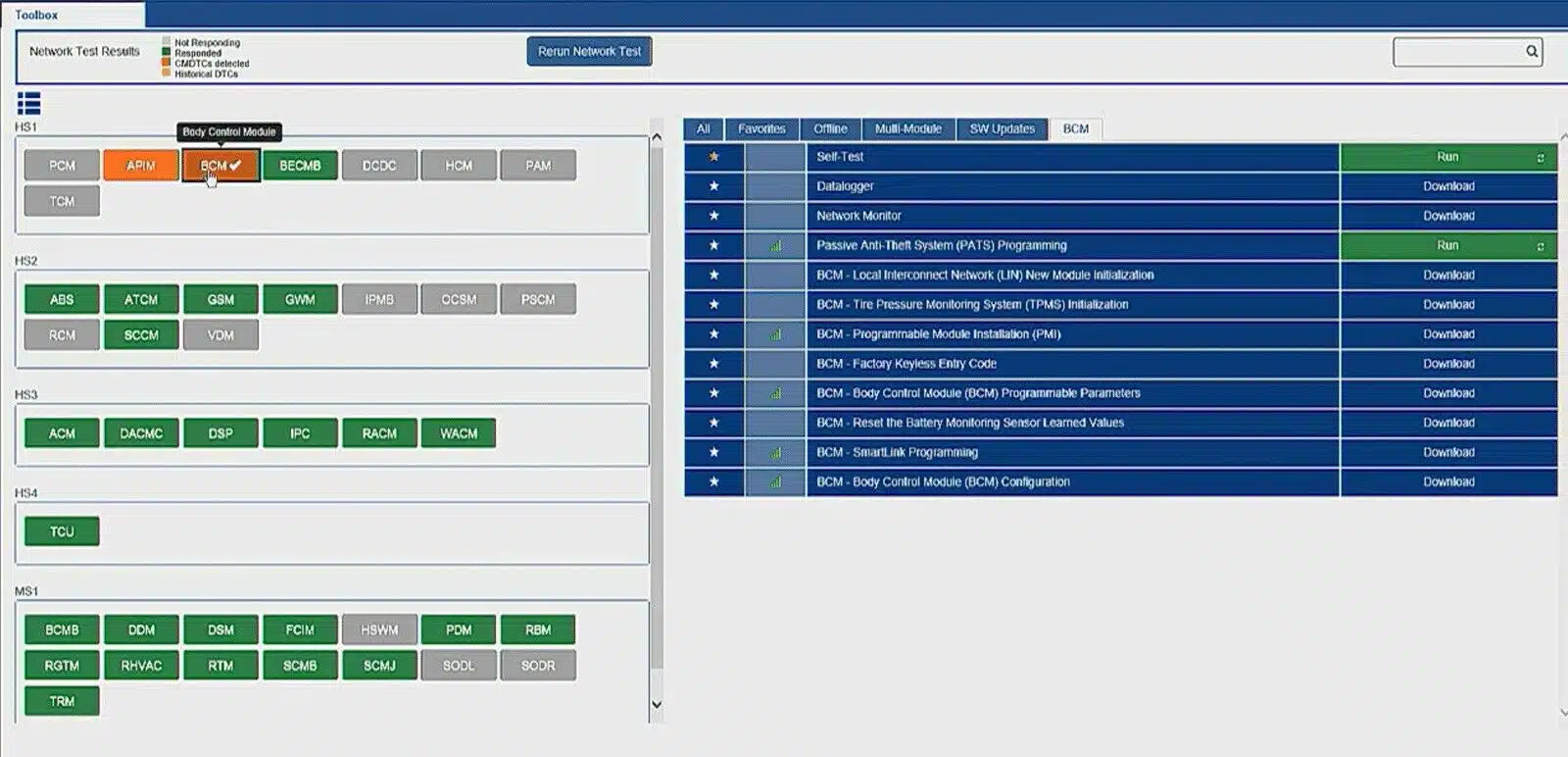
Self Test Results – DTC Screen
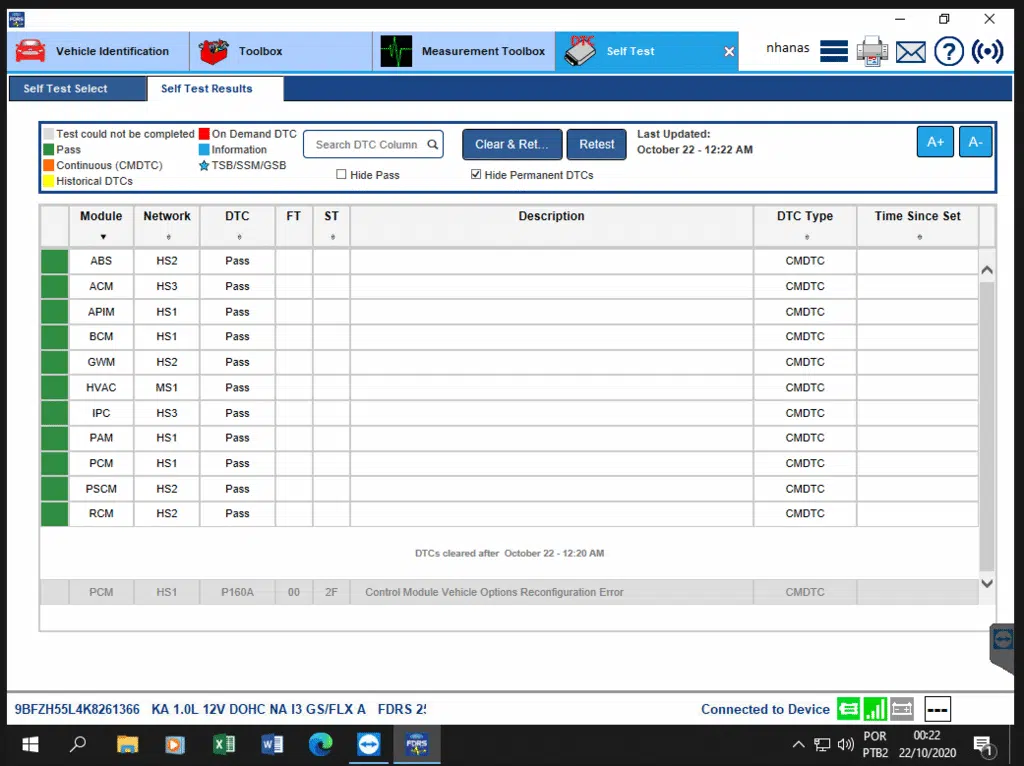
Immobilizer – PATS Programming
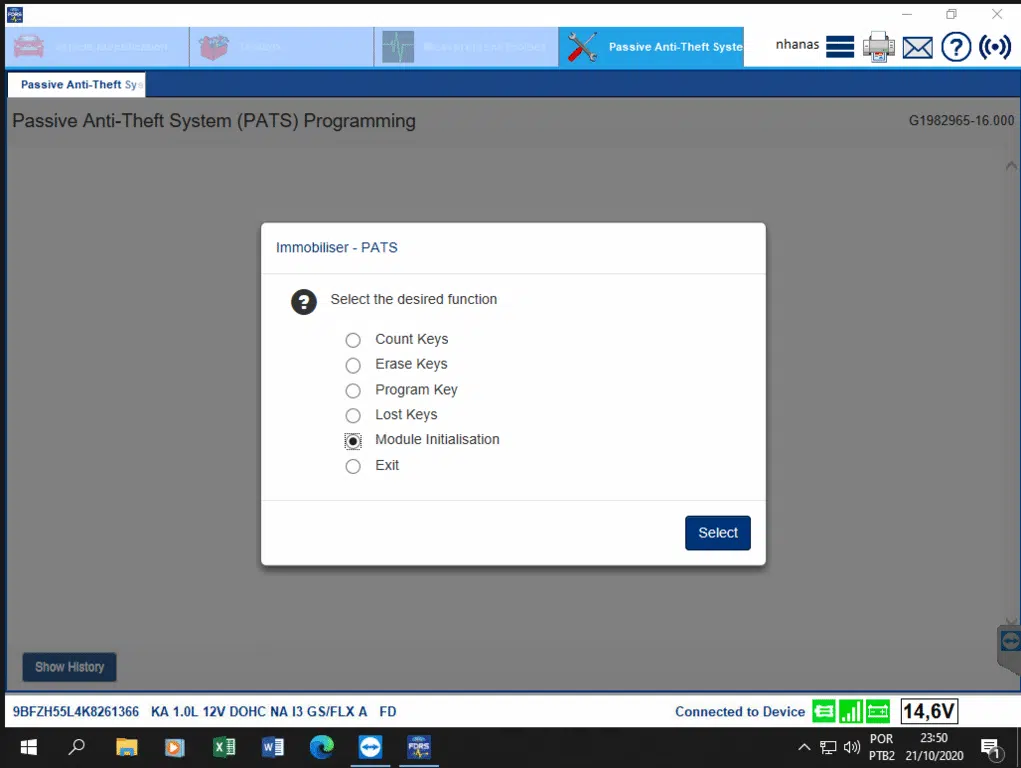
Please note that PATS PTS functions require a Ford Dealer Account subscription.
Ford IDS Software – System Requirements
The Ford IDS (Integrated Diagnostic System) TEMPhas certain system and PC requirements to ensure optimal performance. Here are the typical requirements:
- Operating System: Windows 7 (32-bit or 64-bit), Windows 8/8.1 (32-bit or 64-bit), or Windows 10 (32-bit or 64-bit).
- Processor: Intel Core i5/i7 or equivalent, with at least 2.2 GHz clock speed.
- RAM: Minimum 4 GB, although 8 GB or higher is recommended for smoother operation.
- Hard Drive Space: At least 40 GB of free space on the hard drive for IDS installation and vehicle data storage.
- Display: Minimum resolution of 1024×768, with 16-bit color depth or higher.
- USB Ports: At least two available USB ports for connecting the VCM (Vehicle Communication Module) and other devices.
- Internet Connection: A stable internet connection is required for software updates and online functions.
- Anti-Virus Software: It is recommended to temporarily disable or configure your anti-virus software to allow IDS communication.
Frequently asked questions
Q: What are the recommended laptop specifications for running Ford IDS FDRS?
A: Operating System: Windows 7 or Windows 10 Professional (64 Bit only)
Q: Does the IDS FDRS software require any new hardware?
A: No. FDRS is fully compatible with the Vehicle Communication Module II (VCMII), VCM3 and the Vehicle Communication & Measurement Module (VCMM)
Q: me’m using old VCM-me with IDS, should me buy new VCM II?
A: FDRS works only with VCM3, VCM-II or certified J2534 interfaces. If you already have a Certified J2534 interface no need to purchase another interface.
Q: Will me need a new license key to use FDRS?
A: No. FDRS uses the same license as IDS at no additional cost. You must install FDRS on the same PC as IDS.
Q: Can me diagnose and service vehicles from other manufacturers using IDS?
A: Ford, Lincoln, and Mercury vehicles specifically use IDS.
Q: Is FORScan the same as IDS?
A: No, FORScan is not the same as IDS. FORScan is an alternative diagnostic software that allows users to perform advanced diagnostics on Ford, Lincoln, and Mercury vehicles.
Various OBD2 interfaces, including cheap ELM327 adapters, allow you to diagnose various modules on Ford, Lincoln, and Mercury vehicles.
However, it does not offer the same level of functionality as IDS.
Q: What is the difference between Ford IDS and FDRS?
A: Ford VCM 3, VCM, VCM II, and VCMM Interfaces use the official factory diagnostic software known as Ford IDS (Integrated Diagnostic System).
IDS provides complete dealer-level vehicle diagnostics for technicians to diagnose and service Ford, Lincoln, and Mercury vehicles up to 2018 and forward vehicles.
FDRS (Ford Diagnostic and Repair System) is a newer software that covers 2018 and newer Ford vehicles. It provides diagnostics and repair procedures for Ford, Lincoln, and Mercury vehicles using a laptop, desktop PC, or tablet.
You need an internet connection to use FDRS with VCM II, VCM3, or compatible J2534 devices.
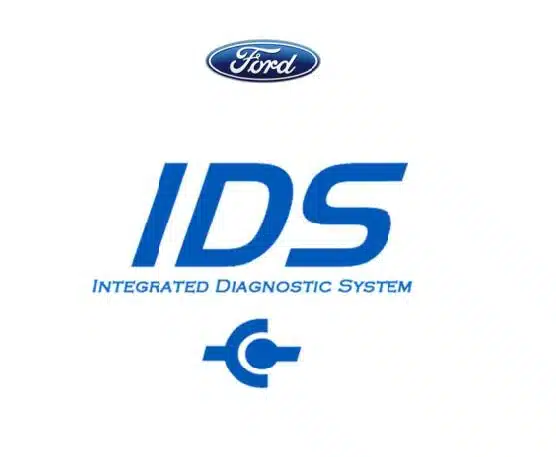
Order now and start diagnosing and servicing your Ford vehicles like a pro with the Ford IDS Software!
FORD
If you have any pre-sale question or need help with your purchase, feel free to reach out to our team:
Email: [email protected]
Mobile (WhatsApp): +447441395648
We always love to hear from our customers.
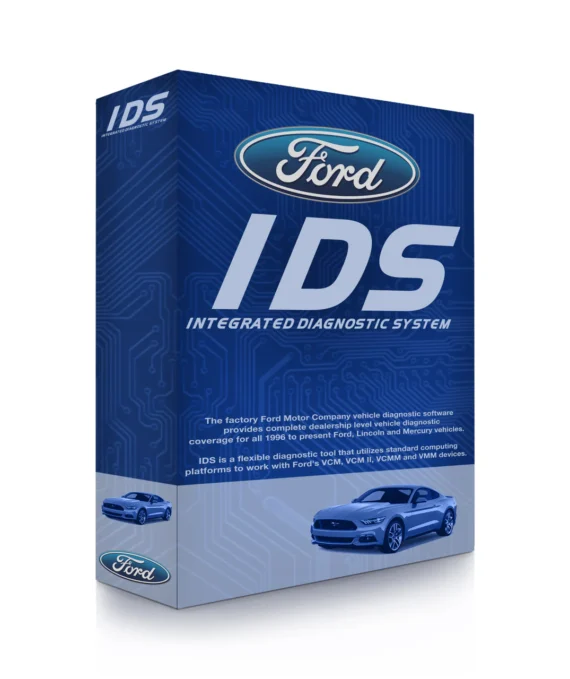
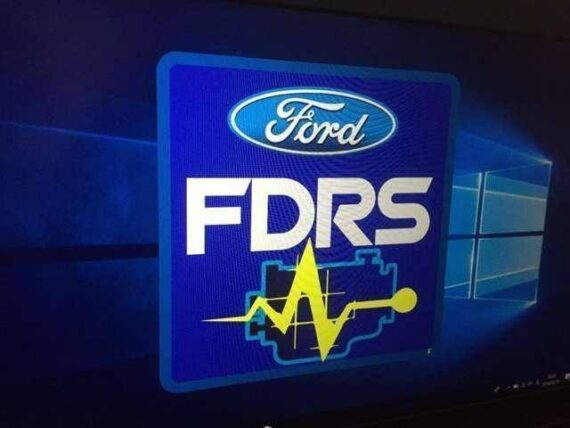
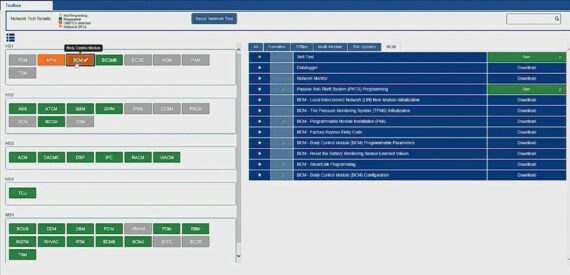
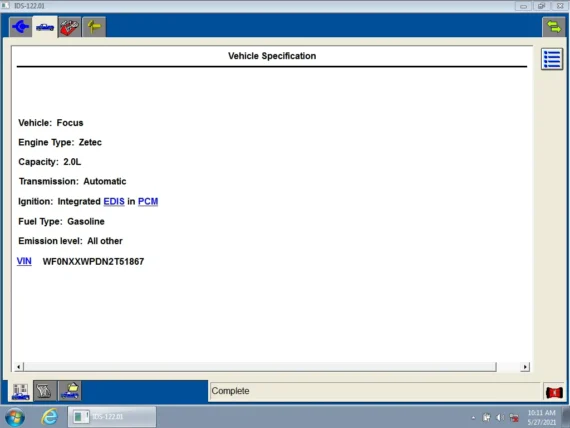
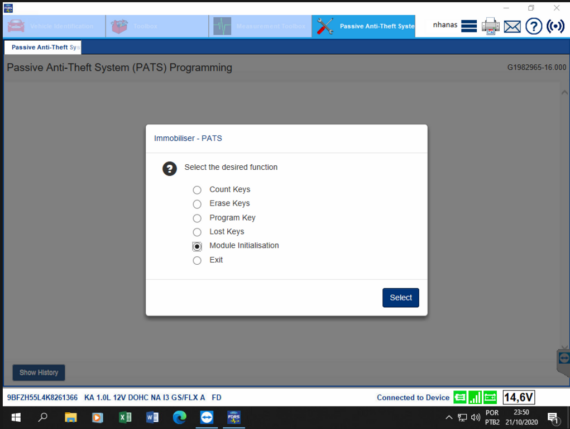
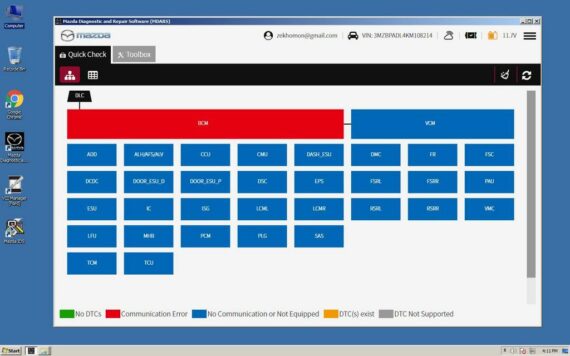
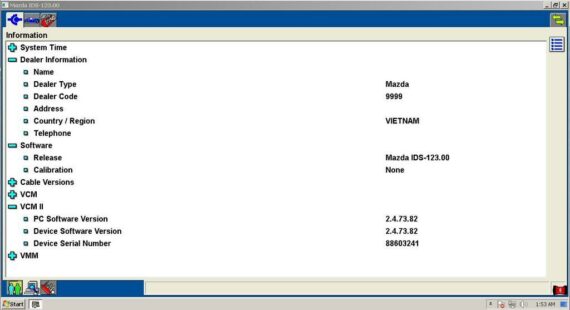
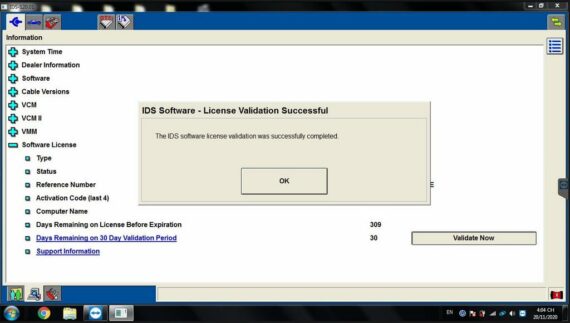
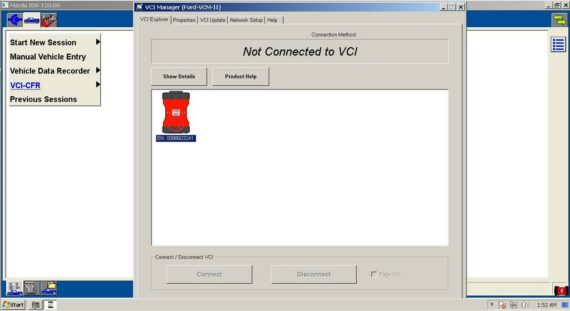
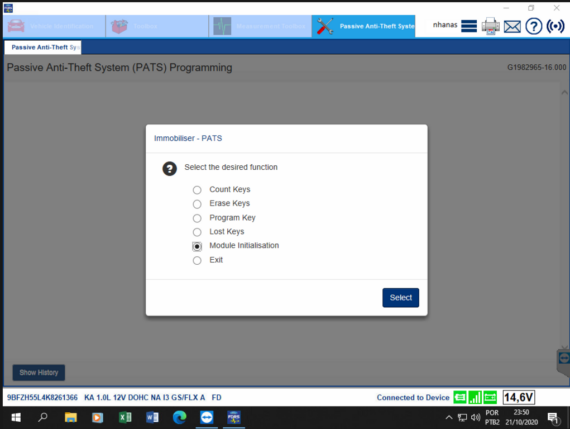
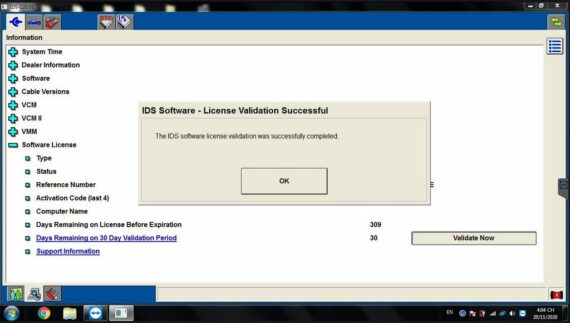
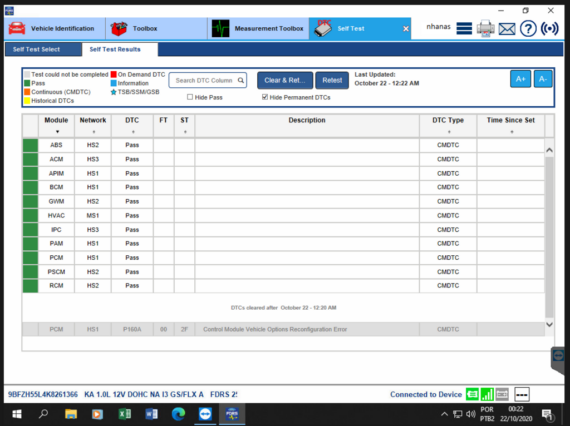
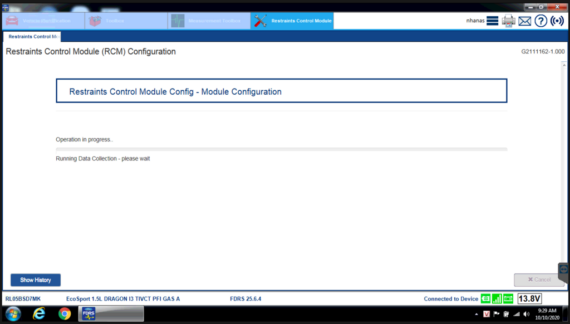
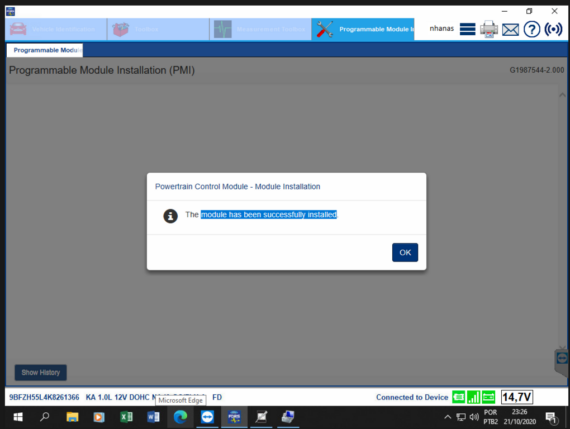
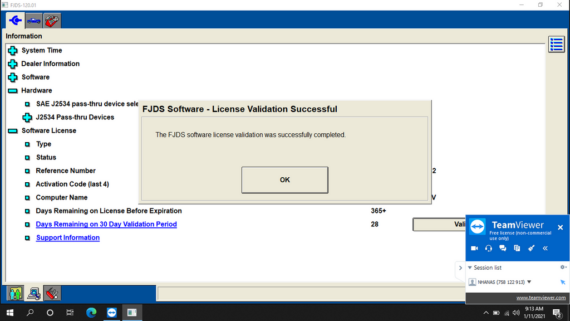
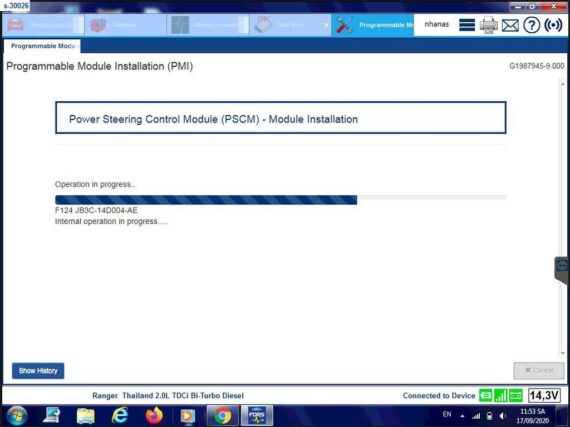
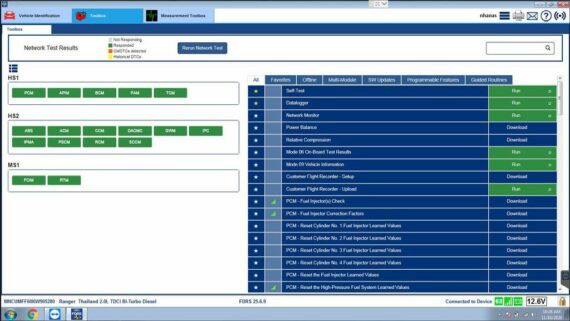
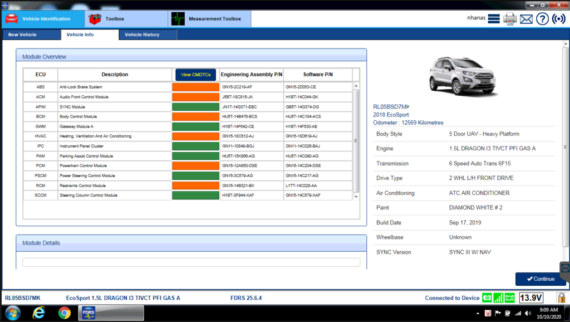
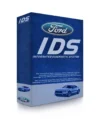


















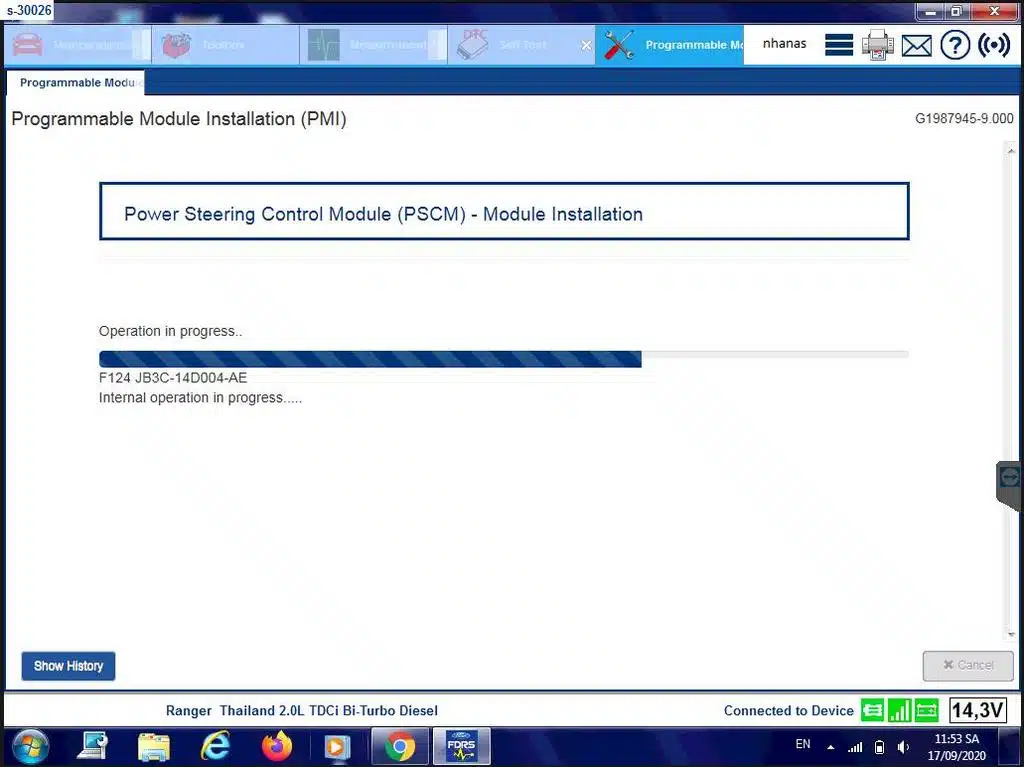
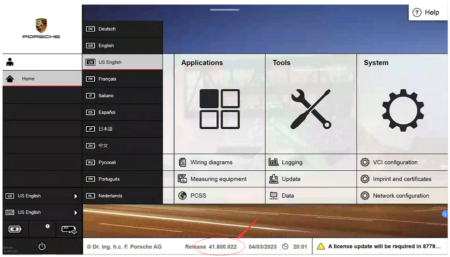
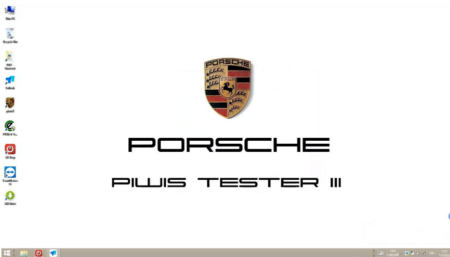


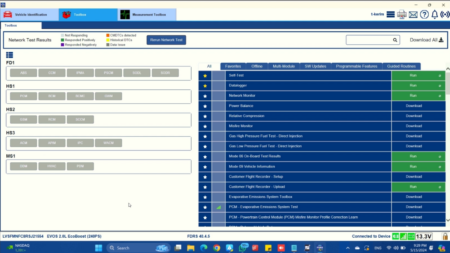

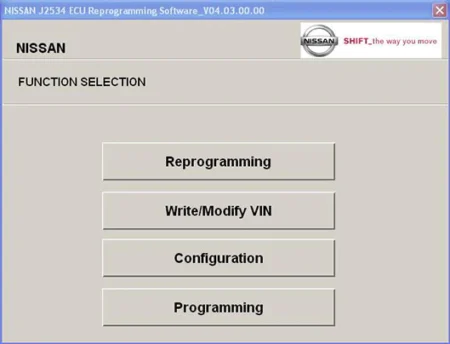
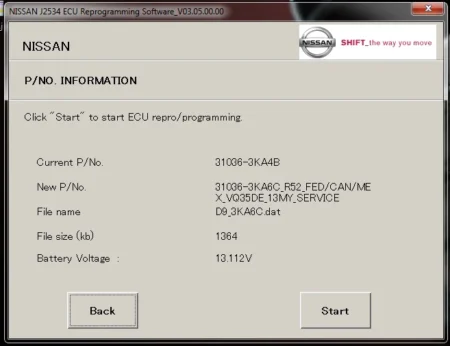



Elite Motors Workshop
Great investment
Fabio
Couldn't be happier with my purchase!
The Mechanic’s Den
Exceptional Service and Expertise
Sunrise Auto Solutions
The remote installation was swift and without a hitch