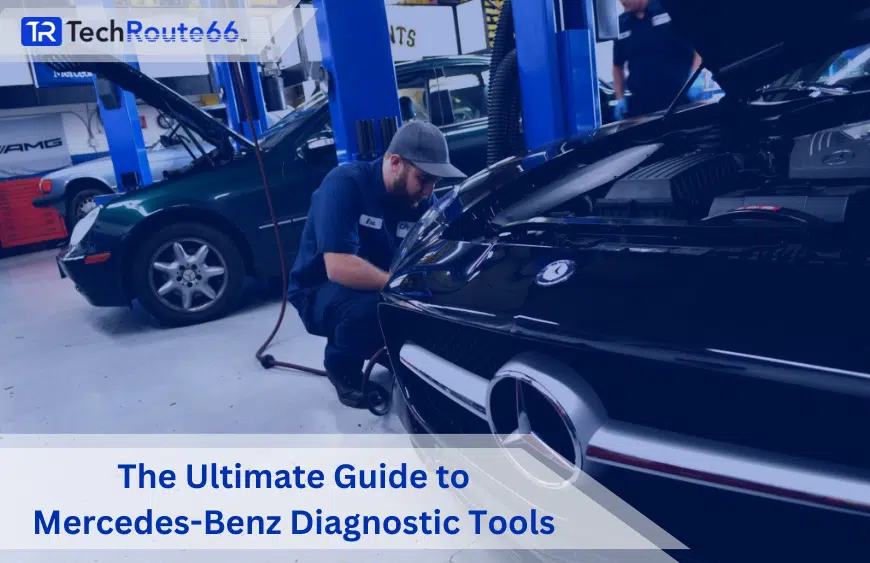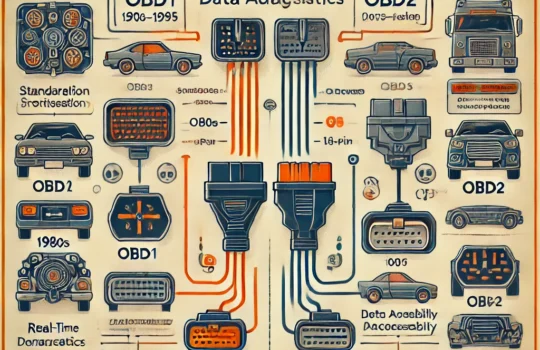Introduction
Maintaining a Mercedes-Benz requires precise diagnostics and advanced tools to ensure optimal performance and longevity. Whether you’re a professional mechanic or a Mercedes-Benz enthusiast, having the right diagnostic tools is crucial. In this guide, we’ll dive into the best diagnostic tools for Mercedes-Benz vehicles, covering everything from basic OBD2 scanners to advanced coding tools.
Understanding Mercedes-Benz Diagnostic Tools
Mercedes-Benz diagnostic tools are specialized devices designed to interact with your car’s sophisticated systems. Unlike generic OBD2 scanners, these tools are built to access Mercedes-Benz-specific data, providing accurate diagnostics and advanced functions like coding and programming.
Why You Need a Mercedes-Benz-Specific Diagnostic Tool
Generic OBD2 scanners are limited in their functionality when it comes to Mercedes-Benz vehicles. Mercedes-Benz-specific tools can read unique fault codes, reset service indicators, and perform detailed diagnostics that are essential for maintaining your vehicle in peak condition.
Types of Mercedes-Benz Diagnostic Tools
Selecting the right diagnostic tool for your Mercedes-Benz depends on your needs and level of expertise. Here’s an overview of the various types available:
1. OBD2 Scanners
OBD2 scanners are fundamental diagnostic tools that connect to your car’s OBD2 port. They are used to read fault codes related to the engine, transmission, and emissions systems. While useful for basic diagnostics, they lack the advanced capabilities of Mercedes-Benz-specific tools.
2. Mercedes-Benz-Specific Diagnostic Tools
These tools are designed exclusively for Mercedes-Benz vehicles and can access proprietary systems that generic scanners cannot. They provide detailed diagnostics, reset service lights, and offer more advanced features.
3. Coding and Programming Tools
If you need to modify your Mercedes-Benz’s settings or program new keys, coding and programming tools are essential. These tools will allow you to customize features, adjust settings, and perform advanced programming tasks.
Top Mercedes-Benz Diagnostic Tools on the Market
Choosing the right diagnostic tool can be overwhelming given the variety of options available. Here’s a review of some of the best tools for Mercedes-Benz vehicles:
1. Xentry Diagnostics
Xentry Diagnostics is an advanced diagnostic tool specifically designed for Mercedes-Benz vehicles. It offers comprehensive diagnostics, coding, and programming capabilities, making it a top choice for professionals.
Key Features:
- Advanced Diagnostics: Access detailed Mercedes-Benz systems for in-depth diagnostics.
- Coding Capabilities: Customize various vehicle settings and features.
- Regular Updates: Keep up with the latest Mercedes-Benz models and systems.
2. Autel MaxiSYS MS908
The Autel MaxiSYS MS908 is a versatile diagnostic tool that supports a wide range of vehicles, including Mercedes-Benz. It provides extensive diagnostic functions and is known for its user-friendly interface.
Key Features:
- Wide Compatibility: Supports many Mercedes-Benz models.
- Comprehensive Diagnostics: Offers full system diagnostics and repair functions.
- High-Resolution Display: Easy to read and navigate.
3. Launch X431 V Pro
The Launch X431 V Pro is another powerful diagnostic tool with strong support for Mercedes-Benz vehicles. It features advanced diagnostic capabilities and a user-friendly design.
Key Features:
- In-Depth Diagnostics: Read and clear fault codes, reset service lights, and more.
- User-Friendly Interface: Easy to operate with a large, clear screen.
- Regular Software Updates: Keeps the tool current with new Mercedes-Benz models and features.
How to Use Mercedes-Benz Diagnostic Tools
Using a diagnostic tool for the first time can be daunting. Here’s a step-by-step guide to get you started:
1. Connect the Tool
Locate the OBD2 port under the dashboard on the driver’s side. Plug the diagnostic tool into this port with the vehicle turned off.
2. Turn on the Ignition
Switch the key to the “on” position without starting the engine. This powers up the vehicle’s systems, allowing the diagnostic tool to connect.
3. Run a Diagnostic Scan
With the tool connected, run a diagnostic scan. The tool will retrieve fault codes and system data, helping you identify any issues.
4. Interpret the Results
The tool will display fault codes and descriptions. If needed, consult the tool’s manual or online resources to understand the codes.
5. Clear the Codes (Optional)
If you’ve resolved the issues, you can clear the fault codes using the tool. This will reset any warning lights and remove the codes from the vehicle’s memory.
Common Issues and Troubleshooting
Even with high-quality diagnostic tools, you might encounter some challenges. Here’s how to troubleshoot common issues:
1. Tool Not Communicating with Vehicle
If the tool doesn’t communicate with your Mercedes-Benz, check:
- OBD2 Port: Ensure the connection is secure.
- Ignition: Verify the ignition is in the “on” position.
- Compatibility: Confirm the tool is compatible with your vehicle model.
2. Fault Codes Not Clearing
If fault codes persist, there may be unresolved issues. Make sure the problem is fixed before attempting to clear the codes again.
Advanced Tips for Mercedes-Benz Enthusiasts
For those who want to dive deeper into diagnostics, consider these advanced tips:
1. Coding New Features
Many diagnostic tools allow for coding new features in your Mercedes-Benz, such as adjusting lighting settings or enabling hidden features.
2. Programming New Keys
Some tools let you program new keys yourself, which can save time and money compared to dealership services.
3. Performing Advanced Diagnostics
Advanced tools offer real-time data and detailed diagnostics for various systems, helping you identify and address intermittent issues.
Conclusion
Choosing the right diagnostic tool for your Mercedes-Benz is crucial for effective maintenance and vehicle care. Whether you’re a professional or a dedicated DIYer, investing in a top-quality diagnostic tool will ensure that your vehicle remains in peak condition. Use this guide to find the perfect tool for your needs and take control of your Mercedes-Benz maintenance today.