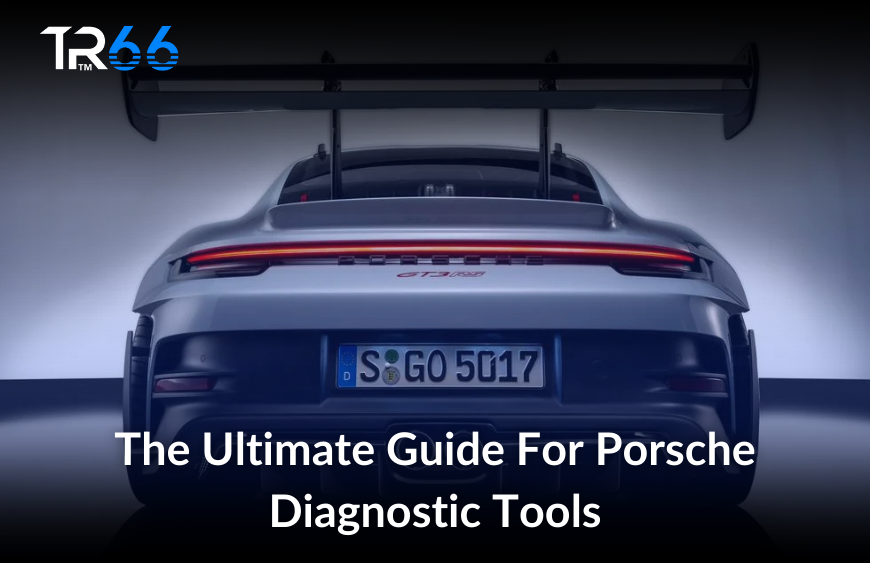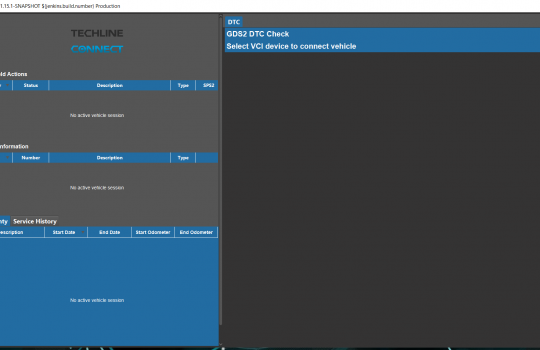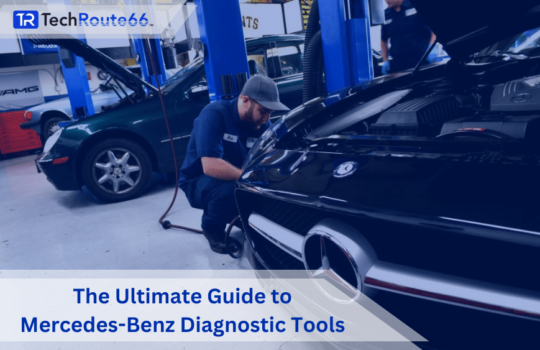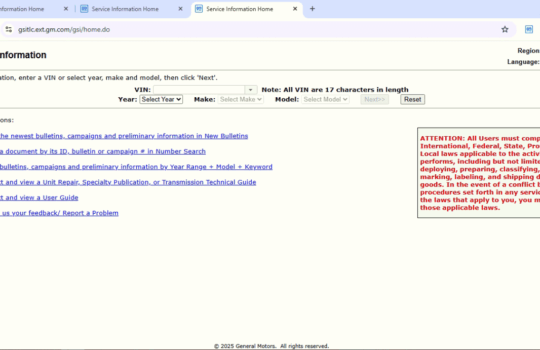When it comes to maintaining the exceptional performance of Porsche vehicles, having the right Porsche diagnostic tools is crucial. Porsche, known for its high-end engineering and luxury, requires precision tools to ensure any diagnostic or maintenance task meets the brand’s high standards. This comprehensive guide dives deep into the world of Porsche diagnostic tools, their benefits, and how they simplify servicing Porsche vehicles.

Understanding Porsche Diagnostics: Why It Matters
Porsche vehicles are engineered with intricate systems that integrate advanced technologies. From high-performance engines to innovative infotainment systems, diagnosing issues without specialized tools is challenging. Diagnostic tools for Porsche are essential for:
- Identifying faults accurately.
- Accessing and interpreting error codes.
- Performing system resets and updates.
- Ensuring compliance with Porsche’s service standards.
With the right tools, mechanics can maintain the reliability and luxury owners expect.
Porsche PIWIS 3 Tester, The Best For Porsche Diagnostics
The Porsche Integrated Workshop Information System (PIWIS) tester is the gold standard for diagnostics. This tool is specifically designed for vehicles, providing unparalleled access to:
- Control unit adaptations.
- Advanced fault code readings.
- Calibration of sensors and actuators.
- Software updates and module programming.
PIWIS testers are essential for workshops specializing in maintenance.
Porsche PIWIS 3
The PIWIS 3 (Porsche Integrated Workshop Information System 3) is the third-generation diagnostic and programming tool specifically designed for Porsche vehicles. It is used by authorized Porsche service centers and independent automotive repair shops for diagnosing, coding, and programming Porsche vehicles. This advanced diagnostic system ensures that Porsche vehicles are properly maintained and repaired using factory-standard tools and protocols.
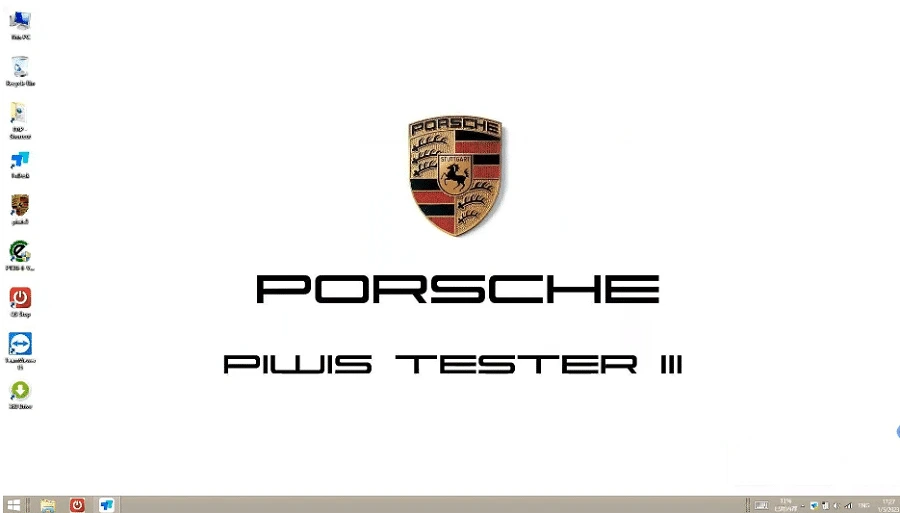
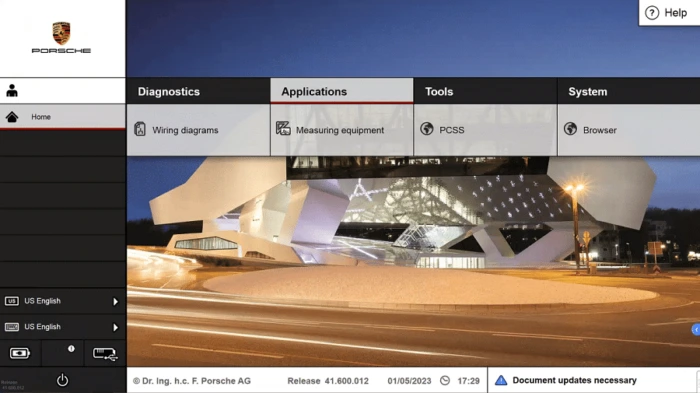
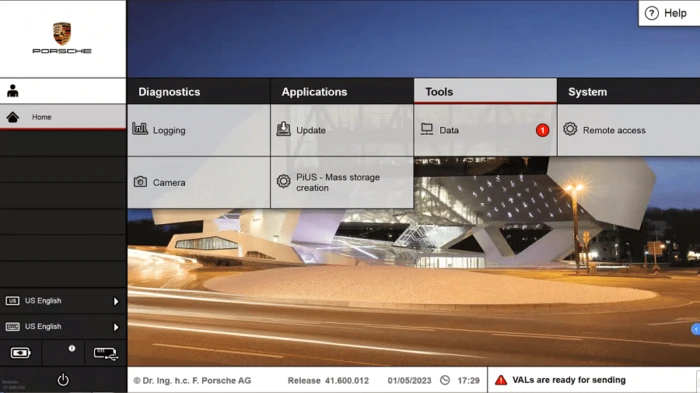
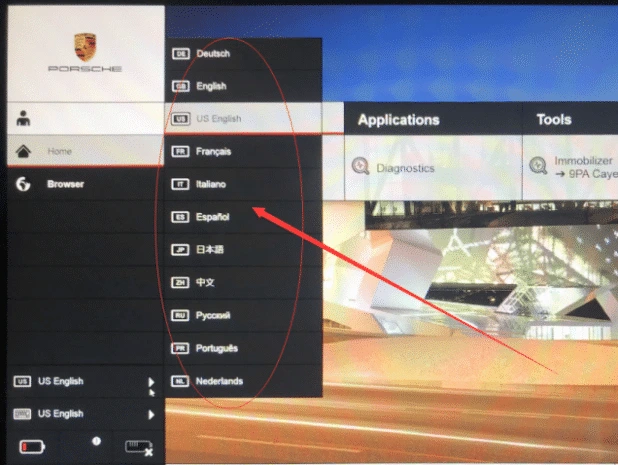
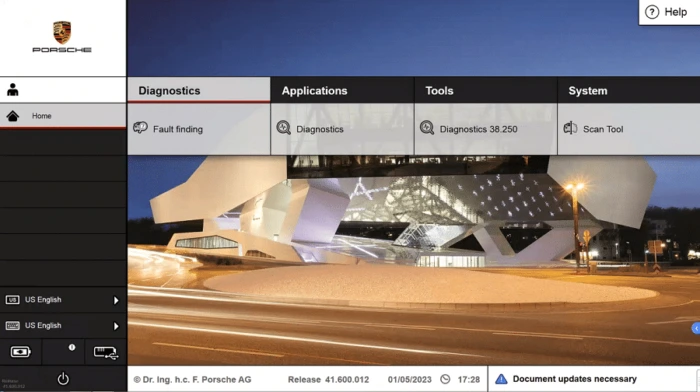
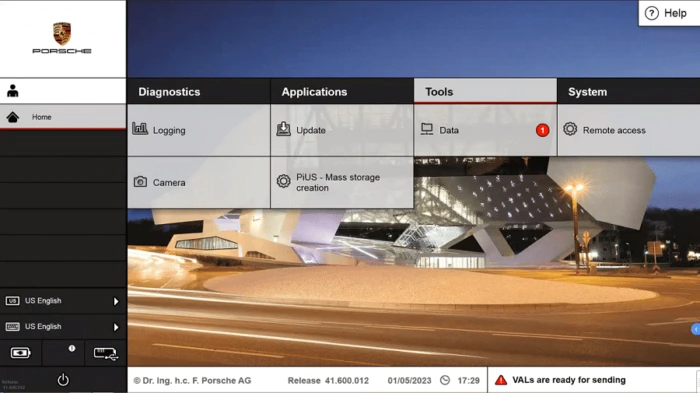
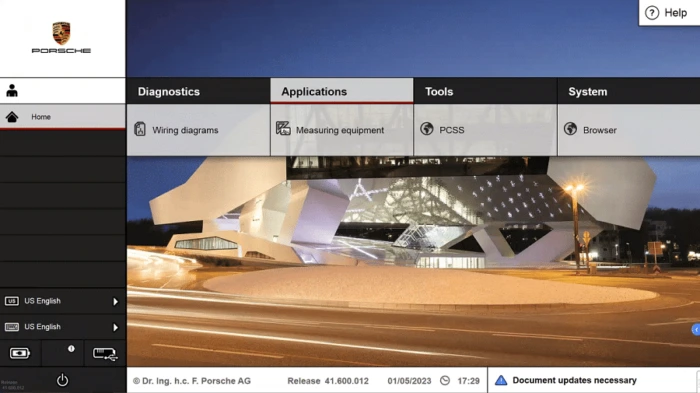
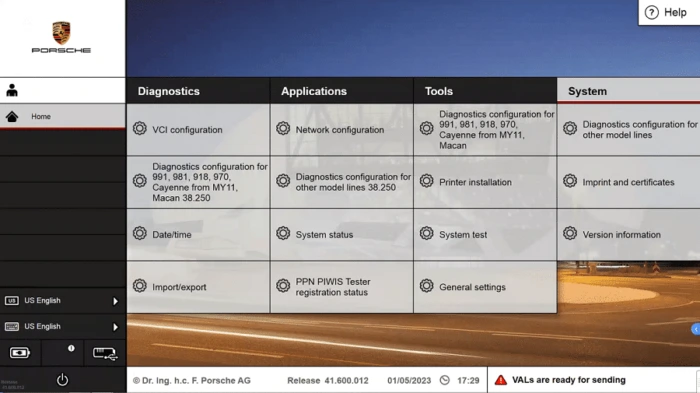
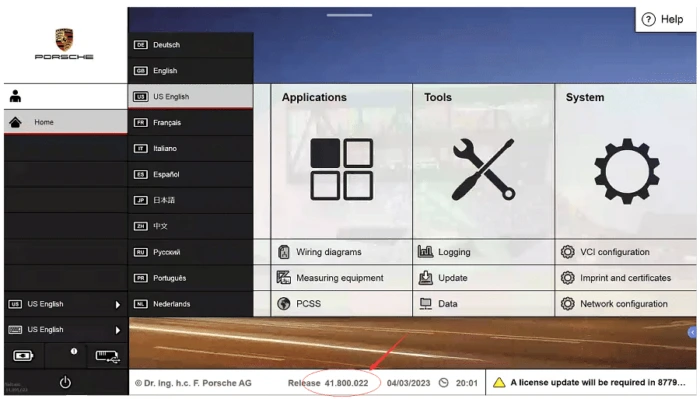
Key Features of PIWIS 3:

- Comprehensive Diagnostics:
- Reads and clears fault codes.
- Performs system tests for all vehicle modules.
- Offers real-time data monitoring and recording.
- Advanced Programming and Coding:
- Enables ECU programming and adaptation.
- Performs software updates for control units.
- Customizes vehicle settings as per customer requirements.
- Vehicle Coverage:
- Supports most Porsche models, including the latest ones.
- Full compatibility with vehicles starting from 2017 onwards, with some support for older models.
- User Interface:
- Touchscreen-enabled with an intuitive design.
- Provides step-by-step guidance for repair and maintenance tasks.
- Integrated Repair Information:
- Includes wiring diagrams, maintenance schedules, and repair manuals directly accessible within the tool.
- Compatibility:
- Works with both Windows-based computers and Porsche-specific hardware tablets.
Advantages of PIWIS 3:
- Factory-Grade Precision: Ensures repairs and diagnostics meet Porsche standards.
- Time-Saving: Streamlined workflows for professional technicians.
- Future-Proof: Keeps up with the evolving technology in Porsche vehicles.
Who Uses PIWIS 3?
- Porsche dealerships and certified service centers.
- Independent workshops specializing in Porsche repairs.
- Automotive enthusiasts who work on the vehicles and require advanced tools.
Steps to Connect PIWIS 3 Tester to Your Porsche
1. Prepare the Vehicle
- Turn the car ignition to the ON position, but do not start the engine.
- Ensure all electrical systems (lights, air conditioning, etc.) are turned off to reduce power consumption.
- For newer models with a keyless system, press the Start/Stop button without pressing the brake pedal.
2. Connect the VCI to the Vehicle
- Locate the OBD-II port in your car.
- This is usually under the dashboard, near the driver’s side footwell.
- Plug one end of the OBD-II cable into the car’s OBD-II port and the other end into the VCI device.
3. Connect the VCI to the PIWIS 3 Tester on your laptop or tablet
- Use the provided USB or wireless connection to link the VCI to the PIWIS 3 Tester device (laptop or tablet).
- For USB connection: Plug the USB cable into your PIWIS Tester.
- For wireless connection: Ensure the tester is paired with the VCI (refer to the VCI user manual for pairing instructions).
4. Launch the PIWIS 3 Software
- Open the PIWIS 3 software on your tester.
- Wait for the software to detect the connected VCI device and establish communication with the vehicle.
5. Establish a Connection with the Vehicle
- The PIWIS 3 software will automatically detect the model and VIN (Vehicle Identification Number).
- If not, manually select your model and year from the software interface.
6. Perform Diagnostics or Programming
- Use the menu options in the software to perform tasks like:
- Reading and clearing fault codes.
- Performing system tests.
- Programming and coding control units.
- Running service functions (e.g., resetting maintenance reminders).
7. Complete the Session
- After completing your diagnostics or programming tasks, turn off the ignition.
- Disconnect the VCI from the OBD-II port.
- Close the PIWIS 3 software.
Tips for a Successful Connection
- Keep the Battery Charged: If you expect the process to take a long time, connect the car to a battery charger to avoid power loss during diagnostics or programming.
- Update the Software: Ensure that the PIWIS 3 software and firmware on the VCI are up to date for compatibility with the latest Porsche models.
- Follow Safety Protocols: Avoid disconnecting the VCI or turning off the ignition during programming to prevent damage to the ECUs.

OBD-II Scanners
OBD-II Scanners are specialized diagnostic tools that allow users to read and interpret data from a Porsche vehicle’s On-Board Diagnostics (OBD) system. These scanners are essential for identifying issues, clearing fault codes, and performing basic or advanced diagnostics. These vehicles, due to their advanced systems and unique protocols, benefit from OBD-II scanners that offer Porsche-specific functionalities.
Types of OBD-II Scanners for Porsche
- Basic OBD-II Scanners:
- These scanners provide essential functions like reading and clearing fault codes.
- Suitable for general use but lack advanced features for Porsche-specific diagnostics.
- Example: Generic Bluetooth OBD-II adapters (e.g., ELM327-based devices).
- Enhanced OBD-II Scanners:
- These offer more advanced features such as real-time data monitoring and enhanced compatibility with Porsche models.
- Example: Foxwell NT530 or Autel scanners with Porsche software.
- Professional Diagnostic Tools:
- Designed specifically for Porsche vehicles, providing factory-level diagnostics and coding.
- Example: PIWIS 3, Durametric Diagnostic Tool.
Features to Look for in a Porsche OBD-II Scanner
- Porsche-Specific Diagnostics:
- Ability to access manufacturer-specific fault codes.
- Diagnose Porsche-specific systems like PDK transmission, PASM (suspension), and PCM (multimedia).
- Real-Time Data Monitoring:
- Display live data from various sensors.
- Graphing capabilities for performance analysis.
- Advanced Functions:
- Coding and adaptations.
- Reset service indicators and perform maintenance tasks.
- User Interface:
- Easy-to-use interface with clear instructions.
- Compatibility with mobile apps or PC software.
- Compatibility:
- Ensure the scanner supports your Porsche model and year.
- Check for compatibility with older models using proprietary adapters (if required).
Recommended OBD-II Scanners for Porsche
- Autel MaxiCOM MK808:
- Multi-brand scanner with strong Porsche support.
- Touchscreen interface and advanced diagnostic capabilities.
- Launch X431 Series:
- Professional-grade scanner with extensive Porsche support.
- Wireless and Bluetooth-enabled for convenience.
Key Features to Consider in Porsche Diagnostic Tools
When selecting a diagnostic tool for your vehicles, prioritize the following features:
- Vehicle Compatibility: Ensure the tool supports all Porsche’s models, including older and newer releases.
- Software Updates: Frequent updates ensure compatibility with the latest technologies.
- Ease of Use: Intuitive interfaces reduce training time and errors.
- Advanced Diagnostics: Look for tools offering coding, programming, and adaptation capabilities.
- Durability: High-quality tools withstand the demands of a busy workshop.
Diagnostic Tool Recommendations for Porsche
Techroute66’s Diagnostic Kit
Techroute66 offers a premium diagnostic kit designed for professional workshops. Key features include:
- Comprehensive vehicle system coverage.
- User-friendly software.
- Regular updates to stay compatible with the latest models.
How to Use Porsche Diagnostic Tools Effectively
To get the most out of your diagnostic tools, follow these steps:
- Update Software Regularly: Ensure your tool is running the latest software to access new features and maintain compatibility.
- Follow Manufacturer Guidelines: Adhere to Porsche’s recommended diagnostic procedures for accurate results.
- Train Your Staff: Equip your team with the knowledge to operate the tools efficiently.
- Maintain the Tools: Regularly clean and inspect your diagnostic tools to extend their lifespan.
Common Issues Diagnosed with Porsche Tools
Diagnostic tools can identify a wide range of issues, including:
- Engine performance problems.
- Transmission faults.
- Brake system malfunctions.
- Electrical and wiring issues.
- Infotainment system errors.
Early detection of these problems ensures timely repairs, preserving the vehicle’s performance and value.
Integrating Auto Repair Shop System
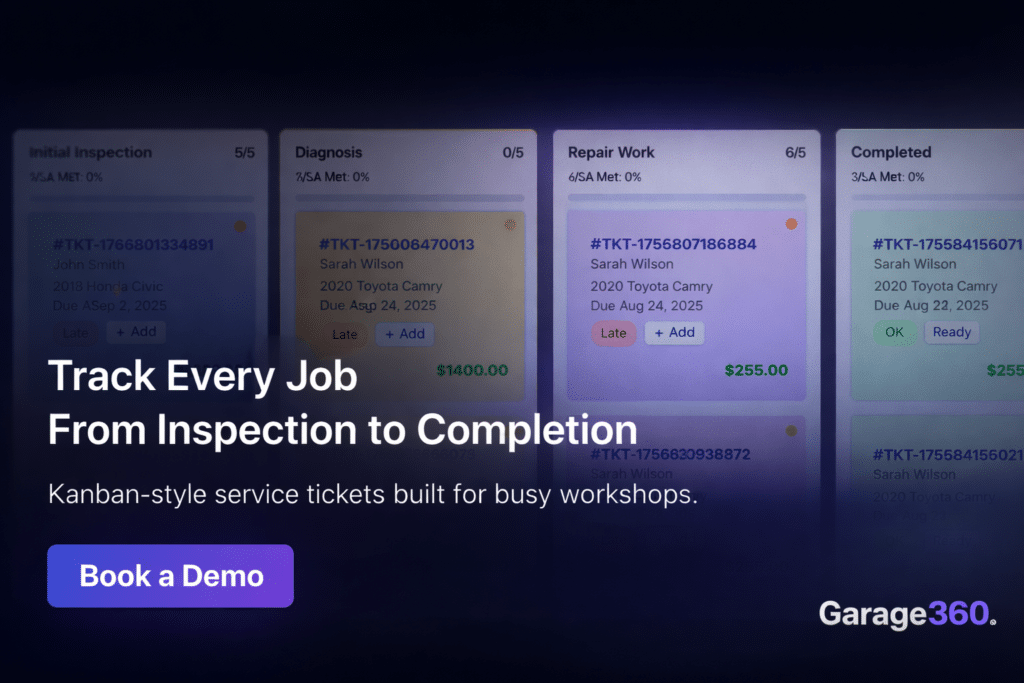
Efficient workshop management software is key to providing top-notch service. Techroute66’s Warehouse Management System (WMS) simplifies inventory tracking and order management. Benefits include:
- Streamlined inventory processes.
- Real-time stock updates.
- Improved workflow efficiency.
Leveraging Techroute66’s Auto Kit Builder
Customizing diagnostic kits to meet your workshop’s needs has never been easier. Techroute66’s Auto Kit Builder allows you to:
- Select tools tailored to your services.
- Optimize your investment by including only essential tools.
- Ensure your team has the right equipment for every job.
Conclusion
Investing in high-quality diagnostic tools is essential for maintaining the luxury and performance of your vehicles. From basic OBD-II scanners to advanced PIWIS testers, the right tools empower workshops to deliver exceptional service. Techroute66’s innovative solutions, including the WMS System and Auto Kit Builder, further enhance your workshop’s capabilities, ensuring efficiency and customer satisfaction.
By equipping your workshop with the best diagnostic tools and leveraging Techroute66’s cutting-edge systems, you can establish yourself as a trusted expert in Porsche maintenance and repair.
Check also: GM Service Information Subscription