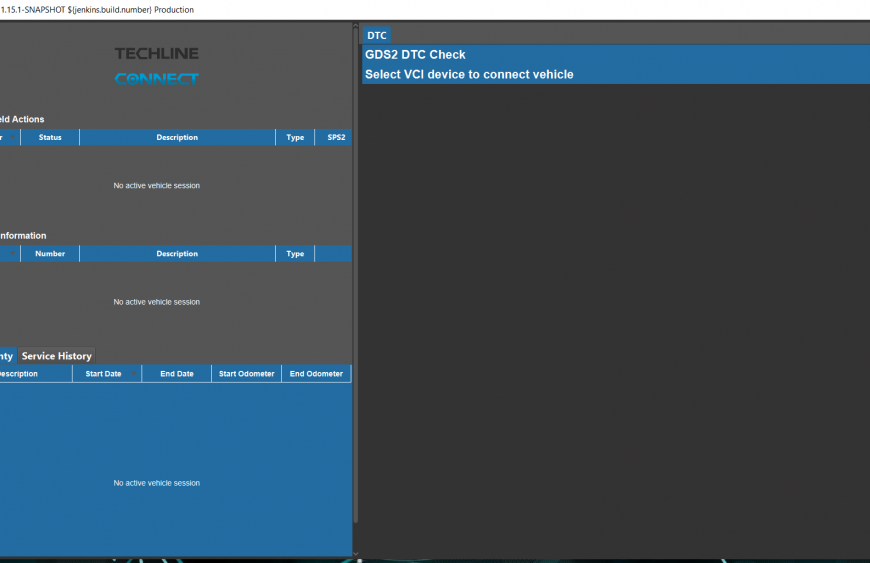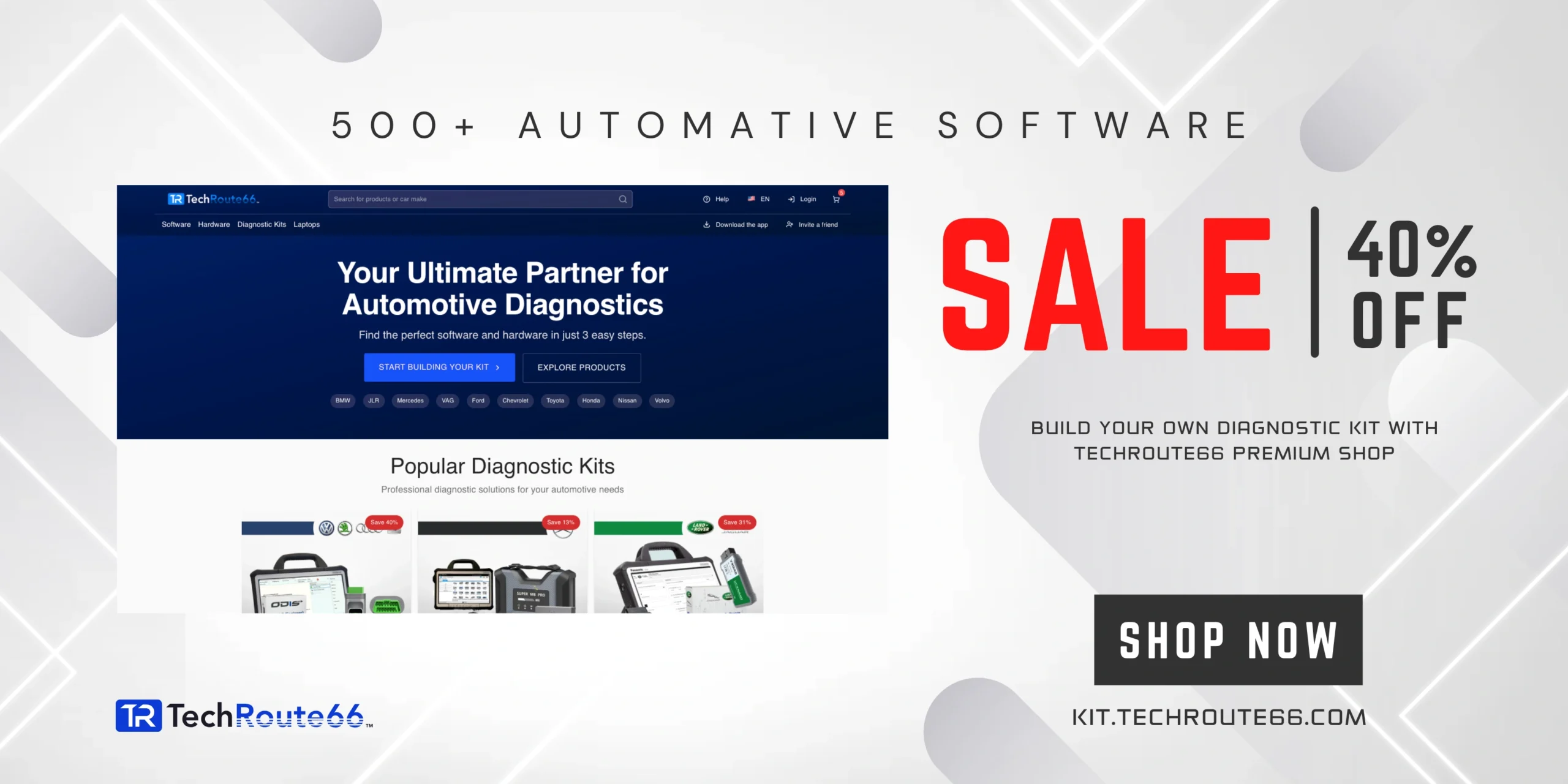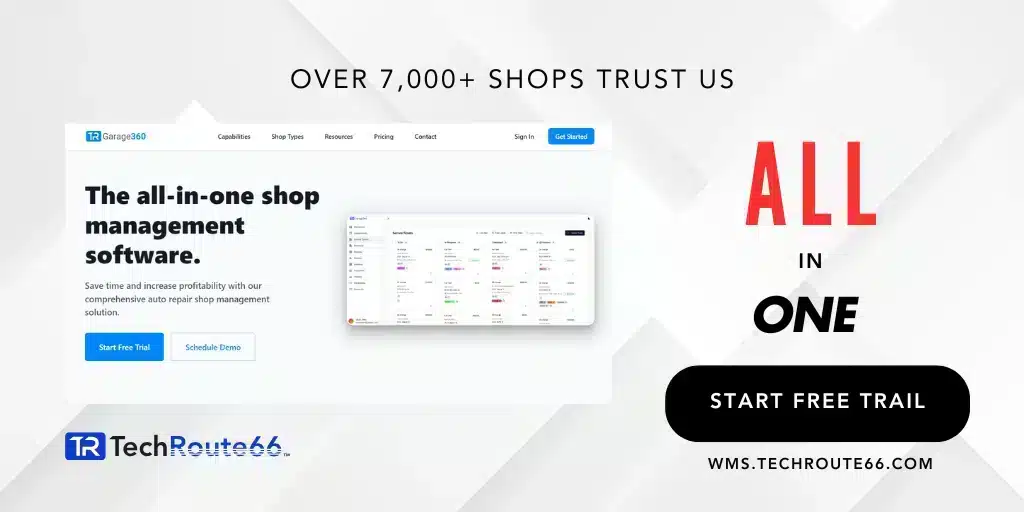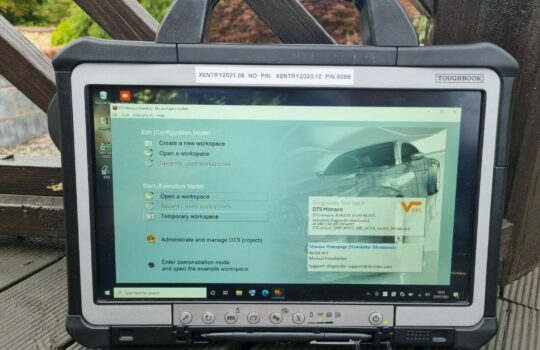Techline Connect is a new application with an intuitive user interface that integrates service information, reprogramming, diagnostics, and other information designed to enhance technician efficiency. And this comprehensive guide is designed to walk you through the intricacies of GM TechLine Connect, which is an innovative platform revolutionizing the automotive service industry.
So, whether you’re a dealership technician, service professional, or just an automotive enthusiast. Understanding GM TechLine Connect is key to staying ahead in the rapidly evolving world of vehicle maintenance and repair.
What is GM TechLine Connect?
GM TechLine Connect is the next generation of dealership software providing an all-in-one diagnostic and online programming tool directly from General Motors. And that’s because it streamlines various services such as vehicle diagnostics, programming, and repair, into a single, user-friendly interface. This platform represents a significant leap forward, offering real-time data, live sensor information, and updated access to the Service Programming System (SPS2).
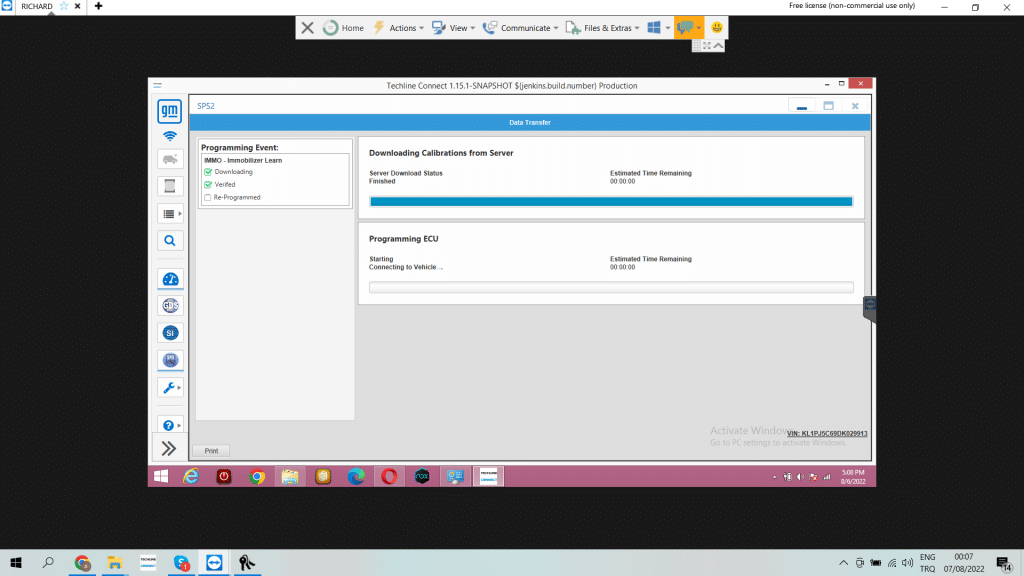
Techline Connect System Requirements:
In order to optimize the capabilities and features of Techline Connect, the minimum system requirements must be met. Techline Connect requires business grade internet connectivity to download application updates, data packages for GDS2 diagnostics, large calibrations files as well as other important features.
Computing Requirements (Laptop)
- Display: 15” display full Hi Definition (HD)
- Hard Drive: 500+ GB capacity
- System Memory: 8GB RAM
- Processor: Intel Core i7 5th Gen
- Operating System: Windows 10
GM TechLine Connect Key Features and Benefits
- Enhanced Diagnostics: Access to comprehensive diagnostic software allows for a more accurate and quicker understanding of vehicle issues.
- Integrated Programming: With the updated Service Programming System (SPS2), technicians can easily program and reflash vehicle control modules.
- Real-time Data Access: Live data and sensor information lead to a more informed and efficient repair process.
- User-friendly Interface: Designed to be intuitive, it reduces the learning curve and increases productivity.
Get the complete GM diagnostic and programming software bundle!
How GM TechLine Connect Works
- Login and Vehicle Identification: Technicians start by logging into the TechLine Connect application platform and identifying the vehicle via VIN or model details.
- Diagnostic Scans: Perform full vehicle sweeps or targeted diagnostics to assess vehicle health.
- Live Data Feed: Monitor real-time parameters to understand the current functioning state of various vehicle systems.
- Programming & Updates: Access the latest firmware and software updates for vehicle ECUs and other modules through SPS2.
- Troubleshooting & Repair: Utilize the extensive database of repair strategies and documentation to guide the repair process.
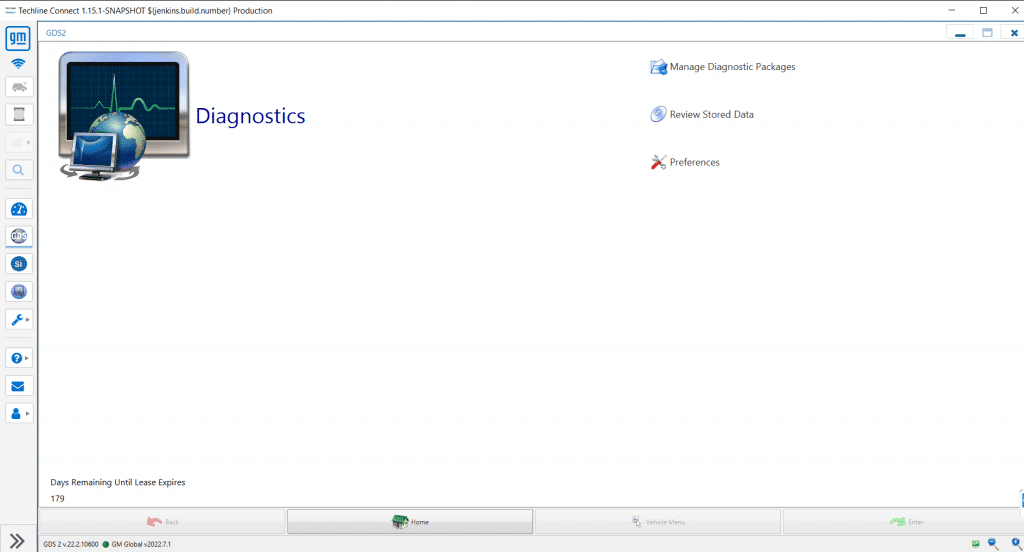
Connecting GM TechLine Connect and GM SPS
Understanding how GM TechLine Connect integrates with GM Service Programming System (SPS) is crucial for efficient vehicle programming. The system allows technicians to update the software of vehicle’s electronic control units (ECUs) and other modules, ensuring they are operating with the latest GM software updates and calibrations.
Benefits for Dealerships and Service Providers
Implementing GM TechLine Connect in service operations can lead to significant improvements in repair time, accuracy, and customer satisfaction. Dealerships will find the system invaluable for keeping service operations up to date with the latest diagnostic procedures and repair techniques.
Read also: GM Tech 2 – The Ultimate Guide
Future Trends
As automotive technology evolves, so too will GM TechLine Connect. Future updates are expected to offer even more sophisticated diagnostic capabilities, integration with emerging vehicle technologies, and improved user experience.
Conclusion
Navigating GM TechLine Connect is essential for any modern automotive service professional. This comprehensive guide has walked you through the crucial aspects of this platform, highlighting its importance in vehicle diagnostics and programming. As you integrate this technology into your service operations, you’re not just keeping pace with automotive innovation; you’re driving it forward.
Embrace the future of vehicle servicing with GM TechLine Connect and ensure your service standards are as advanced as the vehicles you maintain.