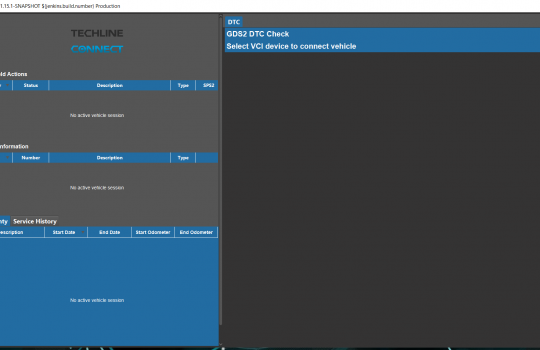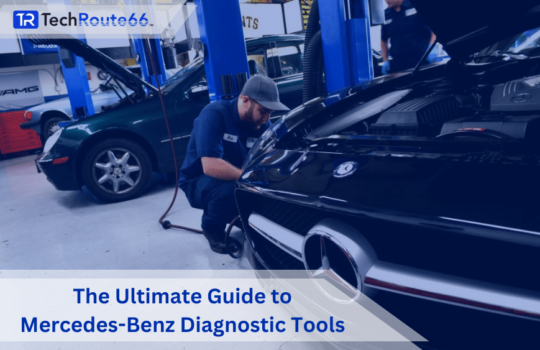How to Program a Key Fob: Easy DIY Guide + Pro Tips
Table of Content
- Introduction to Key Fob Programming
- Understanding Key Fobs
- Tools and Materials Needed for DIY Key Fob Programming
- Step-by-Step Instructions for Programming a Car Key Fob
- How to Reset a Key Fob
- Replacing a Key Fob Battery
- Troubleshooting Common Key Fob Issues
- Advanced Key Fob Programming Tips
- Frequently Asked Questions (FAQs)
- Conclusion and Call to Action
Introduction to Key Fob Programming
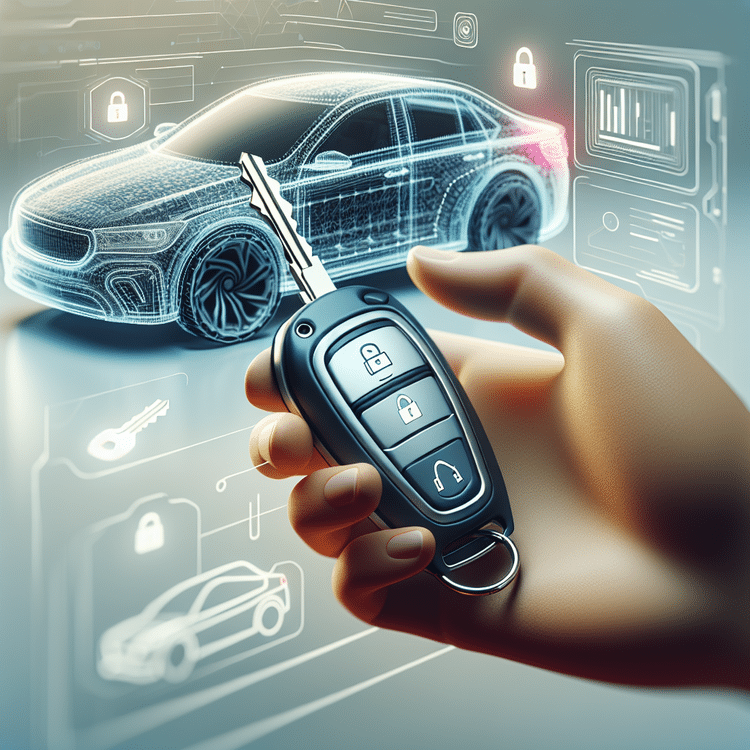
Key fob programming is a crucial aspect of modern vehicle security systems. It allows car owners to create, modify, or replace key fobs that control access to their vehicles. Understanding key fob programming is essential for ensuring both convenience and security; without it, you may be locked out of your vehicle or unable to start it.
The process typically involves syncing a newly programmed remote with your car’s onboard computer system. This not only enhances security but also makes everyday operations like locking or unlocking doors and starting the engine more efficient. Knowing how to program a key fob can save you considerable time and money, especially in emergency situations.
For in-depth guides on specific brands, consider checking out our articles on Land Rover Key Programming: Tips and Tricks for Success and Jaguar Land Rover (JLR) – Key Programming Video Guide.
Understanding Key Fobs
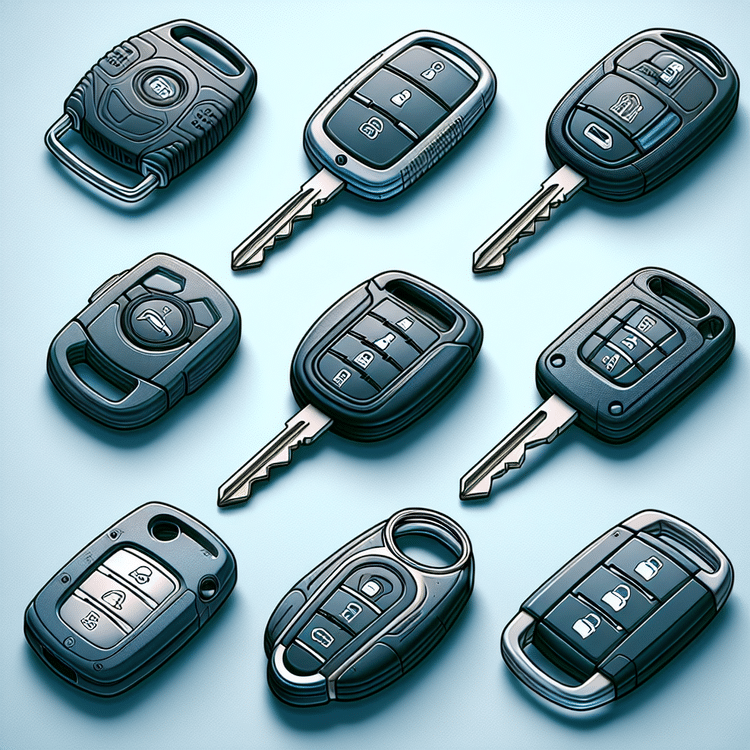
A key fob is a small electronic device that enhances vehicle access and security. These devices come in various types, with the most common being the car remote key fob and the keyless entry fob. A car remote key fob usually allows users to lock and unlock their vehicle doors from a distance, while a keyless entry fob enables entry without the need to physically insert a key, often using the proximity of the fob itself.
Programming a key fob can significantly enhance a vehicle’s security. By synchronizing the key fob with the car’s locking system, it ensures that only authorized users can access the vehicle. This process can thwart potential theft and unauthorized access. Not only does it secure the vehicle, but it also offers motorists increased convenience, making it easier to enter and start their vehicles.
For those looking to enhance their car’s security through key fob programming, it is essential to understand the specific steps and tools required.
Additionally, utilizing advanced diagnostic tools such as Bluetooth Xhorse VVDI Key Tool Max can simplify the key programming process, making it more accessible for both car owners and mechanics.
Tools and Materials Needed for DIY Key Fob Programming

When programming a key fob, having the right tools and materials is essential for a successful DIY experience. Here’s a list of what you will need:
- Screwdrivers: A set of small screwdrivers, preferably Phillips and flathead, to open the key fob casing.
- Car Manual: Your car’s manual should provide manufacturer-specific instructions for programming your key fob.
- Replacement Batteries: If your key fob isn’t responding, a fresh battery may be necessary.
- OBD2 Scanner: This tool can help read and write data to your key fob while programming.
- Key Cutting Machine: If a new key is needed, this tool is crucial for cutting the physical key.
Additionally, you might find it useful to refer to related guides such as Jaguar Land Rover (JLR) – Key Programming Video Guide for visual instructions, and explore Land Rover Key Programming: Tips and Tricks for Success for more detailed insights into the process.
Step-by-Step Instructions for Programming a Car Key Fob
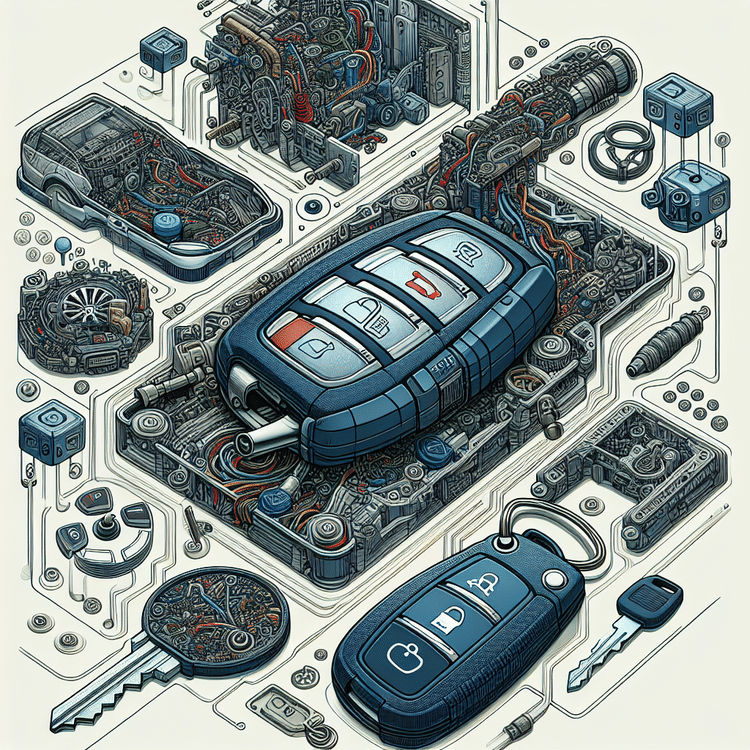
Programming a car key fob can vary depending on the make and model of your vehicle, but here are general step-by-step instructions that can guide you through the DIY key fob programming process:
- Prepare Your Key Fob: Ensure that you have the new key fob that needs programming. It’s often ideal to have your original key fob as reference.
- Insert the Key into the Ignition: Insert your key into the ignition and turn it to the “On” position. Do not start the engine; just turn it until the dashboard lights up.
- Press a Button on the Key Fob: Within 10 seconds, press any button on the new key fob. This action should signal the vehicle’s computer to recognize the new key fob.
- Turn Off the Ignition: After pressing the button, turn the ignition back to the “Off” position.
- Test the Key Fob: Once you’ve turned the ignition off, test the key fob by pressing its buttons to ensure that it’s working properly.
For the best chances of success in DIY key fob programming, it’s essential to follow specific instructions outlined in your vehicle’s owner’s manual.
How to Reset a Key Fob
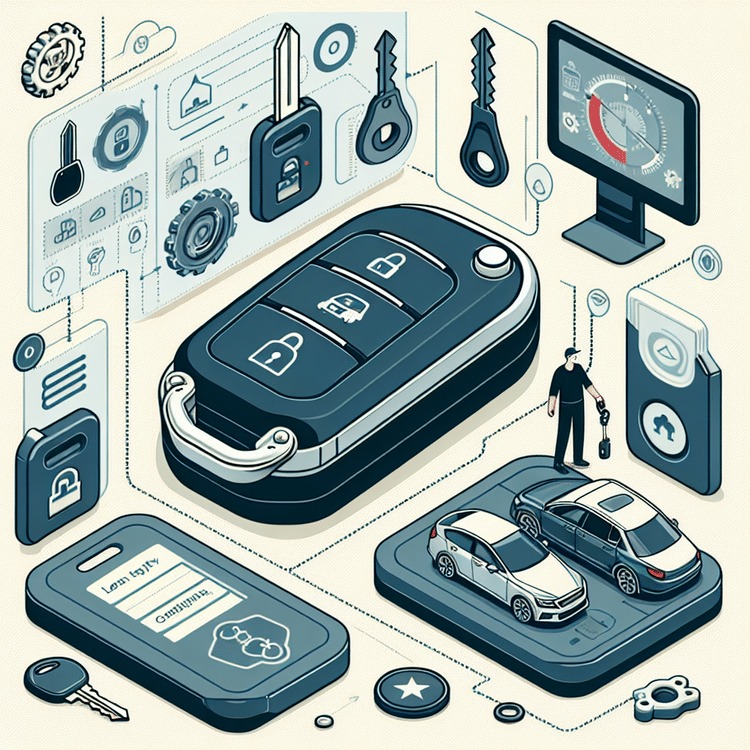
Resetting your key fob is essential when it malfunctions or when you’re experiencing issues with locking and unlocking your vehicle. Common reasons to reset your key fob include changing the battery, troubleshooting connectivity issues, or after reprogramming. This process can help restore functionality and improve security.
Here’s a step-by-step guide on how to reset your key fob:
- Locate your key fob: Ensure that you have the correct key fob for your vehicle. Check for model-specific instructions as procedures may vary.
- Remove the battery: Open the back cover of the key fob and carefully remove the old battery. Note the orientation of the battery for replacement.
- Press the button: While the battery is removed, press any button on the key fob for approximately 15 seconds. This helps to drain any residual power.
- Replace the battery: Insert a new battery, ensuring it is in the same orientation as the old one. Snap or close the back cover securely.
- Test the fob: Stand near your vehicle and test the key fob to ensure that it functions correctly.
Be aware of these precautions: Only use batteries recommended for your key fob type, and avoid touching the circuit board of the fob to prevent damage. If the fob still does not function properly after a reset, further assistance may be needed.
Replacing a Key Fob Battery
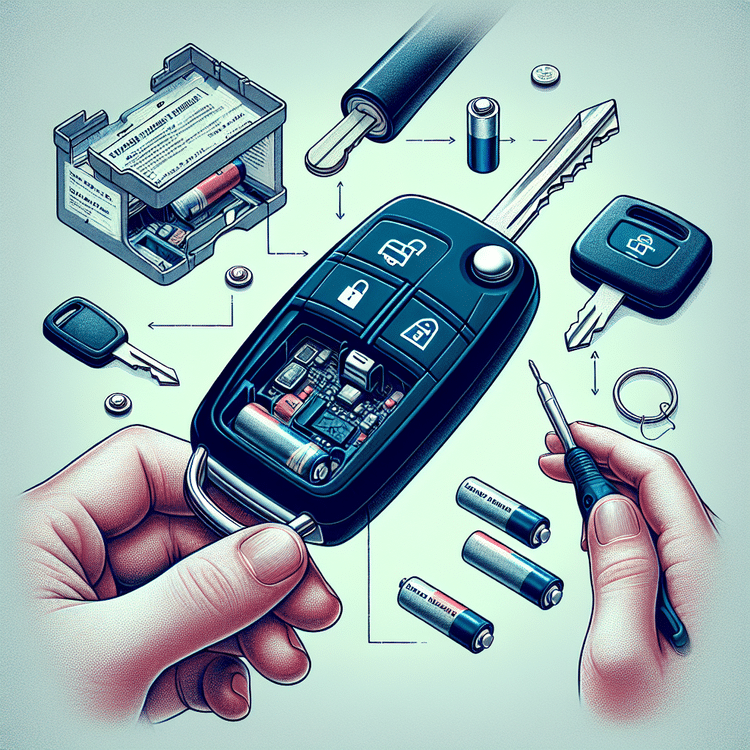
If your key fob is becoming unresponsive or only works intermittently, it’s likely time to replace the key fob battery. Common signs of a dying battery include:
- Weak signal to unlock or lock the doors
- Unusual button response or delay
- Inability to start the car
To replace the battery, follow these steps:
- Identify the correct battery type. Most key fobs use lithium coin batteries (CR2025 or CR2032 are common). Check your owner’s manual for specifics.
- Carefully open the key fob using a small flathead screwdriver. Gently pry open the casing, ensuring not to damage any components inside.
- Remove the old battery and insert the new one, making sure the positive (+) side faces upwards.
- Snap the key fob casing back together and test its functionality.
For high-quality batteries, consider purchasing a LAUNCH X431 EV Diagnostic Upgrade Kit for comprehensive battery solutions.
If you’re facing issues beyond just the battery, you might find useful tips in our article on Land Rover Key Programming
Troubleshooting Common Key Fob Issues

Key fobs are convenient, but they can encounter several issues that affect their functionality. Here are some common problems and their troubleshooting solutions:
- Dead Battery: If your key fob suddenly stops working, the battery may be dead. Replace the battery by opening the fob casing and inserting a new one.
- Distance Issues: If your key fob works only when you are very close to the vehicle, it could be a signal issue. Ensure there are no obstructions, and try reprogramming the fob.
- Physical Damage: Inspect the key fob for any visible damage such as cracks or wear. If damaged, consider replacing the fob.
- Interference: Wireless signals can interfere with the key fob’s operation. Move away from potential sources of interference (e.g., electronic devices) and try again.
- Key Fob Reprogramming: In some cases, reprogramming the key fob may be necessary. Check the owner’s manual for instructions or contact a professional.
If you have tried these troubleshooting steps and your key fob is still not working, it may be time to seek professional assistance. Visiting a qualified locksmith or your vehicle dealership will help resolve complex problems.
Advanced Key Fob Programming Tips
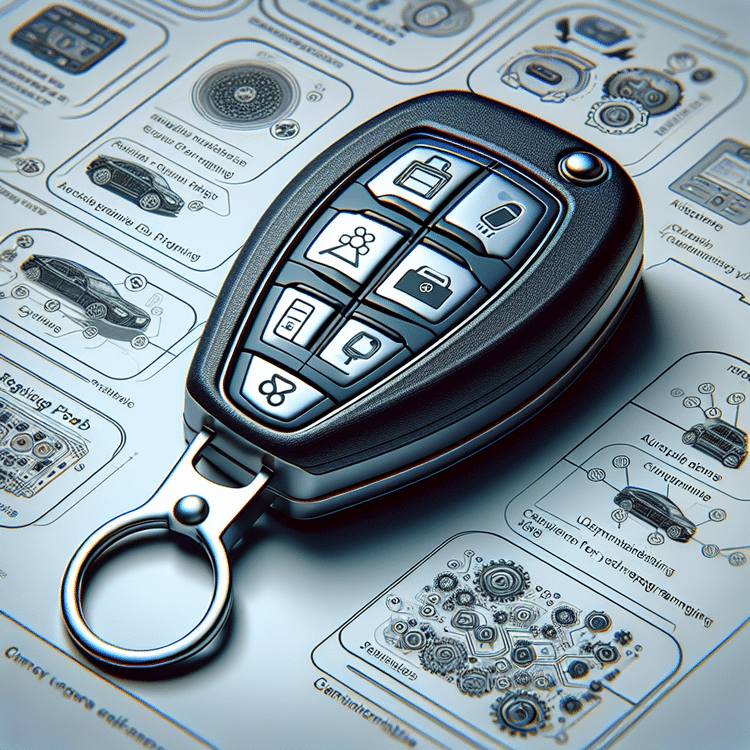
When it comes to advanced key fob programming, enhancing security and functionality is paramount. Here are some techniques that take your programming skills to the next level:
- Integrating with Vehicle Systems: Use advanced programming tools to integrate the key fob’s functionalities with your vehicle’s systems. This allows for personalized settings, such as auto-unlock features when approaching the car.
- Commercial Key Programming: For automotive businesses, investing in specialized software like Ford FDRS (PATS) One Time Online Access can streamline the programming process, supporting various models and enhancing security.
- Use of Diagnostic Tools: Utilize diagnostic software such as Jaguar Land Rover (JLR) – Key Programming Video Guide to troubleshoot issues that may arise during the programming process.
By employing these advanced techniques, car owners and mechanics can significantly enhance the security and functionality of key fobs, ensuring a reliable and efficient automotive experience.
Frequently Asked Questions (FAQs)
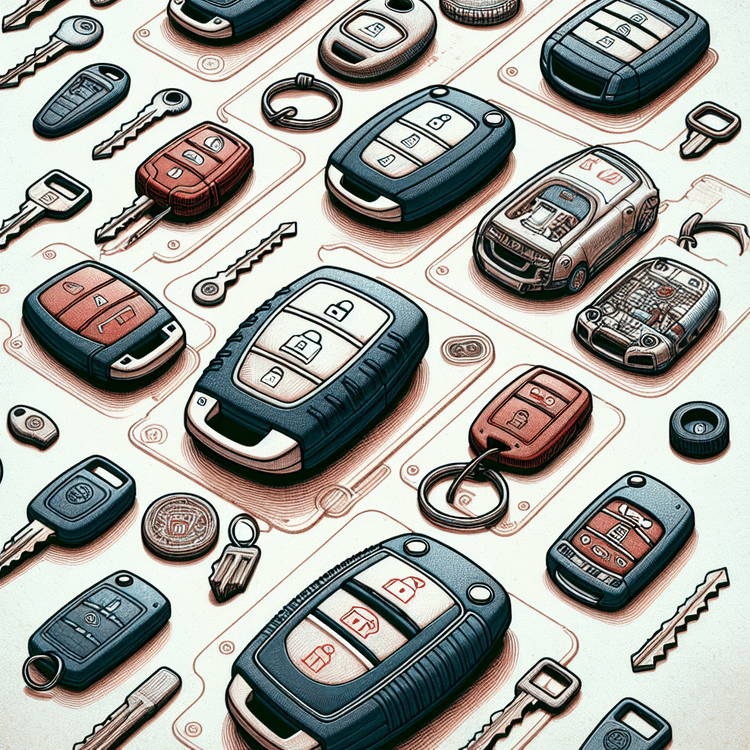
What is key fob programming?
Key fob programming is the process of configuring a key fob to communicate with the car’s electronic locking system. This allows the fob to unlock doors, start the engine, and perform various other functions.
Can I program my key fob myself?
Yes, many car models allow owners to program their key fobs by following specific procedures outlined in the owner’s manual. However, some models may require specialized equipment and skills, which can be found in detailed guides such as the Land Rover Key Programming: Tips and Tricks for Success.
What do I need to program my key fob?
Typically, you will need the key fob, the vehicle, and sometimes specific tools like a diagnostic scanner or software. For example, programming Ford Sync requires the FDRS diagnostic software, which is available as an access option: Ford FDRS (PATS) One Time Online Access.
Is it possible to program a used key fob?
Yes, as long as the used key fob is compatible with your vehicle model and has not been previously programmed to another vehicle, it can often be reprogrammed for your use.
What happens if my key fob is not responding?
If your key fob is unresponsive, it could be due to a dead battery, interference from other electronic devices, or it may need to be reprogrammed. Always start by replacing the battery and reattempting the programming process.
Conclusion and Call to Action
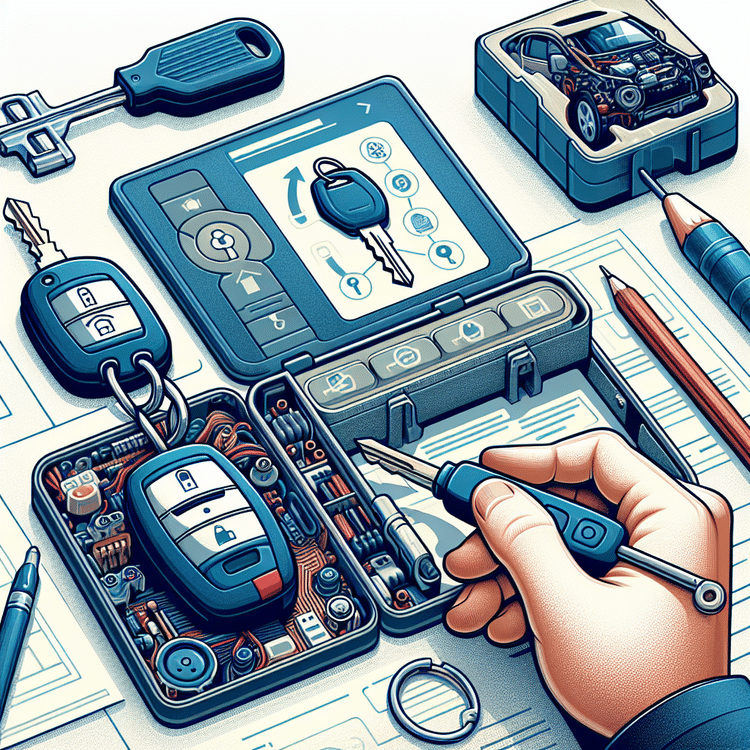
In this guide, we’ve covered the essential steps for key fob programming, ensuring that you are fully equipped to tackle any DIY programming tasks. By following the outlined procedures, you’ll gain confidence in your ability to program your key fob successfully.
We encourage you to take the time to apply these steps, as many car owners have found success in programming their key fobs with relative ease. Remember, practice makes perfect, and you’ll be able to handle it like a pro!
If you want to delve deeper into the subject or need further assistance, consider visiting some of our expert resources. For instance, you can read our post on Land Rover Key Programming: Tips and Tricks for Success to enhance your knowledge.