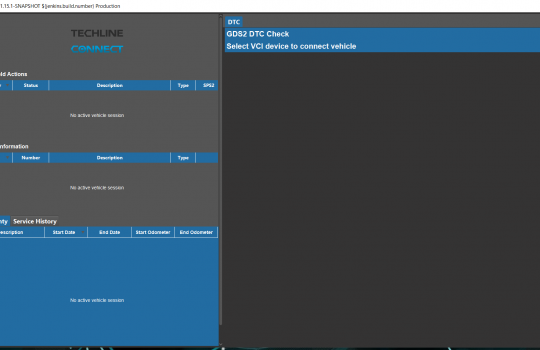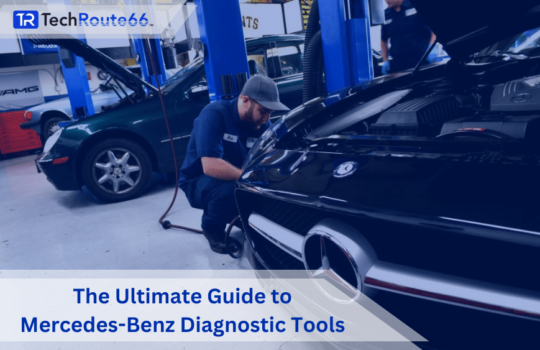Table of Contents
- What Is Ford PTS?
- How Does Ford PTS Work?
- Benefits of Using Ford PTS
- Real-Time Vehicle Diagnostics
- Access to Technical Service Bulletins (TSBs)
- OEM-Level Repair Information
- Faster and More Efficient Repairs
- Maintenance Scheduling and Vehicle History
- Supported Vehicles: Ford, Lincoln & Mercury
- Ford PTS vs Ford IDS
- Setting Up and Accessing Ford PTS
- Use Cases in Real Workshops
- Common Problems & Troubleshooting
- Why Ford PTS Is Essential for Modern Workshops
- Conclusion
- FAQs About Ford PTS
What Is Ford PTS?
Ford PTS (Professional Technician System) is Ford Motor Company’s official web-based service platform that provides direct access to vehicle diagnostics, repair manuals, service bulletins, and maintenance schedules.
Built for both dealerships and independent workshops, Ford PTS ensures every repair follows manufacturer standards. It’s designed for professionals who need accurate, OEM-level data for Ford, Lincoln, and Mercury vehicles.
The system provides detailed wiring diagrams, service instructions, component specifications, and technical bulletins — everything needed to diagnose and repair Ford vehicles confidently.
👉 Learn more about related diagnostic solutions in our Ford Diagnostic Tools
Get Ford PTS 1-year access for $249 only – Limited Time Offer
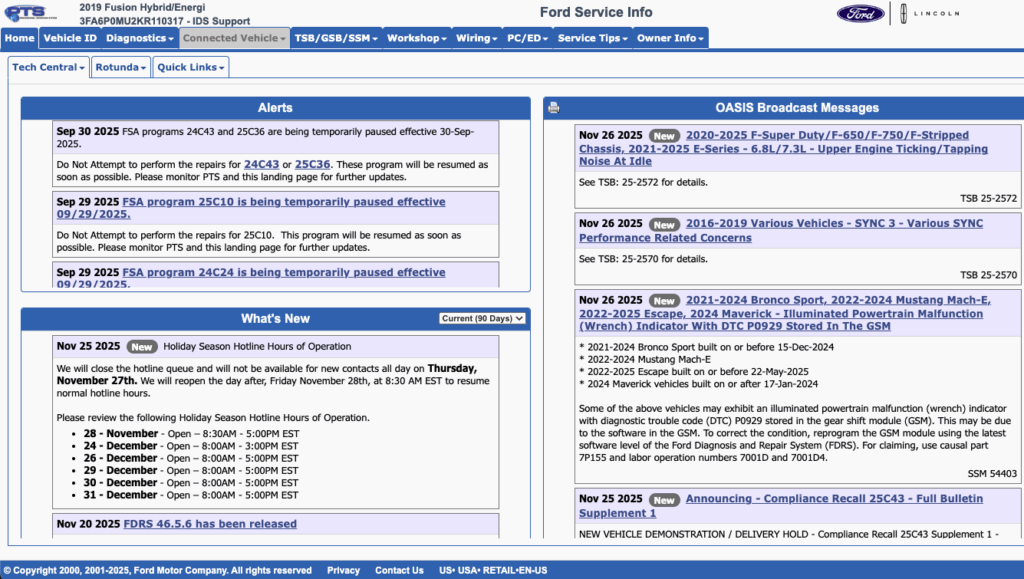
How Does Ford PTS Work?
The Professional Technician System operates online and requires a valid subscription. Technicians can log in, enter a VIN (Vehicle Identification Number), and access:
- Vehicle configuration and build data
- Technical bulletins (TSBs)
- Diagnostic trouble codes (DTCs)
- OEM service manuals and diagrams
- Maintenance and recall schedules
PTS also connects seamlessly with Ford diagnostic hardware like VCM II and VCM III (VCM3). When paired with Ford IDS (Integrated Diagnostic Software), it allows direct vehicle communication for functions such as module programming, key coding, and advanced calibrations.
Benefits of Using Ford PTS
🔧 1. Real-Time Vehicle Diagnostics
With Ford PTS, technicians can retrieve live data streams, check sensor readings, and decode DTCs in real time. This ensures fast and accurate problem identification across all major vehicle systems.
📄 2. Access to Technical Service Bulletins (TSBs)
PTS gives access to the latest Ford repair updates, recalls, and bulletins, ensuring that workshops apply the most current repair methods.
🧰 3. OEM-Level Repair Information
The platform includes factory-approved wiring diagrams, torque specs, and repair steps — providing the same level of detail used in Ford dealerships worldwide.
⚡ 4. Faster and More Efficient Repairs
With structured workflows and visual instructions, PTS minimizes guesswork and ensures consistency. This means higher productivity and better turnaround times.
🗓️ 5. Maintenance Scheduling and Vehicle History
PTS includes detailed maintenance intervals, recall history, and past service data, ensuring all necessary maintenance is completed accurately and on schedule.
Supported Vehicles: Ford, Lincoln, and Mercury
Ford PTS supports almost every model under the Ford umbrella.
🚗 Ford Cars
Fiesta · Focus · Fusion · Taurus · Mustang
🚙 Ford SUVs & Trucks
Escape · Edge · Explorer · Expedition · F-150 · F-250 · F-350 · Ranger
🚐 Commercial Vehicles
Transit Connect · E-Series · Super Duty · Chassis Cabs
🚘 Lincoln & Mercury Models
Lincoln Navigator · MKZ · Continental · Mercury Mariner · Milan
💡 For hardware compatibility, explore the Ford VCM3 Original Interface — the latest diagnostic adapter for Ford IDS and PTS.
Ford PTS vs Ford IDS
| Feature | Ford PTS | Ford IDS |
|---|---|---|
| Type | Web-based platform | PC-based software |
| Purpose | Access repair manuals & service data | Perform diagnostics & module programming |
| Connection | Internet browser | Direct connection via VCM II / VCM III |
| Focus | Information and documentation | Real-time diagnostics and coding |
| Integration | Works with IDS/FDRS | Syncs with PTS for data reference |
In short:
- Ford PTS = Repair data and documentation
- Ford IDS = Diagnostic and programming software
Together, they form the complete Ford diagnostic ecosystem.
Setting Up and Accessing Ford PTS
🖥️ 1. System Requirements
Ford PTS is accessible through most browsers but performs best on Microsoft Edge or Chrome. A reliable internet connection is essential.
🔑 2. Subscription and Login
Subscriptions are available daily, monthly, or annually — ideal for both individual technicians and multi-bay workshops.
🔌 3. Integrating PTS with IDS or FDRS
Connect your VCM II or VCM III hardware to the vehicle, open Ford IDS or FDRS Software, and sync the data directly with your PTS dashboard. This creates a unified workflow from diagnosis to repair documentation.
Use Cases in Real Workshops
Ford PTS is used in hundreds of practical scenarios daily, such as:
- Diagnosing check engine light and emission faults
- Accessing TSBs before replacing costly components
- Performing software updates after ECU replacements
- Managing large fleet maintenance with history tracking
- Training new technicians on official repair workflows
Workshops using PTS consistently report faster diagnosis, fewer repeat repairs, and improved customer trust.
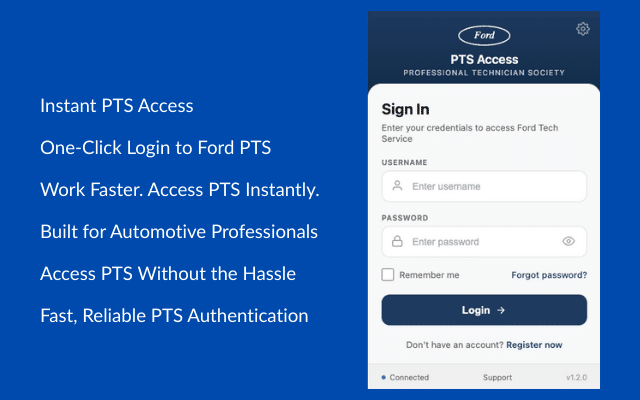
Common Problems and Troubleshooting
⚠️ Login Issues
Ensure your subscription is valid and login credentials are correct. Expired accounts lose access to TSBs and vehicle data.
⚙️ Browser Problems
Enable pop-ups and scripts for the Ford PTS site. Use the latest browser version to avoid compatibility issues.
🔄 VIN Not Found
If a VIN returns no results, it may be a recent model or imported vehicle not yet synced to Ford’s database. Retry after 24 hours.
🧩 Communication Errors
Check USB drivers and VCM firmware when integrating with IDS or FDRS. Faulty cables or outdated firmware can block data exchange.
Why Ford PTS Is Essential for Modern Workshops
Modern vehicles are software-driven. Without access to manufacturer-level data, workshops risk misdiagnosis and warranty issues.
Ford PTS provides a direct line to Ford’s engineering knowledge base — giving you confidence in every diagnostic and repair step.
By combining PTS, IDS, and the Ford VCM3, your workshop gains a complete suite for diagnostics, programming, and technical guidance — ensuring every repair meets OEM standards.
Conclusion
The Ford Professional Technician System (PTS) is more than just a digital manual — it’s the foundation for professional, efficient, and accurate Ford vehicle service.
With access to real-time diagnostics, OEM-level repair data, and manufacturer bulletins, technicians can handle everything from simple maintenance to complex ECU programming confidently.
Whether you’re servicing a Ford Focus or a Super Duty truck, Ford PTS ensures your work reflects the same standards applied at official Ford dealerships.
FAQs About Ford PTS
Q1: What is Ford PTS used for?
Ford PTS gives access to official Ford repair manuals, diagnostics, service bulletins, and maintenance schedules for Ford, Lincoln, and Mercury vehicles.
Q2: Can independent workshops use PTS?
Yes, any workshop can subscribe and gain full access to the same data and procedures used in Ford dealerships.
Q3: Is PTS compatible with older Ford models?
Yes. Ford PTS supports both legacy and modern models, ensuring complete coverage.
Q4: How often is Ford PTS updated?
Ford updates PTS regularly with the latest TSBs, repair data, and diagnostic information.
Q5: What hardware works with Ford PTS?
The latest Ford VCM3 is the recommended interface for full compatibility with IDS and FDRS software.