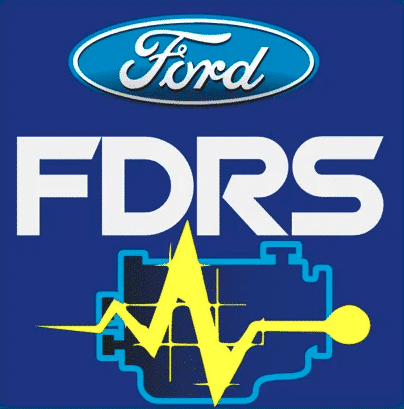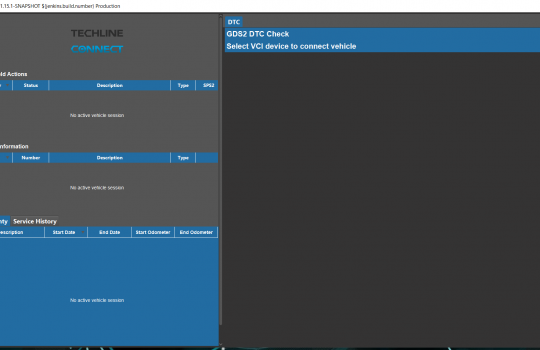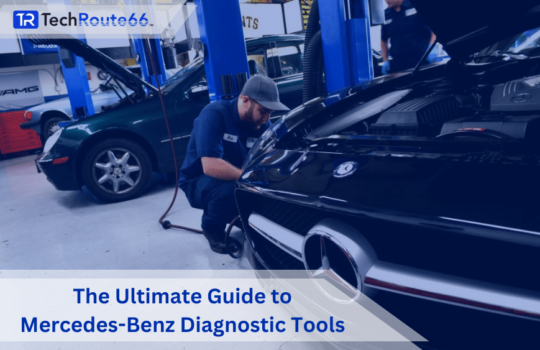I. Introduction
If you’re a Ford owner or a technician working on Ford vehicles, you may have heard of FDRS. Short for Ford Diagnostic and Repair System, is a powerful diagnostic tool used by Ford dealerships and repair shops worldwide. In this blog post, we’ll explore the history and importance of FDRS in modern automotive repair.
Table of Content
What is FDRS?
How to Use FDRS?
Frequently asked questions
A. Explanation of FDRS and its importance
Ford Diagnostic and Repair System is a software application that allows technicians to diagnose and repair Ford vehicles. It supports various functions, including module programming, vehicle diagnostics, and system resets, for Ford vehicles from 1996 onwards. FDRS is an essential tool for any Ford technician as it provides in-depth diagnostic information that enables quick and accurate repairs. Learn the full stack.
B. Brief history of FDRS
In the late 1990s, Ford introduced the first version of the Integrated Diagnostic System (IDS), later known as the Ford Diagnostic and Repair System (FDRS). Over the years, Ford has continued to improve and update the software, and it’s now available as the Ford Diagnostic and Repair System. With each update, the software has become more powerful and user-friendly, making it easier for technicians to diagnose and repair Ford vehicles.
C. Importance of FDRS in modern automotive repair
FDRS is an essential tool in modern automotive repair for Ford vehicles. As cars have become more complex, so have the control systems. Ford Diagnostic and Repair System provides technicians with the ability to diagnose and repair these complex systems quickly and accurately. To ensure the highest standards in Ford vehicle repairs and reduce repair times, technicians use this system.
In the next section, let’s delve into the features of FDRS and explore how technicians use it in automotive repair.
II. What is FDRS?
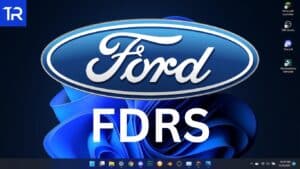
A. Definition and explanation of FDRS
FDRS stands for Ford Diagnostic and Repair System. Ford dealerships and independent automotive repair shops use this software package to diagnose and repair Ford vehicles. The system provides a wide range of diagnostic and repair information that enables technicians to quickly identify and resolve problems with Ford vehicles.
B. Components of FDRS
The FDRS software package consists of several components that work together to provide a comprehensive diagnostic and repair solution. These components include:
-
-
IDS (Integrated Diagnostic System): This is the primary diagnostic software used by FDRS. IDS provides access to vehicle-specific diagnostic information, including trouble codes, system tests, and live data streams.
-
-
- FJDS (Ford J2534 Diagnostic Software): FJDS is a separate software program that allows the FDRS system to communicate with Ford vehicles using the J2534 standard. This enables technicians to perform functions such as reprogramming the vehicle’s computer, updating software, and resetting service indicators.
-
- FMP (Ford Module Programming): FMP is a feature within IDS that allows technicians to program or reprogram vehicle modules. This is particularly useful for updating vehicle software and resolving complex issues.
C. Key features of FDRS
Ford Diagnostic and Repair System provides a range of features that make it a valuable tool for automotive repair. Some of the key features include:
-
-
Ford regularly updates the Ford Diagnostic and Repair System with the latest diagnostic and repair information, ensuring that technicians have access to the most current and accurate data.
-
-
- Vehicle-specific diagnostic information: FDRS provides detailed diagnostic information specific to each Ford vehicle model and year, allowing technicians to quickly and accurately diagnose and repair problems.
-
- System tests: Ford Diagnostic and Repair System includes a range of system tests that enable technicians to diagnose issues with various FORD vehicle systems, including the engine, transmission, brakes, and suspension.
-
- Live data streams: FDRS provides live data streams from various vehicle sensors, allowing technicians to monitor and diagnose problems in real-time.
D. Advantages of using Ford Diagnostic and Repair System
For automotive diagnostics and repair There are several advantages to using FDRS for automotive diagnostics and repair, including:
-
- Faster diagnosis and repair times: FDRS provides technicians with the information they need to quickly diagnose and repair problems, reducing the amount of time a vehicle spends in the shop.
-
- Accurate diagnoses: FDRS provides accurate diagnostic information specific to each Ford vehicle model and year, reducing the risk of misdiagnosis.
-
- Improved efficiency: FDRS streamlines the diagnostic and repair process, reducing the amount of time and effort required to diagnose and repair problems.
- Enhanced customer satisfaction: FDRS enables technicians to quickly and accurately diagnose and repair problems, resulting in improved customer satisfaction and repeat business.
III. How to Use?
FDRS can be a powerful tool for diagnosing and repairing automotive issues, but it can also be complex and overwhelming for those new to the system. Here are some step-by-step instructions for using the Ford Diagnostic and Repair System effectively:
A. Step-by-step instructions guide
- Connect FDRS to the Vehicle – The first step is to connect Ford Diagnostic and Repair System to the vehicle being worked on. This is typically done through a USB cable or wireless connection such as Ford VCM 3.
- Navigate to the Diagnostics Menu – Once the connection has been established, navigate to the diagnostics menu in FDRS.
- Perform a Vehicle Health Check – FDRS can perform a vehicle health check to identify any issues with the vehicle. This process typically involves checking various sensors and systems within the vehicle.
- View Diagnostic Trouble Codes (DTCs) – FDRS can also read and display any diagnostic trouble codes (DTCs) that the vehicle is generating. These codes can help identify specific issues with the vehicle.
- Perform Diagnostics – Ford Diagnostic and Repair System can also perform more in-depth diagnostics to identify specific issues with the vehicle. This process typically involves running various tests and checks on different systems within the vehicle.
- Repair the Vehicle – Once the issue has been identified, repairs can be made to the vehicle. FDRS can also be used to clear any diagnostic trouble codes and ensure that the repair was successful.
B. Common mistakes to avoid when using this software
While Ford Diagnostic and Repair System can be a powerful tool for diagnosing and repairing automotive issues, there are some common mistakes to avoid when using the system. These include:
- Skipping steps or not following the instructions carefully
- Misinterpreting diagnostic trouble codes or test results
- Overlooking potential issues or failing to perform a thorough diagnosis
C. Tips for getting the most out
To get the most out of Ford Diagnostic and Repair System, consider these tips:
- Take the time to learn the system thoroughly, including its features and functions.
- Stay up-to-date on the latest updates and software releases for FDRS.
- Use FDRS in conjunction with other diagnostic and repair tools to ensure a thorough diagnosis and repair process.
Read also: BMW E-SYS: The Ultimate Guide for Beginners
V. Frequently Asked Questions
As with any new technology, it’s natural to have questions about FDRS. Here are some of the most commonly asked questions about the system, along with their answers.
A. Answers to common questions about FDRS
Q: What is FDRS?
A: Ford Diagnostic and Repair System stands for Ford Diagnostic and Repair System. It is a software tool used by Ford dealerships and authorized repair centers to diagnose and repair Ford vehicles.
Q: What are the key features of FDRS?
A: Ford Diagnostic and Repair System has a wide range of features, including vehicle identification, module programming, system tests, and more. It allows technicians to quickly and accurately diagnose problems with Ford vehicles and provides detailed information on how to fix them.
Q: Can FDRS be used on any Ford vehicle?
A: The Ford Diagnostic and Repair System is designed specifically for Ford vehicles and is compatible with most models produced since 1996.
Q: Do I need special training to use FDRS?
A: Yes, the Ford Diagnostic and Repair System is a complex tool that requires special training and certification to use. It is typically only available to authorized Ford dealerships and repair centers.
Q: Can I use FDRS to diagnose problems with non-Ford vehicles?
A: No, the Ford Diagnostic and Repair System is only designed to work with Ford vehicles.
B. Tips for troubleshooting
While FDRS is a powerful tool for diagnosing and repairing Ford vehicles, it can sometimes experience issues. Here are some tips for troubleshooting common problems:
- Make sure that your computer meets the minimum system requirements for running FDRS.
- Check that you have a stable internet connection, as Ford Diagnostic and Repair System requires an active connection to the Ford server to function.
- If you encounter an error message or other issue while using FDRS, try restarting the program and/or your computer.
- If the problem persists, contact your Ford dealership or repair center for assistance.
C. Additional resources for learning
If you’re interested in learning more about FDRS, there are a number of resources available:
- The official Ford website provides information on FDRS and its capabilities.
- Ford dealerships and authorized repair centers can provide training and certification on the use of Ford Diagnostic and Repair System.
- Online forums and communities may have information and tips on using FDRS effectively.
VI. Conclusion
In conclusion, FDRS is a powerful diagnostic and repair system that has revolutionized the automotive industry. With its advanced technology and intuitive interface, FDRS provides mechanics and technicians with a comprehensive toolset for diagnosing and repairing Ford vehicles. From basic diagnostics to complex repairs, FDRS can help streamline the repair process, reduce labor costs, and improve customer satisfaction.
Using FDRS may seem daunting at first, but with practice and familiarity, it can become an essential part of any modern automotive repair shop. Remember to follow the step-by-step instructions carefully, avoid common mistakes, and utilize the tips and tricks provided in this article to get the most out of FDRS.
Whether you are a seasoned mechanic or just starting out in the industry, incorporating FDRS into your diagnostic and repair toolkit can help you stay ahead of the competition and provide your customers with the best possible service. So, if you haven’t already, consider investing in FDRS today and take your automotive repair skills to the next level.