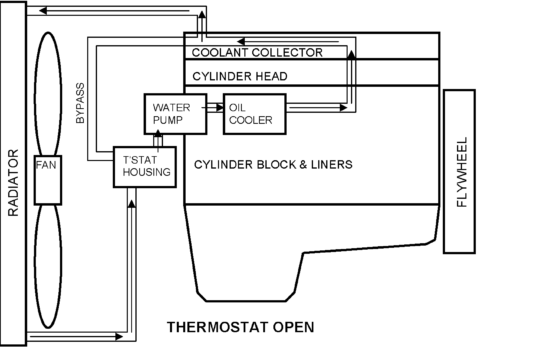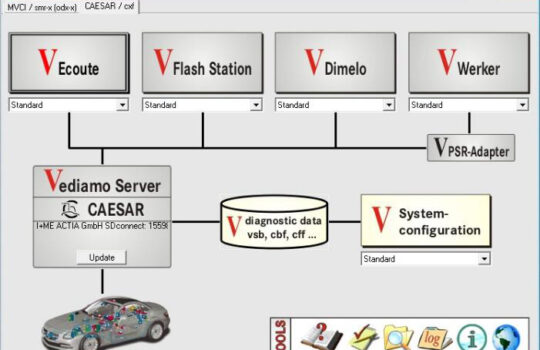How to Set Up and Pair Your VCI with PIWIS Tester III
If you own a Porsche or work in a Porsche service center, you know the importance of having the right diagnostic tools. The PIWIS Tester III is an essential tool for diagnosing and troubleshooting Porsche vehicles. One of the critical components of this system is the Vehicle Communication Interface (VCI). In this tutorial, we will walk you through the process of setting up and pairing your VCI with the PIWIS Tester III, ensuring you can perform diagnostics efficiently and accurately.
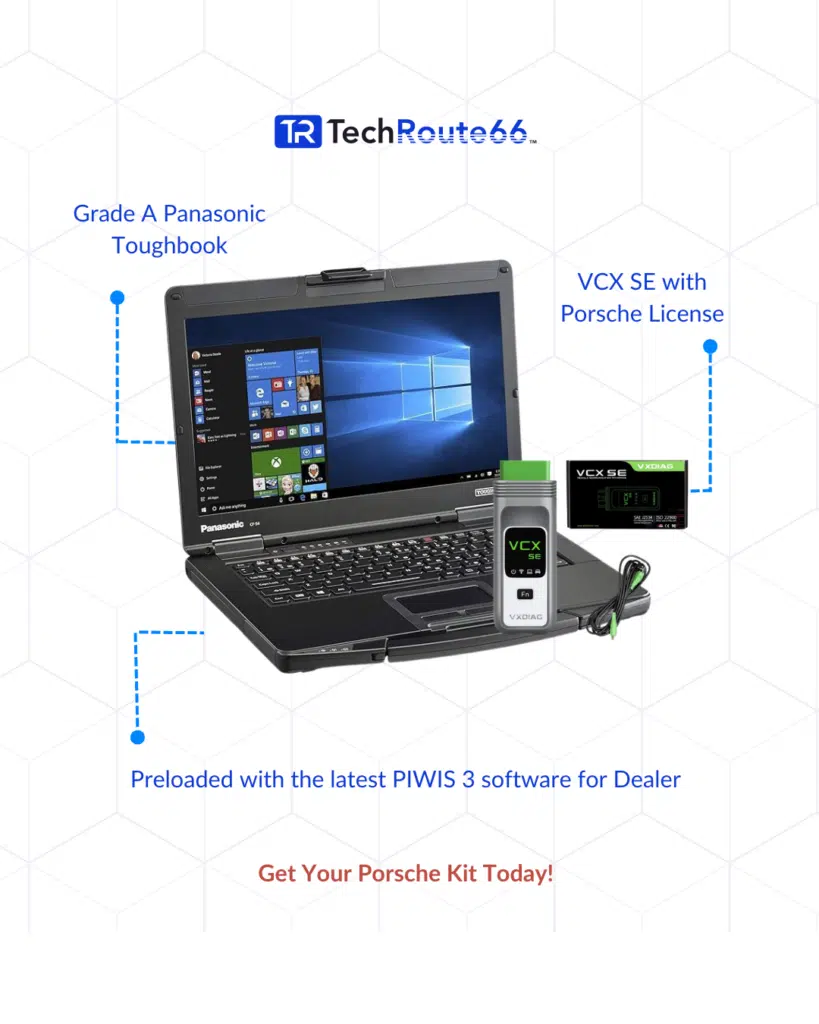
What is the PIWIS Tester III and VCI?
The PIWIS Tester III (PT3) is a sophisticated diagnostic tool designed specifically for Porsche vehicles. It allows technicians to perform a wide range of diagnostic tasks, from reading and clearing fault codes to programming and coding vehicle modules. The VCI is the hardware component that facilitates communication between the PT3 and the vehicle’s onboard systems.
Why Pairing Your VCI is Important
Pairing your VCI with the PIWIS Tester III is crucial because it ensures that the diagnostic tool can communicate effectively with the vehicle. Without proper pairing, you may encounter connectivity issues, leading to incomplete or inaccurate diagnostics.
Step-by-Step Guide to Setting Up and Pairing Your VCI
Step 1: Gather Your Equipment
Before you begin, make sure you have the following items:
- PIWIS Tester III (PT3)
- Vehicle Communication Interface (VCI)
- Y-shaped USB cable (supplied in the white case)
- Power supply for the VCI
Step 2: Connect the VCI to the PT3
- Connect the Y-shaped USB Cable: Use the Y-shaped USB cable to connect the VCI to the PT3. One end of the cable goes into the VCI, while the other two ends connect to the PT3 and the power supply.
- Power Up the VCI: Ensure that the VCI is connected to an external power source, either through the vehicle or the VCI docking station, as the VCI does not have its own battery.
Step 3: Access the VCI Configuration Menu
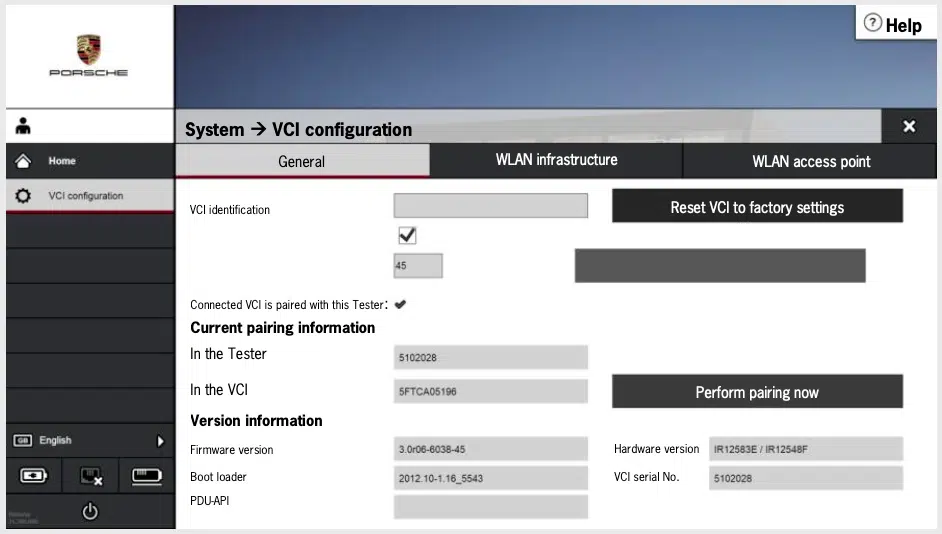
- Open the VCI Configuration: On the PT3, navigate to the ‘System’ menu and select ‘VCI configuration’.
- Select the General Tab: Under the VCI configuration menu, open the ‘General’ tab.
Step 4: Perform the Pairing Process
- Wait for the Devices to Connect: After connecting the devices, wait for 90 to 120 seconds. The ‘Perform pairing now’ button on the tester interface will turn black, indicating it is ready to be activated.
- Activate Pairing: Click the ‘Perform pairing now’ button. The PT3 and VCI will exchange and store their serial numbers.
- Confirm Pairing: Once pairing is complete, a green confirmation tick will appear on the PT3 screen, and the LEDs on the VCI will turn green and light up continuously.
Step 5: Set Up the Warning Buzzer (Optional)
- Access the Warning Buzzer Settings: The warning buzzer in the VCI activates an acoustic signal if no communication occurs between the PT3 and VCI after a set time.
- Adjust the Activation Time: Porsche recommends setting the VCI warning buzzer to 5 minutes to avoid unnoticed signals that could drain the vehicle battery.
Step 6: Configure WLAN (Optional)
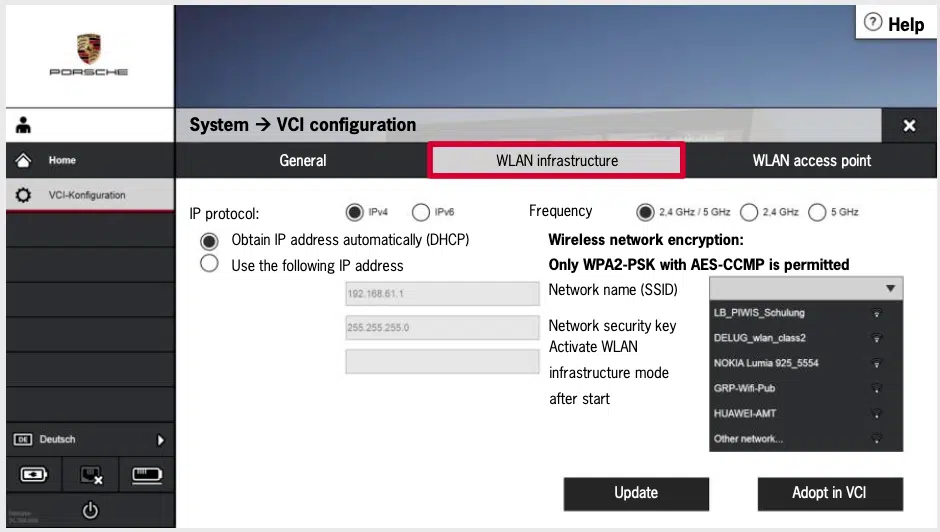
- Set Up WLAN Infrastructure: If you prefer a wireless connection, configure the WLAN connection over the in-house network by selecting the network name (SSID) and entering the network security key.
- Use WLAN Access Point: For direct communication between the PT3 and VCI, you can set up a WLAN access point. This is useful for tasks like reading out actual values during a test drive.
Conclusion
Setting up and pairing your VCI with the PIWIS Tester III is a straightforward process that ensures your diagnostic sessions are efficient and accurate. By following this step-by-step guide, you can avoid common connectivity issues and make the most of your diagnostic tool. Whether you are a professional technician or a Porsche enthusiast, mastering the pairing process will enhance your ability to diagnose and troubleshoot your vehicle effectively.
For more tips and tutorials on using the PIWIS Tester III, stay tuned to our blog. Happy diagnosing!