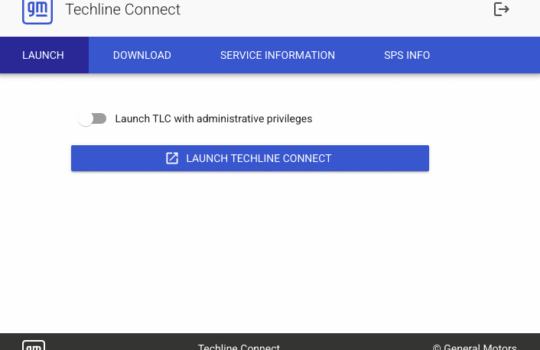How to Update and Maintain BMW Diagnostic Tools | Maintenance Tips

Maintaining the performance and accuracy of your BMW diagnostic tools is crucial for effective vehicle repair and maintenance. Whether you’re a professional mechanic or a dedicated car enthusiast, keeping your diagnostic tools in top shape ensures that they perform optimally and provide accurate data. This comprehensive guide will cover essential tips and best practices for updating and maintaining your BMW diagnostic tools.
Why Proper Maintenance is Essential for BMW Diagnostic Tools
BMW diagnostic tools are sophisticated devices designed to interface with the complex electronic systems in BMW vehicles. Proper maintenance ensures that these tools continue to provide accurate diagnostics and perform various functions such as coding, programming, and real-time data analysis.
Neglecting maintenance can lead to:
- Inaccurate Diagnostics: Outdated software or hardware can misinterpret error codes or fail to access certain systems.
- Reduced Performance: Regular updates and care are necessary to keep the tool running efficiently.
- Increased Downtime: Maintenance issues can lead to tool failures, impacting repair timelines and customer satisfaction.
Steps to Update and Maintain Your BMW Tools
1. Regular Software Updates
Keeping your diagnostic tool’s software up-to-date is crucial for maintaining compatibility with the latest BMW models and technologies.
- Check for Updates: Most diagnostic tools have a feature to check for software updates. Regularly verify if new versions are available.
- Download and Install: Follow the manufacturer’s instructions for downloading and installing updates. This often involves connecting your tool to a computer and using specialized software.
- Backup Data: Before updating, ensure you back up any important data or settings. This prevents loss of valuable information.

2. Hardware Maintenance
The physical condition of your diagnostic tool affects its performance. Proper care can prolong its lifespan and functionality.
- Clean Regularly: Wipe down the tool’s screen and connectors with a soft, dry cloth. Avoid using harsh chemicals or abrasive materials.
- Inspect Cables and Connectors: Regularly check cables for wear and tear. Replace damaged cables to avoid connectivity issues.
- Store Properly: When not in use, store the tool in a protective case to prevent physical damage. Avoid exposing it to extreme temperatures or moisture.
3. Battery Care
For handheld diagnostic tools, battery maintenance is essential to ensure the tool remains operational.
- Charge Regularly: Keep the battery charged to prevent complete discharge, which can shorten battery life.
- Replace When Necessary: If you notice reduced battery life or performance issues, consider replacing the battery with a manufacturer-approved replacement.
4. Perform Routine Diagnostics
Regularly testing your diagnostic tool helps ensure it functions correctly and identifies any issues early on.
- Run Self-Tests: Many tools have built-in self-test functions. Run these tests periodically to check for any malfunctions.
- Test on Different Vehicles: Use the tool on various BMW models to ensure it works across the board and can handle different systems.
5. Read the Manual
Always refer to the user manual for specific maintenance and update instructions for your diagnostic tool. The manual provides valuable information on:
- Update Procedures: Detailed steps for updating software and firmware.
- Maintenance Guidelines: Manufacturer-recommended practices for care and maintenance.
- Troubleshooting Tips: Solutions for common issues and how to resolve them.
Best Practices for BMW Diagnostics Maintenance
Keep Records
Maintain a log of all updates, maintenance activities, and repairs performed on your diagnostic tool. This helps track its performance and identify recurring issues.
Stay Informed
Keep up with industry news and updates related to BMW diagnostics. Manufacturers often release information about new features or required updates.
Use Genuine Accessories
Always use manufacturer-approved accessories and replacement parts. This ensures compatibility and prevents potential damage to the tool.
Conclusion
Maintaining and updating your BMW diagnostic tools is essential for ensuring their effectiveness and longevity. By following these best practices, you can keep your tools in optimal condition, providing accurate diagnostics and reliable performance. Regular updates, proper hardware care, and routine testing will help you avoid downtime and enhance your repair capabilities. Keep your diagnostic tools in top shape, and they will serve you well in diagnosing and maintaining BMW vehicles.
FAQs
How often should I update my BMW diagnostic tool?
It’s advisable to check for updates at least once a month or whenever you plan to use the tool. Keeping the software current ensures compatibility with new BMW models and features.
What should I do if my BMW diagnostic tool is not working correctly?
First, perform a self-test or restart the tool. If issues persist, check for software updates or refer to the user manual for troubleshooting tips. You may also need to contact customer support for further assistance.
Can I use a BMW diagnostic tool on different BMW models?
Yes, most BMW diagnostic tools are designed to work with a range of BMW models. However, always verify compatibility with specific models to ensure full functionality.
How do I clean my BMW diagnostic tool?
Use a soft, dry cloth to wipe the screen and connectors. Avoid using liquids or abrasive materials that could damage the tool.
What are the signs that my BMW diagnostic tool needs maintenance?
Signs include slow performance, difficulty connecting to vehicles, frequent software errors, or physical damage. Regularly check and maintain the tool to address these issues.