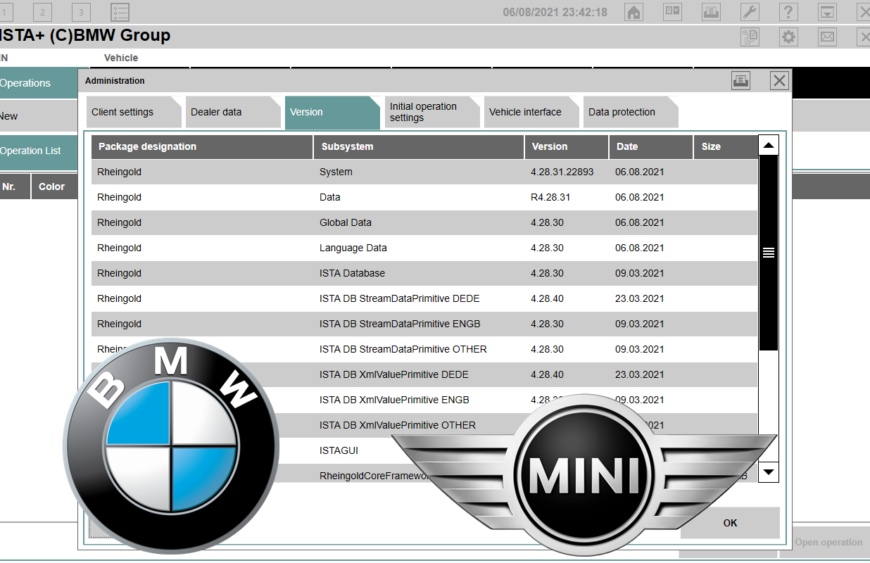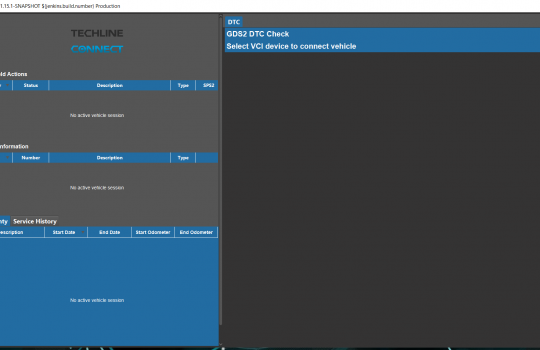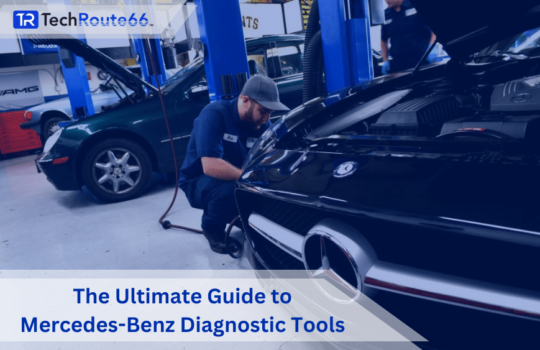BMW Diagnostic Software for Windows is an essential tool for anyone who works on BMW vehicles. With the right software, you can access and control every aspect of a BMW’s onboard computer system, from engine diagnostics and fault codes to vehicle programming and system resetting.
In this guide, we will explore the best BMW diagnostic software for Windows and provide an overview of each program’s features and capabilities. We will also discuss how to choose the right software for your needs and provide tips on how to use BMW diagnostic software effectively.
What is BMW Diagnostic Software?
BMW diagnostic software is a program that allows you to communicate with and control the onboard computer system of a BMW vehicle. This system, known as the BMW Control Module, or BCM, is responsible for controlling every aspect of the vehicle, from engine management to climate control.
The BMW diagnostic software is designed to provide access to the BCM so that you can monitor, diagnose, and repair any issues that may arise. Some of the most common uses for BMW diagnostic software include:
- Identifying and diagnosing engine problems
- Clearing fault codes and resetting warning lights
- Re-programming the BCM to update or change vehicle settings
- Accessing real-time data from various sensors and components
Best BMW Diagnostic Software for Windows
- BMW ISTA+
BMW ISTA+ is one of the most popular BMW diagnostic software programs available. It is a comprehensive diagnostic and reprogramming software that is used by dealerships and independent BMW repair shops worldwide.
ISTA+ provides access to all BMW models, including the latest F-series and G-series models. It also provides detailed diagnostic information and allows you to perform advanced functions such as component programming, individualization, and system resetting.
- INPA
INPA is a powerful BMW diagnostic software that allows you to access and diagnose every aspect of a BMW vehicle’s onboard computer system. It is a popular choice for independent BMW repair shops and hobbyists who want to perform advanced diagnostics and repairs.
INPA provides access to all BMW models, including older E-series models. It also allows you to read and clear fault codes, monitor real-time data, and reset warning lights.
- NCS Expert
NCS Expert is a specialized BMW diagnostic software that is used for vehicle coding and programming. It is a popular choice for enthusiasts who want to customize and personalize their BMW vehicles.
NCS Expert provides access to all BMW models and allows you to change a wide range of vehicle settings, including lighting, power windows, climate control, and more. It also allows you to program new keys and perform other advanced functions.
- BMW Scanner
BMW Scanner is a budget-friendly BMW diagnostic software that is popular with DIY enthusiasts and small repair shops. It provides access to all BMW models and allows you to read and clear fault codes, monitor real-time data, and reset warning lights.
BMW Scanner is a good choice for anyone who wants basic diagnostic capabilities without spending a lot of money on more advanced software.
Choosing the Right BMW Diagnostic Software
When choosing BMW diagnostic software, there are several factors to consider, including your skill level, the types of repairs you will be performing, and your budget.
If you are a professional BMW technician, you will likely need a more advanced program like ISTA+ or INPA. These programs are expensive but provide access to detailed diagnostic information and advanced functions.
If you are a DIY enthusiast, a program like BMW Scanner may be more suitable. It is affordable and provides basic diagnostic capabilities that are suitable for most home repairs.
Build your perfect diagnostic kit with Techroute66’s Auto Kit Builder!
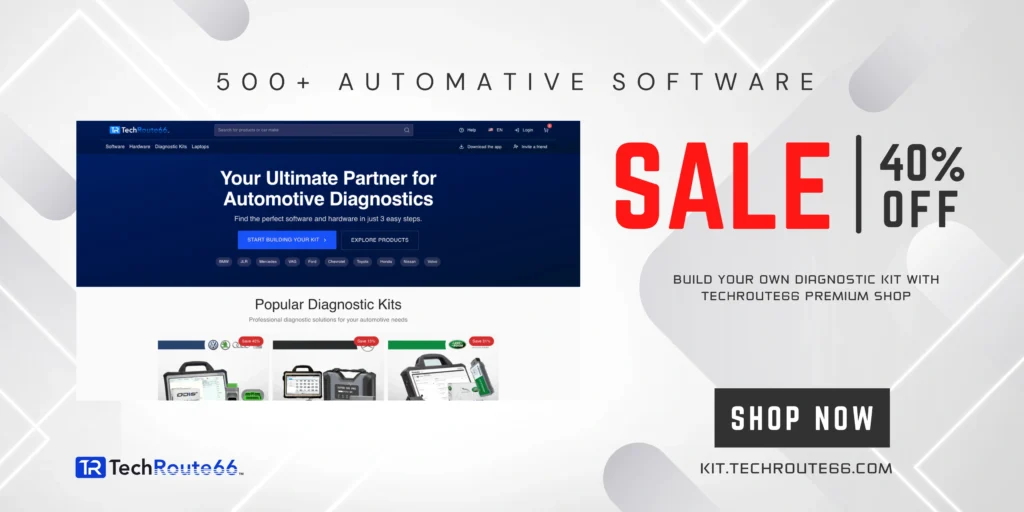
Streamline your shop’s workflow with Techroute66’s Free WMS Software!
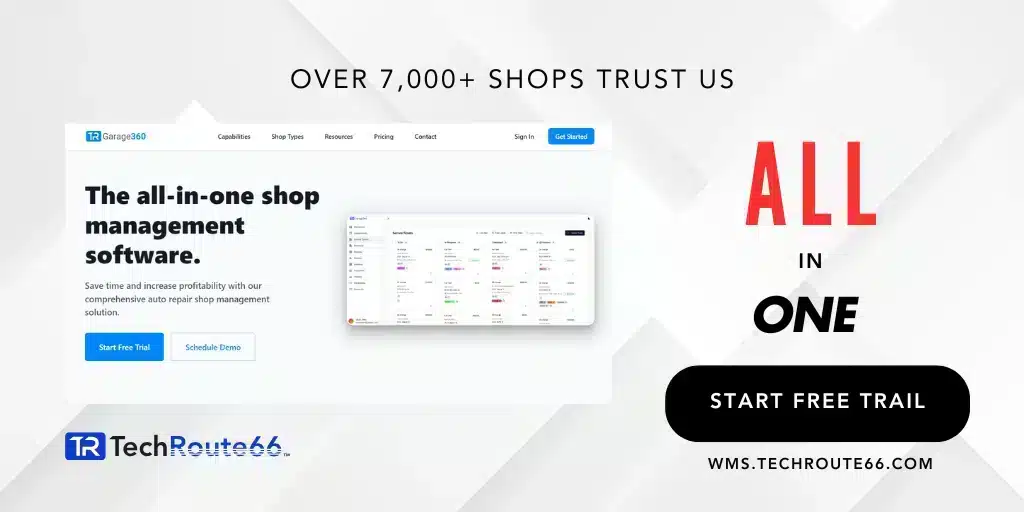
In conclusion, BMW diagnostic software for Windows is an essential tool for BMW technicians, enthusiasts, and DIYers. There are several options available, each with its own set of features and capabilities, and choosing the right software depends on the user’s needs and level of expertise. From the basic functionalities of BMW Scanner 1.4.0 to the advanced capabilities of ISTA, there is a BMW diagnostic software for every user.