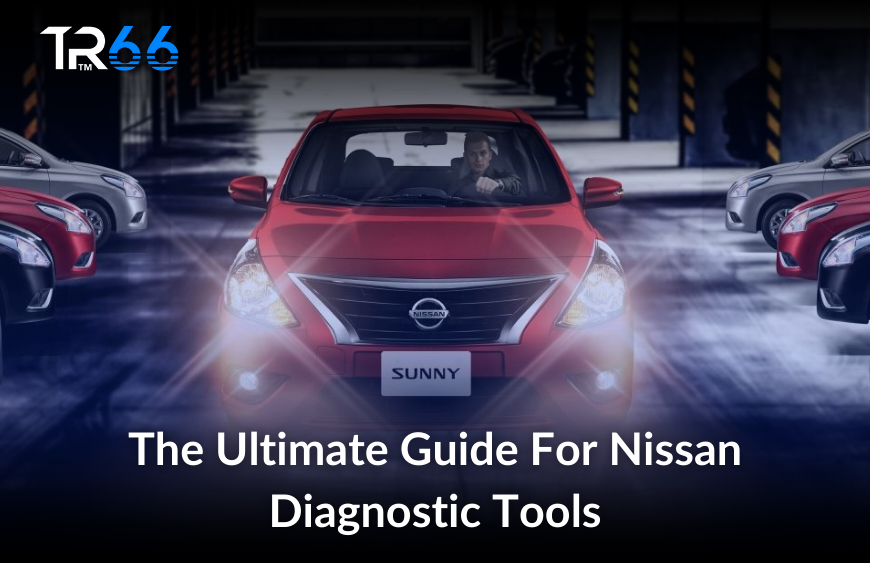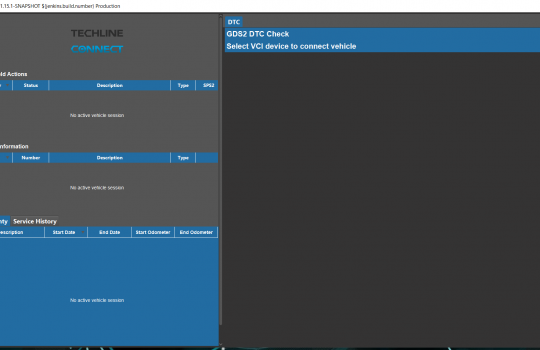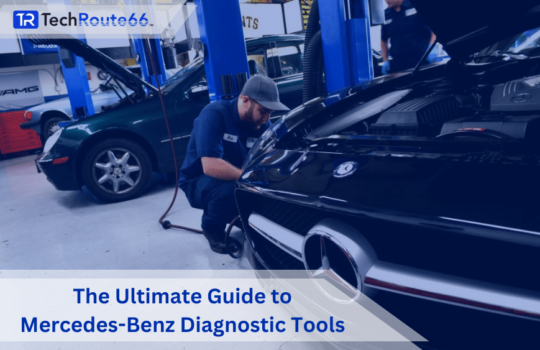Nissan has built a strong reputation for producing innovative, reliable, and high-performance vehicles. To maintain and optimize the performance of Nissan vehicles, diagnostic tools play a vital role. These tools allow users to identify issues, perform maintenance, and ensure that the vehicle operates at its peak efficiency.
In this ultimate guide, we will explore everything you need to know about Nissan diagnostic tools, their features, and how they can benefit your vehicle maintenance routine. Whether you’re a professional mechanic, fleet manager, or an enthusiast, this guide will provide valuable insights to help you make informed decisions.
What Are Nissan Diagnostic Tools?
These diagnostic tools are specialized devices and software designed to:
- Identify Problems: Detect and report faults in the vehicle’s systems.
- Facilitate Maintenance: Assist in performing routine checks and updates.
- Enhance Performance: Optimize the operation of all vehicle systems.
These tools are tailored to Nissan’s proprietary systems, ensuring precision and compatibility for diagnostics and repairs.
What is Nissan Consult III Diagnostic Software
The Nissan Consult III is a diagnostic software platform developed by Nissan for use with their vehicles. It is a dealership-level tool that allows technicians to diagnose, troubleshoot, and perform advanced maintenance and programming tasks on Nissan and Infiniti vehicles.
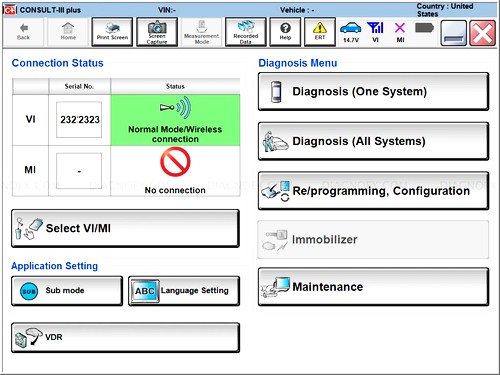
Key Features of Nissan Consult III
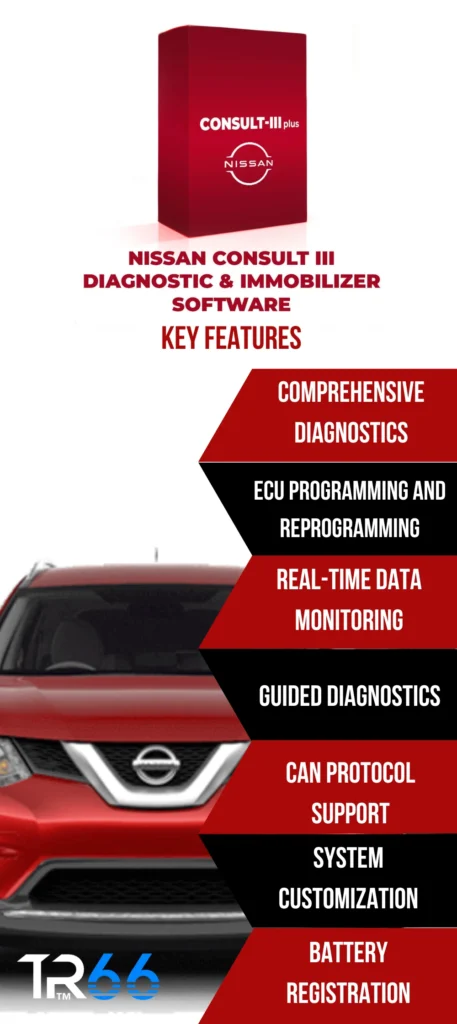
- Comprehensive Diagnostics:
- Reads and clears Diagnostic Trouble Codes (DTCs) from all vehicle systems, including the engine, transmission, ABS, airbag, and more.
- ECU Programming and Reprogramming:
- Updates the vehicle’s electronic control units (ECUs) with the latest software provided by Nissan.
- Real-Time Data Monitoring:
- Displays live data from various sensors and modules, allowing technicians to monitor performance and diagnose issues.
- Guided Diagnostics:
- Offers step-by-step instructions for troubleshooting specific problems based on DTCs or symptoms.
- Special Functions:
- Enables advanced operations like key programming, module initialization, throttle body calibration, and idle speed adjustment.
- CAN Protocol Support:
- Communicates with vehicles using Controller Area Network (CAN) protocol for faster and more reliable data transmission.
- System Customization:
- Adjust vehicle settings, such as enabling or disabling specific features based on user preferences.
- Battery Registration:
- Registers new batteries to the vehicle’s Battery Management System (BMS) for accurate performance monitoring.

Steps to Use Nissan Consult III
- Set Up the Software:
- Install the Nissan Consult III software on a compatible PC or laptop.
- Update the software to the latest version.
- Connect the VI Module:
- Plug the VI module into the vehicle’s OBD-II port, typically located under the dashboard on the driver’s side.
- Launch the Software:
- Open the Consult III application and connect the VI module to your computer via USB or wireless connection.
- Detect the Vehicle:
- The software will automatically detect the vehicle’s VIN and model. If not, input the details manually.
- Perform Diagnostics:
- Access the desired system (engine, transmission, ABS, etc.) to read and clear fault codes or perform live data monitoring.
- Run Special Functions:
- Use the software’s advanced features like key programming or throttle body adjustment as needed.
- ECU Programming:
- If required, reprogram or update the vehicle’s ECUs with the latest firmware provided by Nissan.
- Save Reports:
- Generate and save diagnostic reports for record-keeping or customer reference.
Supported Vehicles
The Consult III is compatible with most Nissan and Infiniti vehicles manufactured from 2008 onwards, with backward compatibility for certain older models. For newer vehicles, the Consult III Plus or newer versions might be required.


Who Should Use Nissan Consult III?
The system is designed for:
- Nissan Dealership Technicians: For warranty repairs and advanced diagnostics.
- Independent Repair Shops: Seeking dealership-level capabilities for Nissan vehicles.
- Advanced Hobbyists: With technical expertise who want in-depth access to their vehicle’s systems.
Benefits of Nissan Consult III
Offers precise diagnostics and programming, minimizing guesswork.
OEM-Level Access:
Provides dealership-level diagnostics and repair capabilities.
Time Efficiency:
Guided diagnostics and automated functions speed up troubleshooting and repairs.
Wide Compatibility:
Supports a wide range of Nissan and Infiniti models.
Enhanced Accuracy:
Common Issues Detected by Nissan Diagnostic Tools
1. Engine Performance Problems
- Misfires, faulty sensors, or fuel system issues.
2. Transmission Errors
- Problems with gear shifting, torque converters, or fluid levels.
3. Brake and ABS System Faults
- Malfunctions in ABS, traction control, or brake fluid pressure.
4. Airbag System Warnings
- Faulty airbag sensors or deployment mechanisms.
5. Emission System Issues
- Catalytic converter inefficiencies or oxygen sensor malfunctions.
Benefits of Nissan Diagnostic Tools
1. Time Efficiency
Quickly identify and address issues, reducing vehicle downtime.
2. Cost Savings
Prevent costly repairs by addressing problems early.
3. Enhanced Performance
Maintain optimal vehicle performance with precise diagnostics.
4. Longevity
Regular diagnostics ensure the durability of your Nissan vehicle.
5. Informed Maintenance Decisions
Access detailed data to plan maintenance schedules effectively.
Other Recommended Nissan Diagnostic Tools in the Market
Autel MaxiSys Elite
The Autel MaxiSys Elite is a high-performance diagnostic scanner for professionals, offering all-system diagnostics, bi-directional control, ECU programming/coding for select brands, and 36+ service functions. It features a fast processor, a 9.7-inch touchscreen, and wireless connectivity via Bluetooth. Supporting over 80 vehicle brands with regular updates, it’s ideal for advanced diagnostics and repairs but comes at a premium price.
Why Choose Techroute66 for Nissan Diagnostic Tools?
Techroute66 offers a range of products and services tailored to meet the diagnostic needs of vehicle owners and professionals:
WMS System
A comprehensive solution that integrates seamlessly with These diagnostic tools, providing real-time data and advanced fleet management capabilities.
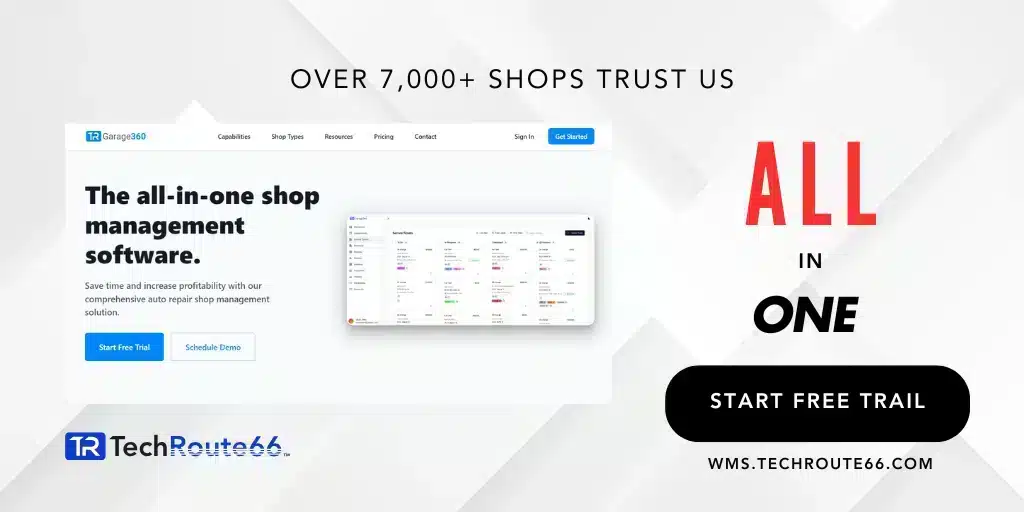
Auto Kit Builder
Customize your Nissan diagnostic kit to include essential tools and software, ensuring you have everything you need in one convenient package.
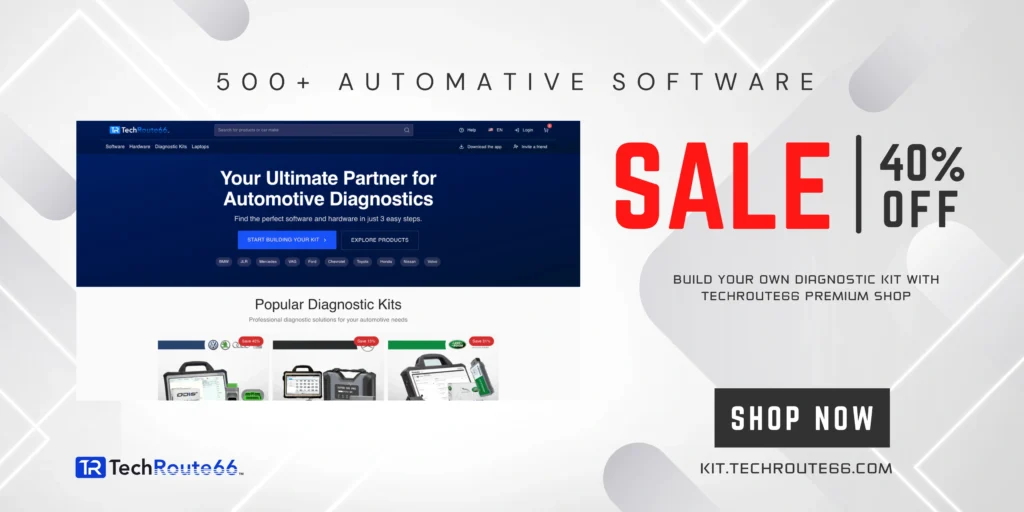
Conclusion
These diagnostic tools are indispensable for maintaining the performance, reliability, and safety of your vehicle. From basic OBD scanners to advanced diagnostic software like Nissan Consult, these tools provide the precision and insights needed for efficient vehicle maintenance.
Techroute66 stands out as a trusted partner for all your diagnostic needs. With solutions like the WMS System and Auto Kit Builder, you can simplify your diagnostic experience while maximizing efficiency and performance.
Explore Techroute66’s range of Nissan diagnostic tools and solutions today!