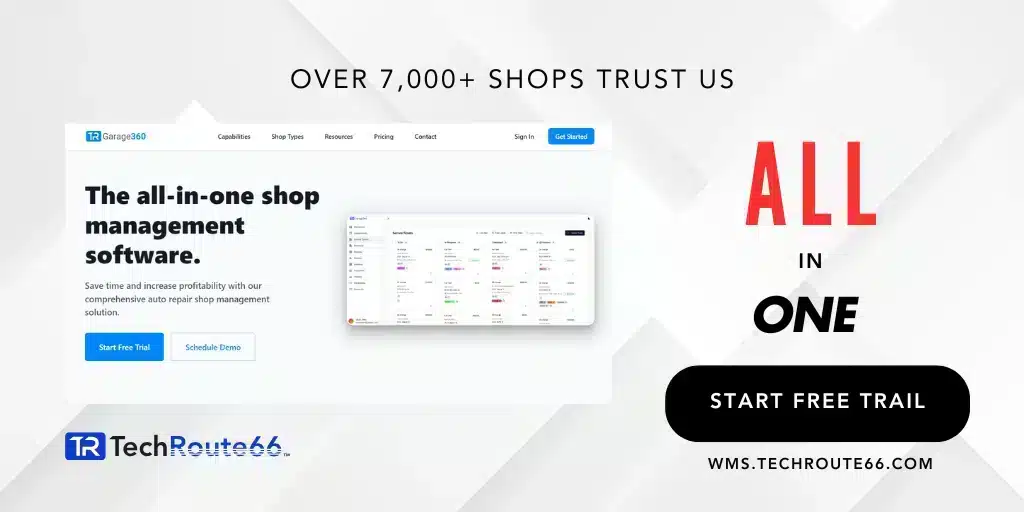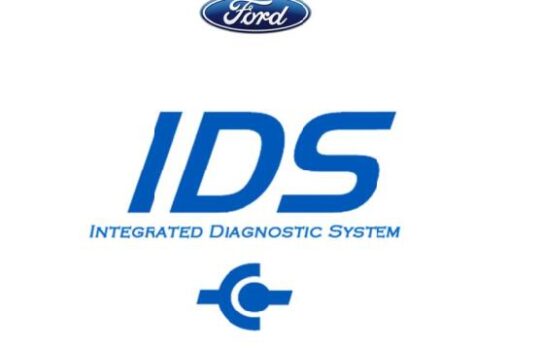The anti-theft protection system for a Mercedes C250 W204, NTG5, or NTG4.5 is an essential feature that helps keep your vehicle safe. If you’re having trouble activating it, here’s what you need to know.
What is anti theft protection activated Mercedes?
“Anti-theft protection activated” is a message that can appear on the dashboard of a Mercedes-Benz vehicle when the anti-theft system is triggered. This can happen when someone attempts to break into the vehicle or when an unauthorized person tries to start the car. When the anti-theft protection system is activated, it will prevent the engine from starting and will trigger an alarm.
To turn off the anti-theft protection, the vehicle owner needs to unlock the car using the key or remote, or in some cases, by entering a code on the radio or infotainment system. If you are experiencing issues with the anti-theft protection on your Mercedes-Benz, it is recommended to use professional Mercedes star diagnostic tool or contact a certified technician or the dealership for assistance.
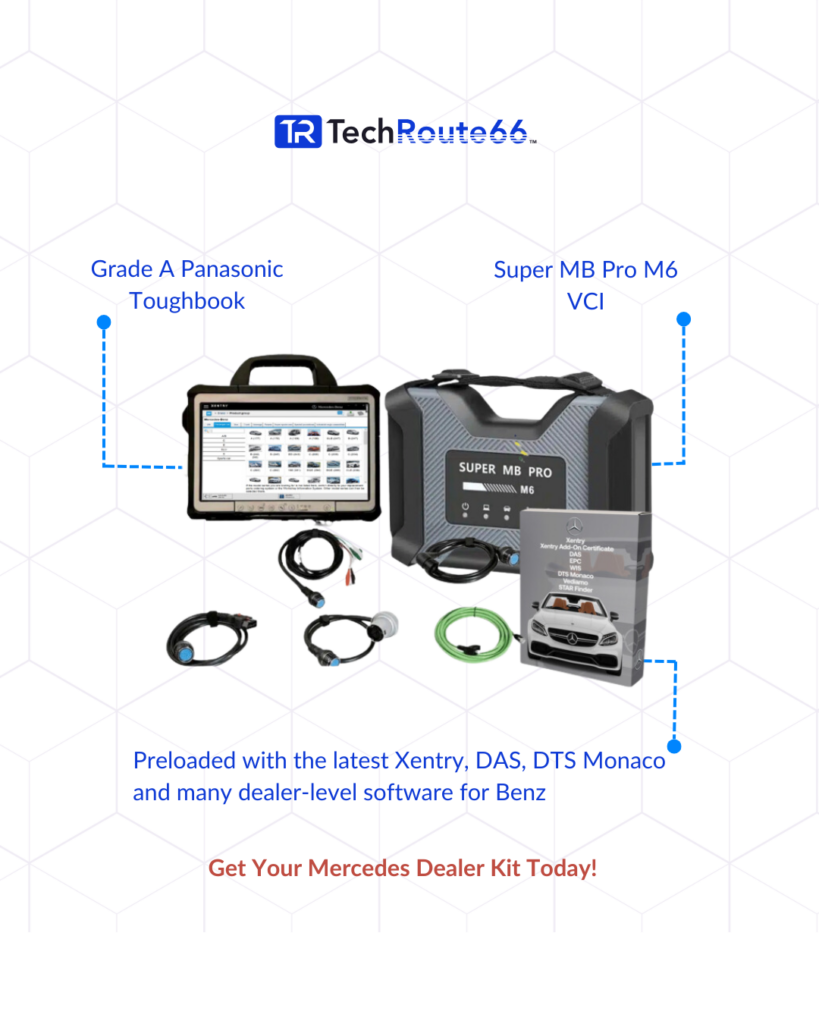
Requirements
Before activating the anti-theft protection, you’ll need to have a diagnostic device, such as the MB SD CONNECT C4 DOIP, that’s capable of connecting to the car’s OBD2 port. The recommended software for this task is Xentry OpenShell, which is a specialized diagnostic software specifically designed for Mercedes-Benz vehicles.
You might also consider using a full Mercedes Star Diagnostic tool that comes with C4 DoIP VCI and has all ever required diagnostic and coding programs for professional technicians and independent repair shop and car dealers.

Steps to Activate Anti-Theft Protection
- Park the car in a cool, convenient location to begin the activation process.
- Connect the diagnostic device to the car and computer.
- Use Xentry OpenShell to scan the whole vehicle and read any fault codes.
- Check for errors in the headunit module in Xentry.
- Check the error on the car’s screen.
- Connect the headunit module in Vediamo or DTSmonaco.
- Reset the module and check if the anti-theft protection has been successfully activated.
50% Off Mercedes Xentry – Latest Update 2023. Buy Now!
https://techroute66.com/product/mercedes-xentry-2021-software/
By following these steps, you should be able to activate the anti-theft protection for your Mercedes C250 W204, NTG5, or NTG4.5. If you’re still having trouble, you can reach out to us and our professional team will help you install it remotely at a small fee.
Steps to activate or deactivate anti-theft protection on a Mercedes
We will be using Xentry diagnostic software and ICOM NEXT A VCI to fix the anti theft protection enabled on Mercedes:
- Connect the ICOM NEXT A VCI to the vehicle’s OBD-II port and to your laptop or computer.
- Launch the Xentry diagnostic software on your computer.
- Select the “Control Unit Adaptations” option from the Xentry main menu.
- Choose the “SAM – Signal Acquisition and Actuation Module” option from the list of control units displayed on the screen.
- Click on “Initial Startup” in the “SAM” menu and then select the “Development Data” option.
- Select “Control Unit Adaptations” from the “Development Data” menu and then choose “Anti-Theft Protection”.
- To activate the anti-theft protection, select “Enabled” from the “Anti-Theft Protection” menu and then save the changes.
- To deactivate the anti-theft protection, select “Disabled” from the “Anti-Theft Protection” menu and then save the changes.
- Once you have made the necessary changes, exit the Xentry software and disconnect the ICOM NEXT A VCI from the vehicle.
It is important to note that the steps for activating or deactivating anti-theft protection may vary depending on the specific Mercedes model and year. It is recommended to refer to the vehicle’s owner’s manual or consult with a professional mechanic or authorized Mercedes dealership for further assistance.
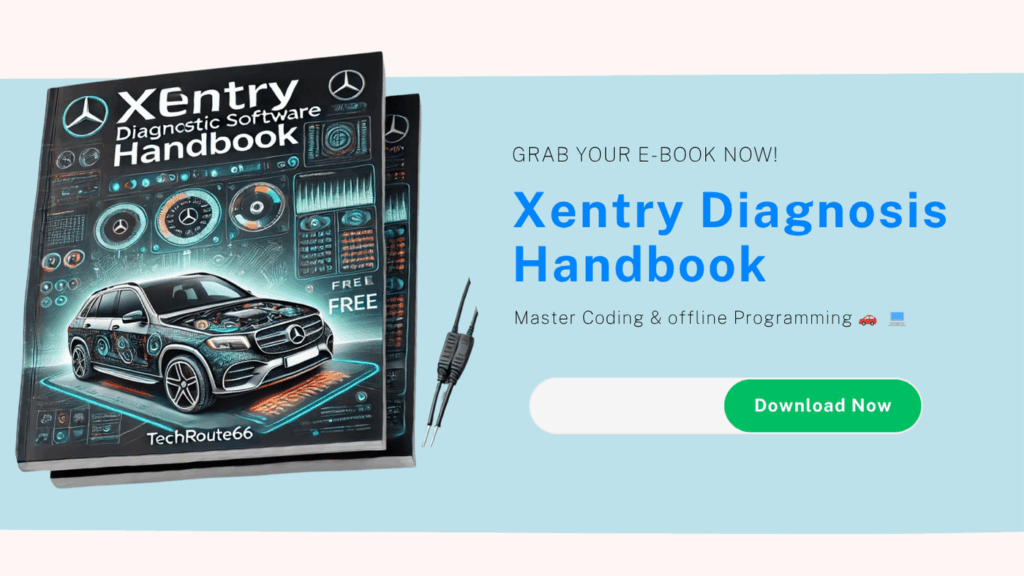
Frequently Asked Questions
What does anti-theft protection activated Mercedes mean?
Anti-theft protection activated is a message that appears on the dashboard of a Mercedes when the car’s anti-theft system is activated. This message indicates that the car’s security system is preventing the vehicle from starting or being driven.
How do I turn off anti-theft on my Mercedes?
To turn off the anti-theft system on a Mercedes, you need to use diagnostic software such as Xentry and an ICOM NEXT A VCI. This will allow you to access the car’s security system and deactivate it. It is important to note that deactivating the anti-theft system may require special permissions and should only be done by authorized personnel.
How does the anti-theft system get activated?
The anti-theft system in a Mercedes is typically activated when an unauthorized attempt is made to start the vehicle. This can be triggered by a variety of factors, including a malfunctioning key fob or an attempted theft.
What activates anti-theft in a car?
Anti-theft systems in cars are typically activated by attempts to start the vehicle without the proper key or key fob. Some systems may also be activated by attempts to break into the car or by other unauthorized actions.
How do I fix anti-theft mode?
If your Mercedes is stuck in anti-theft mode, you will need to use diagnostic software to access the security system and deactivate it. This can usually be done by connecting a VCI tool to the vehicle and using diagnostic software to clear any fault codes or error messages.
How long does anti-theft mode last?
The length of time that a car’s anti-theft mode lasts will vary depending on the specific system and the reason for activation. In some cases, the system may reset on its own after a set period of time, while in others it may require manual intervention to resolve the issue.
Create Your Ideal Toolkit with Techroute66’s Auto Kit Builder
Equip your auto repair shop with the tools it needs using Techroute66’s Auto Kit Builder! This cutting-edge solution allows you to craft customized diagnostic kits tailored to your shop’s unique demands and expertise.
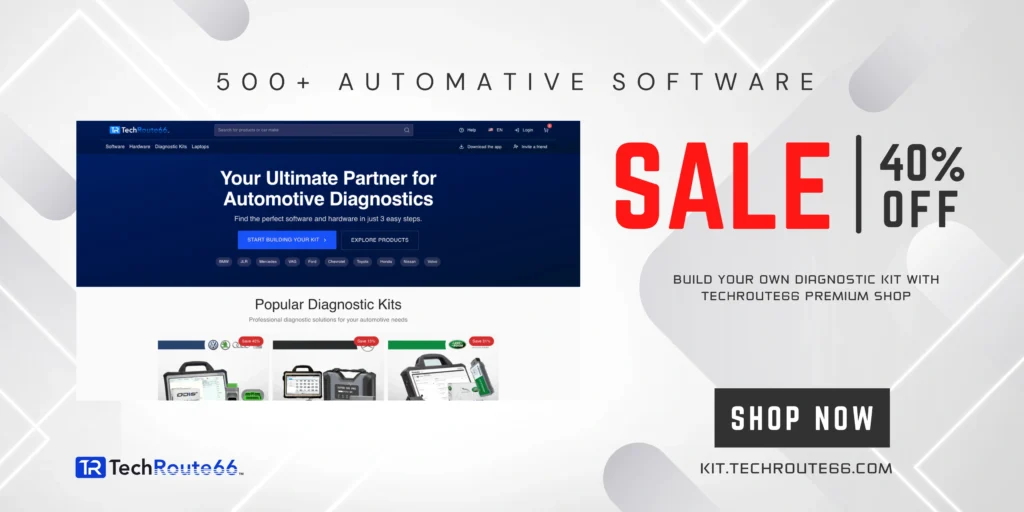
Enhance Efficiency with WMS Free Auto Repair Shop Software
Transform your repair shop’s performance with Techroute66’s WMS Free Auto Repair Shop Software. This versatile platform simplifies inventory tracking, repair management, and workflow optimization, empowering you to maximize productivity with ease.