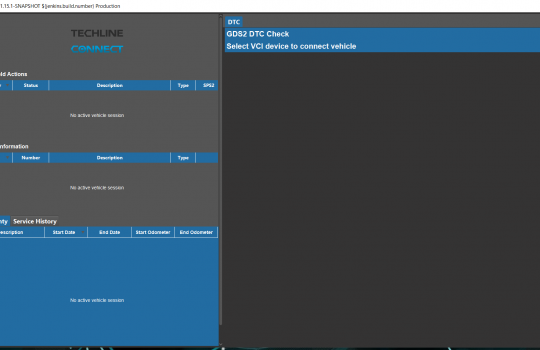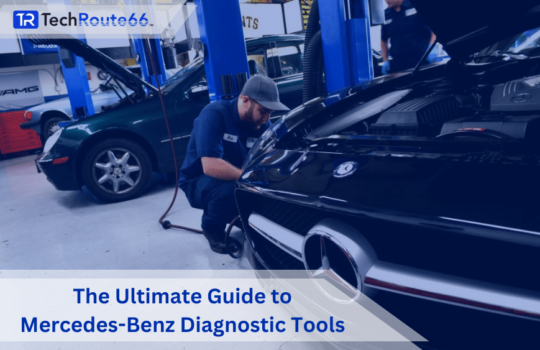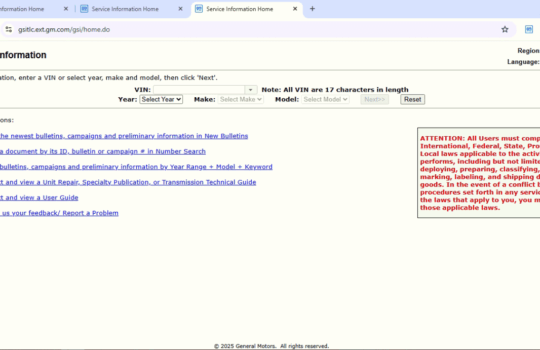When it comes to diagnosing and repairing Ford vehicles, having the right Ford diagnostic tools is essential. Whether you’re a professional mechanic or a DIY enthusiast, using the appropriate diagnostic tools can save you time, money, and frustration. This guide will cover the key types of Ford scan tools, how they work, and which ones are best for your needs.
Why You Need Ford-Specific Diagnostic Tools
Ford vehicles are equipped with sophisticated onboard systems that require specialized tools to properly diagnose and repair issues. Generic OBD2 scanners may provide some basic codes, but they often fall short when dealing with Ford-specific systems like PATS (Passive Anti-Theft System), ABS (Anti-lock Braking System), and other proprietary technologies.
Ford diagnostic tools are designed to communicate directly with the vehicle’s electronic systems, providing access to advanced functions such as module programming, live data monitoring, and in-depth error code analysis.
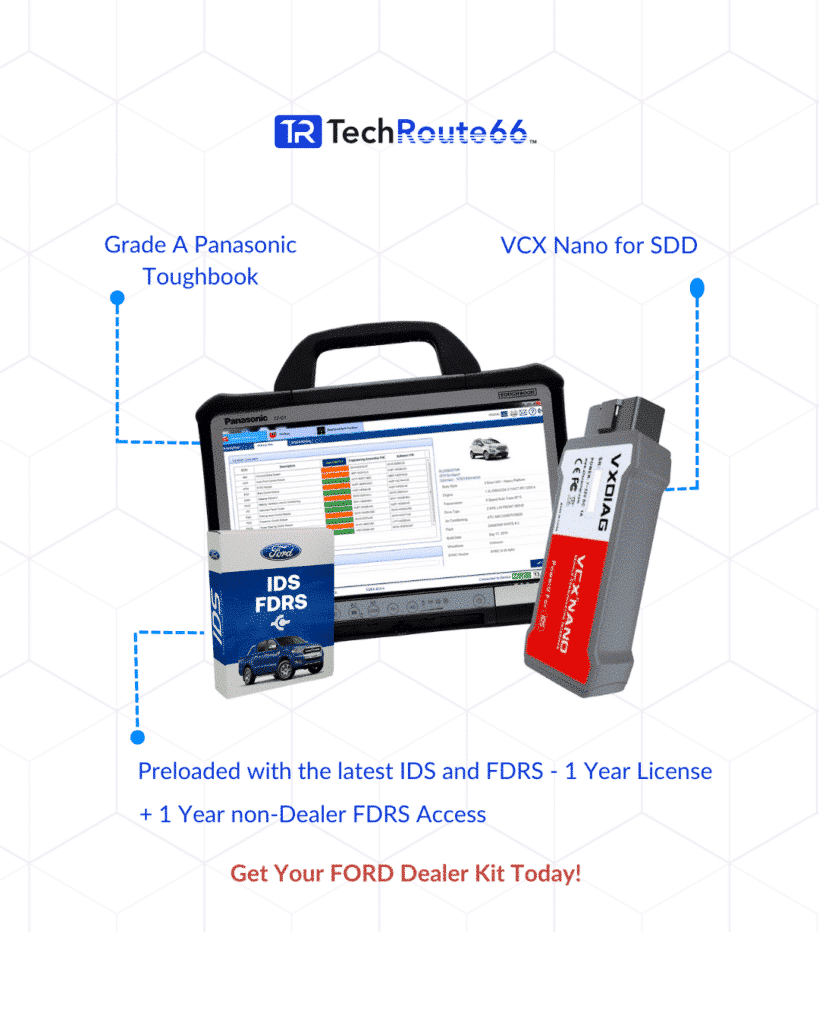
Types of Ford Diagnostic Tools
When diagnosing Ford vehicles, there are several types of tools available, each offering different levels of functionality. Here are the main categories:
1. OBD2 Scanners for Ford Vehicles
OBD2 scanners are the most basic type of diagnostic tool and are useful for reading generic trouble codes from a Ford vehicle’s engine, transmission, and other primary systems. However, for more advanced diagnostics, a Ford-specific scanner is required.
- Basic Functionality: Reads and clears engine error codes (DTCs), provides real-time data, and checks emissions readiness.
- Popular Products:
- Techroute66’s Ford OBD2 Scanners: Designed to work seamlessly with Ford vehicles and provide additional diagnostic features for Ford’s proprietary systems.
2. Ford VCM III (Vehicle Communication Module III)
The Ford VCM III is an official diagnostic tool used by Ford dealerships and service centers. It is designed to provide access to every system in a Ford vehicle, including powertrain, body, chassis, and communication modules. This tool works with the Ford IDS (Integrated Diagnostic Software), giving you dealership-level diagnostics and repair capabilities.
- Key Features:
- Access to all vehicle modules (PCM, ABS, SRS, etc.).
- Live data streaming and graphing for detailed analysis.
- Module programming and reprogramming, including ECU updates.
- Ideal For: Professional mechanics or Ford enthusiasts who require full diagnostic access.
- Techroute66 Products: We offer high-quality Ford VCM II diagnostic kits, including hardware and software for seamless vehicle diagnosis.
3. Ford IDS (Integrated Diagnostic Software)
The official software used for diagnosing and reprogramming Ford vehicles. When paired with the VCM II or other compatible hardware, the IDS provides full access to all vehicle systems. It allows technicians to perform in-depth diagnostics, programming, and module configuration.
- Capabilities:
- In-depth error code analysis across all systems.
- Module programming and updates.
- Comprehensive diagnostic tests, including emissions, transmission, and ABS.
- Compatibility: Works with Ford, Lincoln, and Mercury vehicles from 1996 onwards.
Note: Techroute66 provides Ford IDS software bundled with VCM II kits for a complete dealership-level diagnostic solution.
4. Forscan: A Popular Choice for DIY Enthusiasts
It’s a popular Ford-specific diagnostic software used by DIY mechanics and enthusiasts. It offers many of the same capabilities as the official IDS, but at a fraction of the cost. Forscan works with an OBD2-to-USB adapter or a wireless dongle and is compatible with Windows, macOS, and Android devices.
- Key Features:
- Read and clear DTCs for all modules.
- Perform service procedures like ABS bleeding, key programming, and more.
- Live data monitoring and graphing.
- Ideal For: DIY mechanics and enthusiasts who want advanced diagnostics without investing in dealership-level tools.
- Techroute66 Products: We offer Forscan-compatible OBD2 adapters and guides to help you get started.
5. FJDS (Ford J2534 Diagnostic Software)
A software solution used primarily for programming and diagnostics on Ford vehicles. It’s especially useful for aftermarket repair shops that want to program and reflash Ford modules but don’t have access to the full IDS system.
- Main Use Cases:
- Reprogramming ECUs and other modules.
- Performing diagnostic scans on all modules.
- Ideal for shops that need OEM-level programming capabilities without full IDS hardware.
- Techroute66 Offerings: You can find FJDS-compatible J2534 devices on Techroute66 for an affordable and reliable programming solution.
How to Use Ford Diagnostic Tools for Optimal Results
When diagnosing a Ford vehicle, it’s important to follow the correct procedures to ensure accurate results. Here’s a step-by-step guide on how to use diagnostic tools effectively:
1. Identify the Issue
Before connecting any tool, listen to the vehicle’s symptoms. Whether it’s a check engine light, rough idling, or a malfunctioning system, note down the details to narrow down potential problems.
2. Connect Your Diagnostic Tool
Whether you’re using an OBD2 scanner, VCM II, or Forscan, ensure the vehicle is off before connecting the tool. Then, plug the tool into the OBD2 port, usually located under the dashboard.
3. Run a Diagnostic Scan
Once connected, turn the vehicle on (but don’t start the engine) and allow the tool to communicate with the vehicle’s systems. Run a full diagnostic scan to check for any Diagnostic Trouble Codes (DTCs).
4. Analyze Live Data
For more complex issues, live data streaming can provide valuable insights. Monitor parameters like engine RPM, fuel trim, and sensor outputs to identify irregularities.
5. Perform Necessary Repairs or Reprogramming
Once the issue is identified, perform the necessary repairs. If you’re using a VCM II or IDS, you can also update or reprogram modules to resolve software issues. Forscan users can perform service functions like resetting the ABS or reprogramming keys.
6. Clear Codes and Test Drive
After performing the repairs, clear the diagnostic trouble codes using your tool. Then, take the vehicle for a test drive to ensure the issue has been resolved and no new codes have appeared.
Ford Diagnostic Tool Recommendations
Here’s a quick summary of diagnostic tools for different user needs:
- For Beginners: A basic OBD2 scanner is sufficient for reading engine codes and emissions testing.
- For DIY Enthusiasts: Forscan offers a robust set of tools for advanced diagnostics, including module access and live data monitoring.
- For Professional Mechanics: The Ford VCM II and IDS software provide full access to all vehicle systems and offer module programming capabilities.
At Techroute66, we offer a wide range of Ford diagnostic tools, from OBD2 scanners to VCM II kits and Forscan adapters, ensuring you have the right tool for any job.
Conclusion: Stay Ahead with the Right Ford Diagnostic Tools
Whether you’re a professional or a DIY enthusiast, having the right diagnostic tools is crucial for effectively diagnosing and repairing Ford vehicles. From basic OBD2 scanners to advanced VCM II and Forscan solutions, the options are vast and cater to all levels of expertise.
At Techroute66, we specialize in providing the latest diagnostic tools for Ford vehicles, ensuring you have the technology to tackle any automotive issue.
Explore our product range today and get equipped with the ultimate tools to keep your Ford running smoothly!