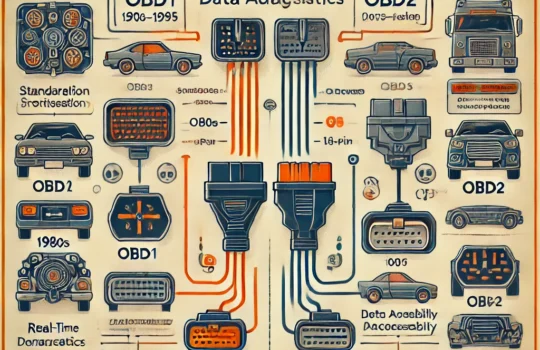Introduction
When it comes to diagnosing and maintaining Volkswagen, Audi, SEAT, Skoda, and other VAG (Volkswagen Auto Group) vehicles, having the right VAG diagnostic tool is crucial. Two of the most commonly discussed tools in the automotive world are VAG-COM and VCDS. While both offer robust diagnostic capabilities, they are not identical. In this guide, we will provide a detailed comparison of VAG-COM vs. VCDS, helping you decide which tool is best suited for your needs.
What Are VAG-COM and VCDS?
VAG-COM (Volkswagen Audi Group Communication Interface)
VAG-COM is the original diagnostic software developed by Ross-Tech, primarily designed for use with VAG vehicles. It allows users to access various control modules within the vehicle, perform diagnostics, reset warning lights, and even make coding changes.
Key Features of VAG-COM:
- Access to all VAG control modules
- Read and clear fault codes (DTCs)
- Real-time data logging and graphing
- Adaptation and basic settings capabilities
- Coding and programming features
VCDS (VAG-COM Diagnostic System)
VCDS is essentially the latest and more advanced version of VAG-COM, also developed by Ross-Tech. The company transitioned from the original VAG-COM branding to VCDS to reflect its expanded functionality and compatibility with modern vehicles.
Key Features of VCDS:
- All the features of VAG-COM plus more advanced functions
- Supports newer vehicle models and systems
- Enhanced support for UDS/ODX/ASAM protocols
- Regular software updates with new features
- Improved user interface and ease of use
Differences Between VAG-COM and VCDS
| Feature | VAG-COM | VCDS |
|---|---|---|
| Developer | Ross-Tech | Ross-Tech |
| Compatibility | Older VAG models | Older and modern VAG models |
| Software Updates | Limited | Regular updates and enhancements |
| Protocol Support | Basic OBD-II, K-Line, CAN | OBD-II, K-Line, CAN, UDS/ODX/ASAM |
| User Interface | Basic and outdated | Modern and more intuitive |
| Advanced Features | Limited | Adaptation, coding, programming |
| Support and Documentation | Basic | Comprehensive and updated |
Key Takeaway
While VAG-COM might be sufficient for older vehicles, VCDS offers a more versatile and future-proof solution, particularly for those who work with newer models or need advanced diagnostic capabilities.
When to Choose VAG-COM
- Older Vehicle Models: If you primarily work with older VAG vehicles (pre-2005), VAG-COM could be a cost-effective solution.
- Basic Diagnostics: For simple tasks like reading/clearing codes or performing basic diagnostics.
- Budget Constraints: If you are on a tight budget and do not need advanced features, VAG-COM is a viable option.
When to Choose VCDS
- Modern Vehicles: Ideal for diagnosing newer VAG models equipped with advanced systems.
- Professional Use: If you are a mechanic or automotive professional who needs comprehensive diagnostic capabilities.
- Advanced Features: For tasks like coding, module adaptation, and detailed system analysis.
- Future-Proofing: Regular software updates ensure compatibility with the latest models and technologies.
How to Use VCDS for Diagnostics
- Connect the VCDS Cable: Plug the VCDS interface into the vehicle’s OBD-II port, usually located under the dashboard.
- Launch the Software: Open the VCDS software on your laptop or device.
- Select Control Modules: Choose the specific control module (e.g., engine, transmission, ABS) you want to diagnose.
- Read Fault Codes: The software will display any Diagnostic Trouble Codes (DTCs) present.
- Perform Diagnostics: Access live data, perform output tests, and execute coding or adaptations if needed.
- Clear Codes: Once repairs are completed, clear the codes to reset the system.
Consider ODIS Software for VW and Audi
The ODIS (Offboard Diagnostic Information System) software is the latest official diagnostic tool developed by Volkswagen Group for servicing and maintaining VW, Audi, SEAT, Skoda, Bentley, and Lamborghini vehicles. As a state-of-the-art solution, ODIS offers comprehensive diagnostic capabilities, including reading and clearing fault codes, performing guided fault finding, and executing advanced control unit programming and coding. With its intuitive interface and integration with the manufacturer’s online servers, ODIS provides technicians with access to the latest technical information, software updates, and guided diagnostic procedures. This ensures precise and efficient troubleshooting, enhancing vehicle performance and safety. Whether for routine maintenance or complex repairs, ODIS empowers workshops and automotive professionals with the tools needed to handle modern VAG vehicles with confidence.
VAG-COM and VCDS Pricing
| Product | Price Range | Includes |
|---|---|---|
| VAG-COM | $100 – $150 | Basic cable and software for older VAG models |
| VCDS | $200 – $400 | Full diagnostic kit with software updates and support |
| Professional VCDS Kits | $500+ | Includes additional cables, adapters, and licenses |
Additional Costs
- Software Updates: Free for VCDS, limited for VAG-COM
- Adapters and Cables: Additional costs for non-standard vehicle interfaces
- Professional Support: Available with VCDS through Ross-Tech’s official channels
Real-World Use Cases
Scenario 1: Basic Diagnostics on an Older Audi (Using VAG-COM)
A home mechanic wants to diagnose a 2002 Audi A4 with a check engine light. The VAG-COM tool provides sufficient functionality to read fault codes, perform basic diagnostics, and clear the error after addressing the issue.
Scenario 2: Advanced Coding on a New VW (Using VCDS)
An automotive workshop needs to code a new module in a 2020 VW Golf. Using VCDS, the technician can access the latest UDS protocols, perform adaptations, and reset the system with full compatibility.
Conclusion: Which One Should You Buy?
- Choose VAG-COM if you primarily work with older VAG models and require basic diagnostic capabilities at a lower cost.
- Opt for VCDS if you need a more powerful, versatile, and future-proof tool that can handle both basic and advanced diagnostics on all VAG vehicles.
For professional mechanics and workshops, VCDS is the clear choice due to its advanced features, regular updates, and comprehensive support. Meanwhile, DIY enthusiasts working on older vehicles might find VAG-COM to be a practical and budget-friendly option.
When choosing between VAG-COM vs. VCDS, consider your specific needs, the age of the vehicles you work on, and whether you plan to expand your diagnostic capabilities in the future.
Read also: ODIS vs VCDS