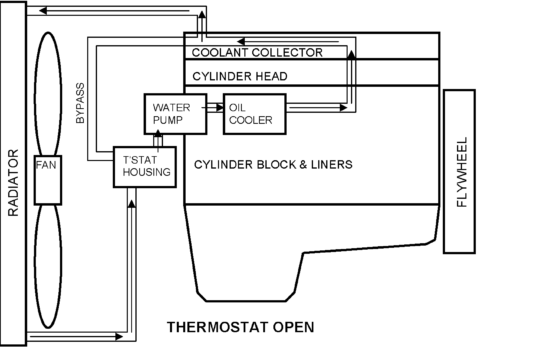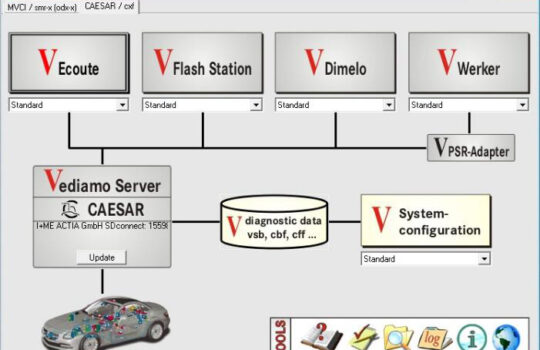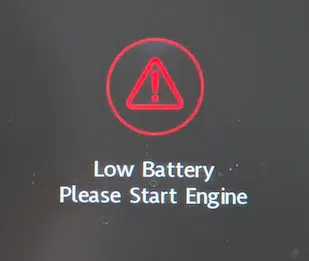Ford IDS Sensor Calibration: Ensure Accurate Vehicle Data
In the world of automotive diagnostics, precision is paramount. Accurate sensor data is crucial for the optimal performance and safety of your vehicle. The Ford Integrated Diagnostic System (IDS) is a powerful Ford diagnostic tool that allows technicians to calibrate sensors and ensure that vehicle data is accurate. In this blog post, we will explore the importance of sensor calibration, the benefits of using Ford IDS, and a step-by-step guide to calibrating sensors with this advanced diagnostic tool.
Why Sensor Calibration is Important
Sensors play a vital role in modern vehicles, providing real-time data to various control modules. This data is used to make critical decisions, such as adjusting fuel injection, controlling braking systems, and managing stability control. Over time, sensors can drift out of calibration due to wear and tear, environmental factors, or component replacements. When sensors are not accurately calibrated, it can lead to incorrect data being sent to the vehicle’s control systems, resulting in poor performance, increased emissions, and potential safety hazards.
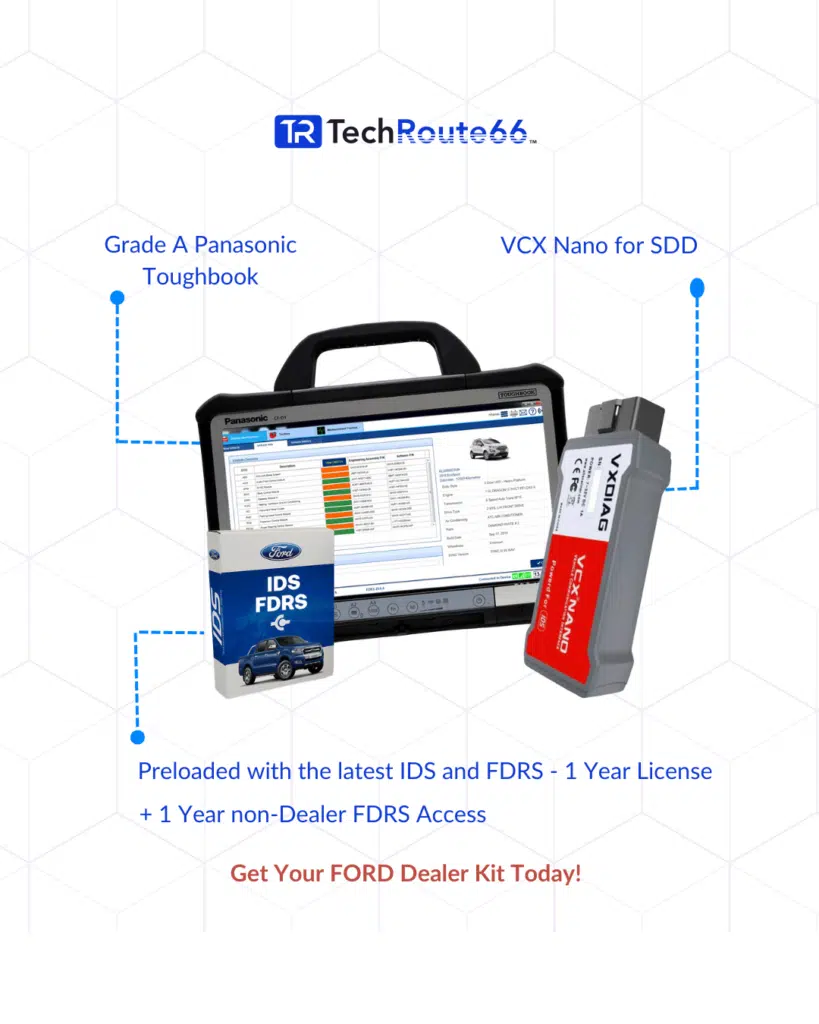
Benefits of Using Ford IDS for Sensor Calibration
The Ford IDS is designed to provide comprehensive diagnostic and calibration capabilities for Ford vehicles. Here are some key benefits of using Ford IDS for sensor calibration:
- Precision and Accuracy: Ford IDS ensures that sensors are calibrated to the manufacturer’s specifications, providing accurate data for optimal vehicle performance.
- Comprehensive Coverage: The IDS supports a wide range of sensors, including steering angle sensors, yaw rate sensors, and longitudinal acceleration sensors.
- User-Friendly Interface: The IDS software is designed with an intuitive interface, making it easy for technicians to navigate and perform calibrations.
- Regular Updates: Ford regularly updates the IDS software to include the latest calibration procedures and diagnostic capabilities, ensuring that technicians have access to the most current information.
Step-by-Step Guide to Calibrating Sensors with Ford IDS
Calibrating sensors with Ford IDS is a straightforward process. Here’s a step-by-step guide to help you get started:
- Preparation and Setup
- Ensure Proper Installation: Make sure the IDS software is properly installed on your PC. You can download the latest version from the official Ford website.
- Connect the Vehicle: Use the Diagnostic Link Connector (DLC) cable to connect your vehicle to the IDS system.
- Launch IDS Software: Open the IDS software on your PC and ensure you have administrative privileges.
- Starting a New Session
- Vehicle Identification: Start a new session by entering the vehicle’s VIN or manually selecting the vehicle model.
- System Check: Perform a preliminary system check to ensure all modules are communicating properly with the IDS.
- Accessing Sensor Calibration Functions
- Navigate to Toolbox: From the main menu, select the ‘Toolbox’ option to access various diagnostic and calibration functions.
- Select Calibration: Choose the specific sensor calibration function you need. Common options include steering angle sensor calibration, yaw rate sensor calibration, and longitudinal acceleration sensor calibration.
- Calibrating the Steering Angle Sensor
- Select Steering Angle Sensor Calibration: From the calibration menu, select ‘Steering Angle Sensor Calibration’.
- Follow On-Screen Instructions: The IDS will guide you through the calibration process. Ensure the steering wheel is centered and follow the prompts to complete the calibration.
- Calibrating the Yaw Rate Sensor
- Select Yaw Rate Sensor Calibration: Navigate to the yaw rate sensor calibration option.
- Stationary Calibration: Ensure the vehicle is on a flat surface and stationary. Follow the on-screen instructions to complete the calibration.
- Calibrating the Longitudinal Acceleration Sensor
- Select Longitudinal Acceleration Sensor Calibration: Choose the longitudinal acceleration sensor calibration from the menu.
- Perform Calibration: Follow the IDS prompts to perform the calibration. This may involve driving the vehicle at a specified speed and performing certain maneuvers.
- Verifying Calibration
- Check Calibration Status: After completing the calibration, verify the status to ensure it was successful. The IDS will display a confirmation message.
- Test Drive: Conduct a test drive to ensure the sensors are functioning correctly and the vehicle’s performance is optimal.
- Saving and Exiting
- Save Session Data: Save the session data for future reference. This can be useful for tracking maintenance and diagnostics history.
- Close Session: Properly close the session and disconnect the vehicle from the IDS.
Conclusion
Ensuring accurate vehicle data through proper sensor calibration is essential for maintaining the performance and safety of your Ford vehicle. The Ford IDS provides a reliable and efficient way to calibrate sensors, ensuring that your vehicle operates at its best. By following the steps outlined in this guide, you can confidently perform sensor calibrations and keep your vehicle running smoothly. Regular calibration not only enhances performance but also extends the lifespan of your vehicle’s components, making it a worthwhile investment for any Ford owner or technician.
Related Blogs: