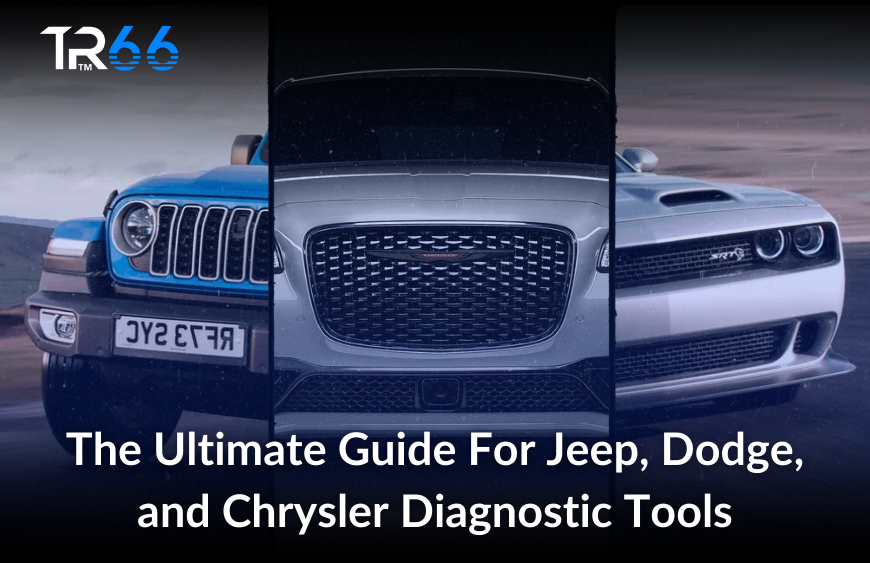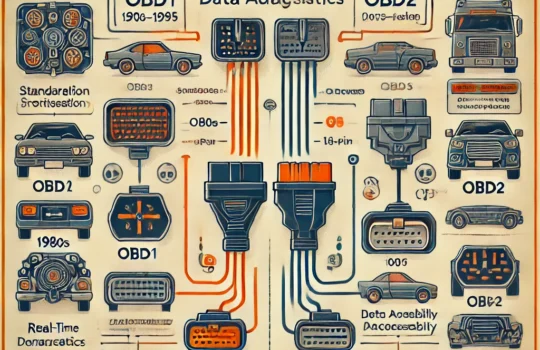Jeep, Dodge, and Chrysler vehicles are synonymous with performance, durability, and innovation. To maintain and optimize the performance of these brands, diagnostic tools play an indispensable role. Whether you’re a professional mechanic, a fleet manager, or an owner passionate about vehicle maintenance, having the right tools can make all the difference.
This comprehensive guide explores the world of Jeep, Dodge, and Chrysler diagnostic tools, highlighting their importance, key features, and how to choose the best options for your needs. Additionally, we’ll showcase how Techroute66’s solutions, such as the WMS System and Auto Kit Builder, can enhance your diagnostic experience.
Why Diagnostic Tools Matter
Modern vehicles come equipped with intricate systems and advanced electronics. Diagnostic tools help identify, troubleshoot, and resolve issues in these systems. Their primary functions include:
- Fault Detection: Pinpointing malfunctions in the vehicle’s engine, transmission, or other systems.
- Maintenance Assistance: Ensuring timely servicing and updates.
- System Optimization: Enhancing vehicle performance by diagnosing and addressing inefficiencies.
For Jeep, Dodge, and Chrysler, having brand-specific tools ensures compatibility and precision, which generic tools may lack.
WiTech Diagnostic Tool for Jeep, Dodge, and Chrysler
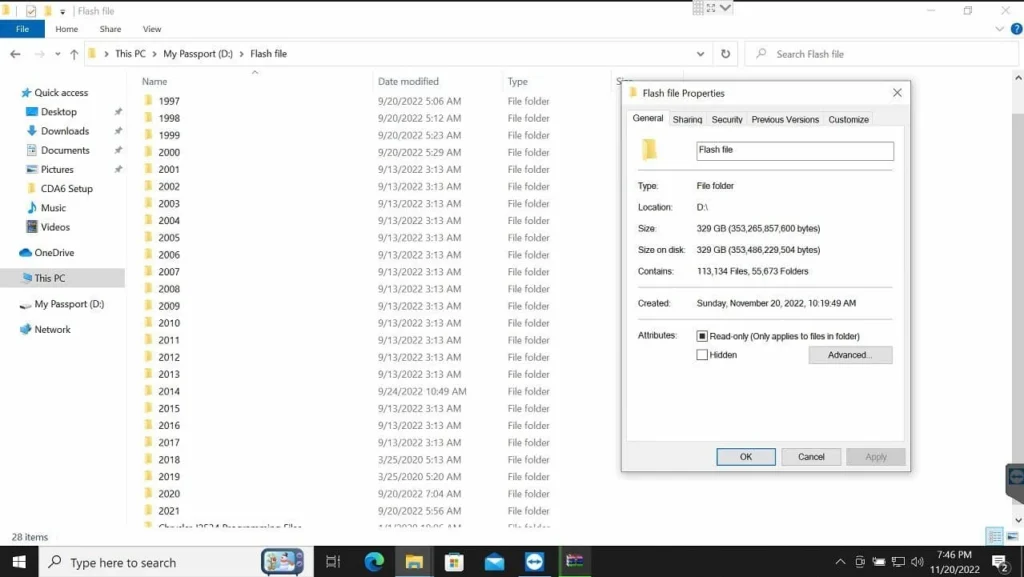
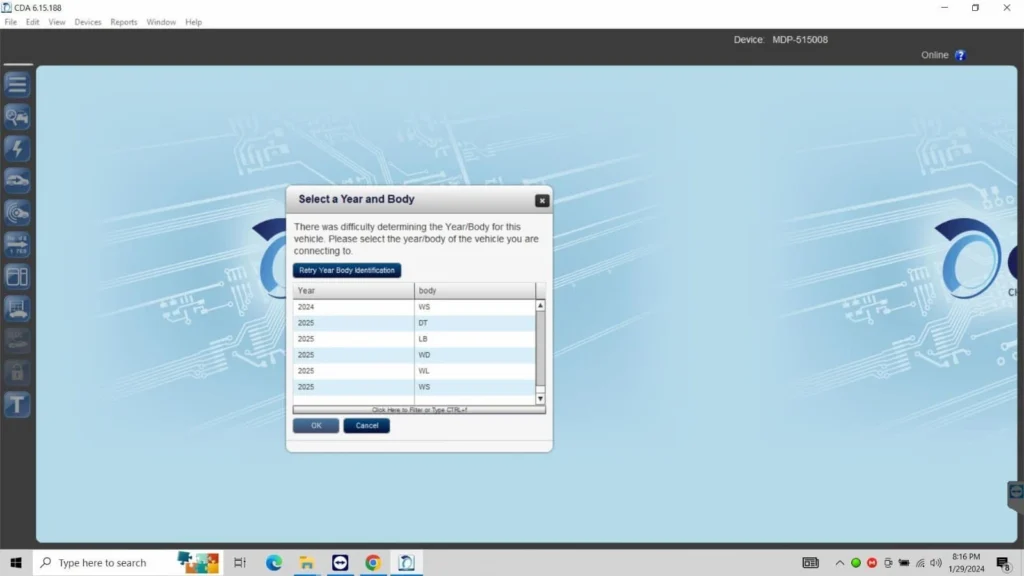
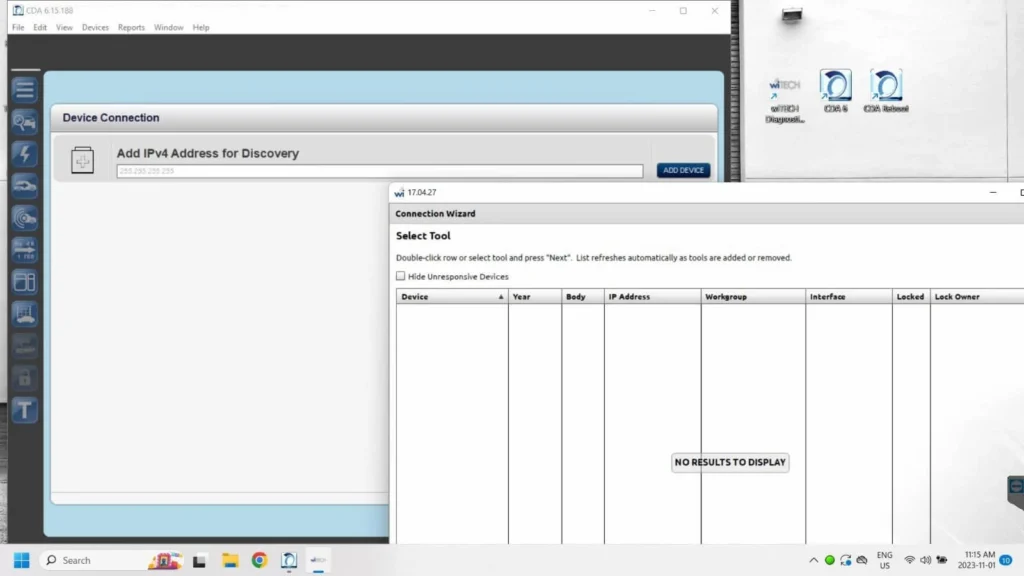
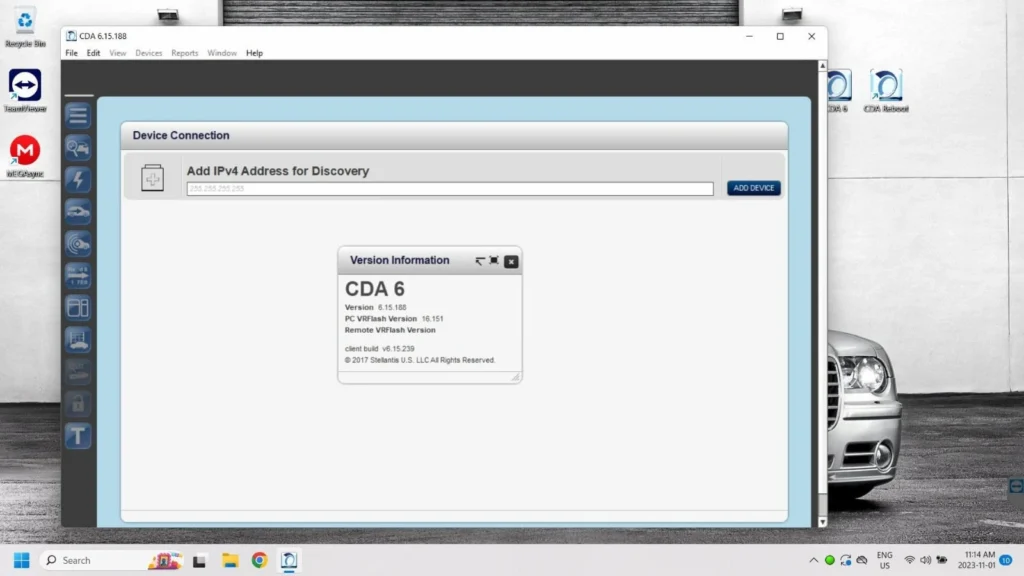
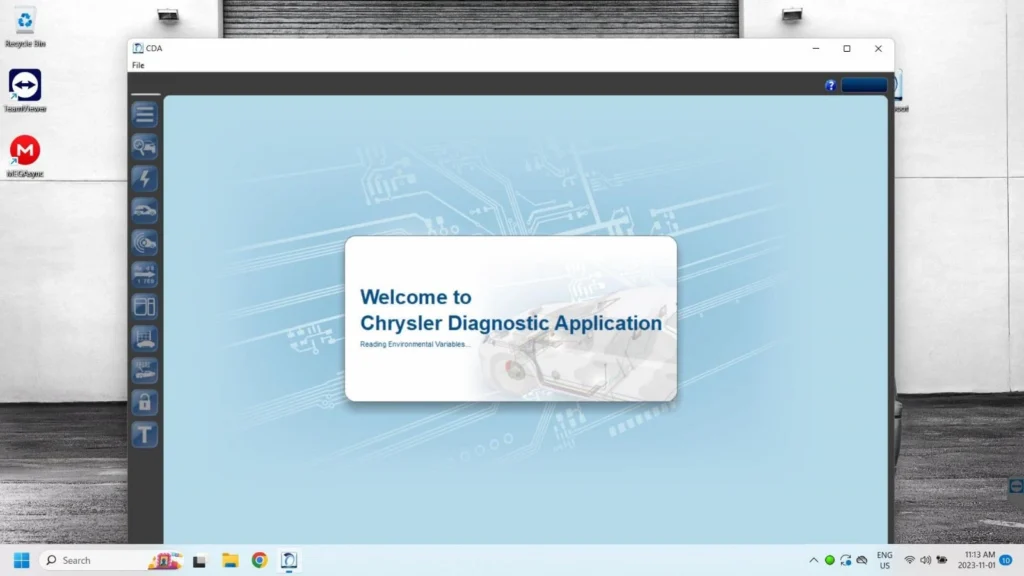
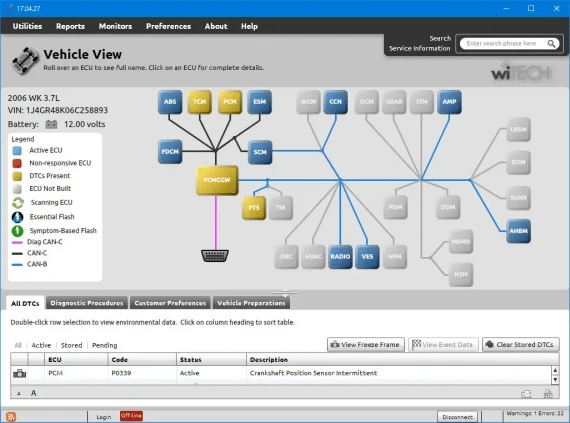
The WiTECH Diagnostic System is an advanced diagnostic tool developed by Mopar (Chrysler’s service brand) for Chrysler, Dodge, Jeep, RAM, Fiat, and Alfa Romeo vehicles. It is designed to provide dealership-level diagnostics, troubleshooting, and vehicle reprogramming. This system allows technicians to interact with the vehicle’s electronic control units (ECUs), making it a critical tool for modern automotive repair and maintenance.
Key Features of the WiTECH Diagnostic System
- ECU Communication:
- Access and communicate with all ECUs in a vehicle to perform diagnostics and troubleshooting.
- Topology View:
- Displays a graphical map of the vehicle’s electrical architecture, showing the relationship between different modules and identifying any communication faults.
- Fault Code Reading and Clearing:
- Retrieves Diagnostic Trouble Codes (DTCs) and provides detailed information to resolve them.
- Allows technicians to clear codes once issues are resolved.
- Service Functions:
- Perform essential service tasks like resetting oil change indicators, calibrating systems, and initializing new components.
- Reprogramming and Updates:
- Flash and reprogram vehicle ECUs with the latest software updates provided by the manufacturer.
- Advanced Diagnostics:
- Perform system-level diagnostics for complex issues, including powertrain, body systems, and chassis systems.
- Guided Diagnostics:
- Offers step-by-step troubleshooting procedures to ensure accurate repairs.
- Secure Gateway Access:
- For 2018 and newer FCA (Fiat Chrysler Automobiles) vehicles, WiTECH 2.0 provides secure gateway access to communicate with the vehicle’s ECUs.
Components of the WiTECH Diagnostic System
- WiTECH Diagnostic Software:
- The software runs on a PC, laptop, or tablet, providing a user interface for diagnostics and vehicle interaction.
- MicroPod II:
- A compact hardware interface device that connects to the vehicle’s OBD-II port and serves as a communication bridge between the vehicle and the diagnostic software.

- Chrysler Diagnostic Application (CDA):
- Software module for performing diagnostics and reprogramming tasks on Chrysler vehicles.
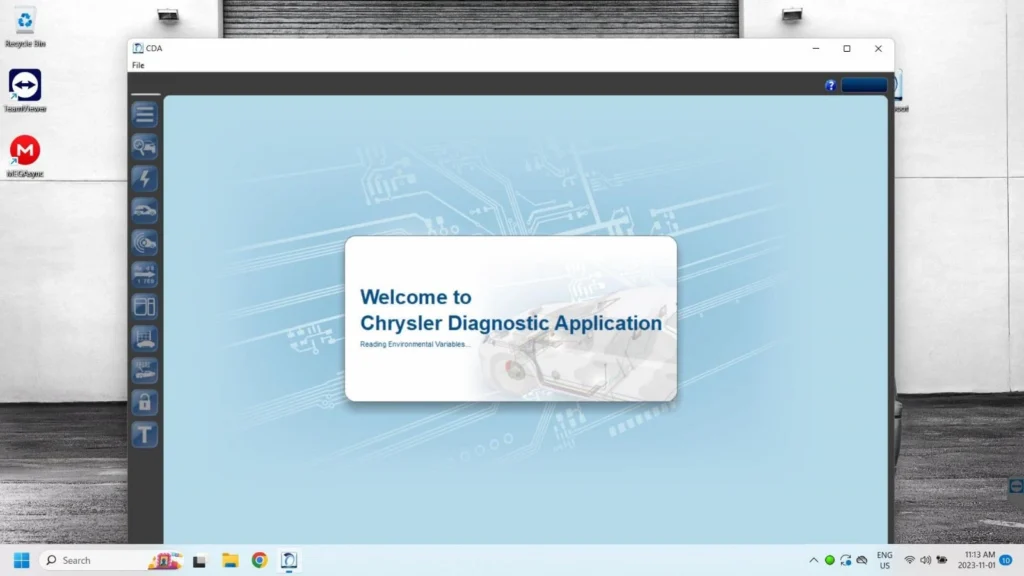
- WiTECH 2.0:
- The cloud-based version of WiTECH, offering enhanced functionality, real-time updates, and better integration with FCA systems.
Benefits of the WiTECH Diagnostic System
- OEM-Level Functionality:
- Offers the same capabilities as dealership diagnostic tools, ensuring comprehensive diagnostics and repairs.
- Intuitive Interface:
- The graphical interface and topology map simplify the diagnostic process, making it easier to pinpoint issues.
- Cloud Integration:
- Access to cloud-based updates ensures that the system stays current with the latest vehicle software and diagnostics.
- Vehicle Coverage:
- Supports a wide range of Chrysler, Dodge, Jeep, RAM, Fiat, and Alfa Romeo models, including legacy vehicles.
Who Should Use WiTECH?
The WiTECH Diagnostic System is ideal for:
- Authorized Dealerships: For performing warranty and advanced diagnostics.
- Independent Repair Shops: Seeking dealership-level tools for FCA vehicles.
- Advanced Technicians: Who require deep access to vehicle systems for complex troubleshooting.

How to connect and use WiTECH Diagnostic System on Chrysler, Dodge, Jeep
Connecting and using the WiTECH Diagnostic System for Chrysler, Dodge, and Jeep vehicles involves setting up the hardware and software, establishing communication with the vehicle, and performing the required diagnostics or service tasks. Here’s a step-by-step guide:
What You’ll Need
- WiTECH Software:
- Ensure you have the latest version of the WiTECH software installed on your PC, laptop, or tablet.
- For WiTECH 2.0, a stable internet connection is required for cloud access.
- MicroPod II:
- The hardware interface device that connects the vehicle to the diagnostic software.
- OBD-II Cable:
- Used to connect the MicroPod II to the vehicle’s OBD-II port.
- Power Supply:
- Ensure the vehicle’s battery is sufficiently charged to prevent interruptions during diagnostics or programming.
- Chrysler Secure Gateway Access:
- For 2018 and newer FCA (Fiat Chrysler Automobiles) vehicles, ensure you have credentials to bypass the Secure Gateway Module.
Steps to Connect and Use WiTECH Diagnostic System
1. Prepare the Vehicle
- Turn the ignition to the ON position without starting the engine. For vehicles with push-button start, press the Start/Stop button without pressing the brake pedal.
- Ensure all electrical systems, like lights and air conditioning, are turned off.
2. Connect the MicroPod II to the Vehicle
- Locate the OBD-II port under the dashboard on the driver’s side.
- Plug the MicroPod II into the OBD-II port.
3. Connect the MicroPod II to Your Computer
- Use a USB cable or establish a Wi-Fi/Bluetooth connection between the MicroPod II and your computer.
- For WiTECH 2.0, ensure your computer has an active internet connection.
4. Launch the WiTECH Software
- Open the WiTECH Diagnostic Application or WiTECH 2.0 in your browser (for cloud-based diagnostics).
- Log in using your credentials. For WiTECH 2.0, your account must have Secure Gateway access if required.
5. Detect the Vehicle
- The software will automatically detect the connected MicroPod II and the vehicle’s VIN.
- If the vehicle is not automatically detected, select the make, model, and year manually.
6. Navigate the Topology Map
- Once connected, a topology map of the vehicle’s systems will appear.
- The map shows all modules and highlights any with faults or communication issues.
7. Perform Diagnostics or Service Tasks
- Read and Clear Fault Codes: Access each ECU, retrieve fault codes, and clear them after resolving issues.
- Perform System Tests: Run active tests on components like the ABS, engine, or transmission.
- Service Functions: Reset oil service lights, calibrate advanced driver-assistance systems (ADAS), or perform key programming.
- Reprogram or Update ECUs: Flash the latest software updates to modules as necessary.
8. Secure Gateway Access (For 2018 and Newer Models)
- If your vehicle has a Secure Gateway Module (SGW), log in with your credentials to gain access.
- Follow the prompts in the WiTECH software to unlock the module for diagnostics or programming.
9. Save and Document Results
- Save diagnostic reports and print them if necessary for record-keeping or customer communication.
10. Disconnect the System
- Turn off the ignition.
- Disconnect the MicroPod II from the OBD-II port and the computer.
Tips for Using WiTECH Effectively
- Keep Software Updated:
- Regularly update the WiTECH Diagnostic Application and MicroPod II firmware for the latest features and compatibility.
- Ensure Stable Power:
- Connect the vehicle to a battery charger during long diagnostic or reprogramming sessions to prevent power loss.
- Secure Gateway Credentials:
- Obtain valid credentials for accessing the Secure Gateway Module on newer FCA vehicles.
- Use the Topology Map:
- The graphical representation helps quickly identify and address issues across different modules.
Features to Look for in Diagnostic Tools
When choosing a diagnostic tool, consider these essential features:
1. Vehicle Compatibility
Ensure the tool supports all Jeep, Dodge, and Chrysler models, including older vehicles and those with advanced features.
2. User-Friendly Interface
Look for tools with an intuitive interface and clear instructions, especially if you’re a DIY enthusiast.
3. Advanced Diagnostics
For professionals, tools with features like bi-directional controls, module programming, and ECU reprogramming are invaluable.
4. Regular Updates
Opt for tools that provide regular software updates to remain compatible with the latest vehicle models.
5. Durability
Durable construction ensures the tool withstands workshop conditions.
How to Use Diagnostic Tools Effectively
Step 1: Locate the OBD-II Port
Typically found under the dashboard, the OBD-II port is where the diagnostic tool connects.
Step 2: Connect the Tool
Plug in the scanner or adapter and power it on. For wireless tools, pair with your smartphone or tablet.
Step 3: Run Diagnostics
Initiate a system scan to detect faults. Advanced tools may allow you to focus on specific systems, such as the engine or ABS.
Step 4: Interpret Results
Review diagnostic trouble codes (DTCs) and their descriptions. Use the tool’s database or an online resource for detailed explanations.
Step 5: Perform Necessary Actions
Clear fault codes, reset system indicators, or perform module programming as needed.
Step 6: Verify Repairs
After repairs, run a diagnostic scan to confirm the issue is resolved.
Common Issues Diagnosed in Jeep, Dodge, and Chrysler Vehicles
1. Engine Problems
- Misfires, fuel system issues, or faulty sensors.
2. Transmission Errors
- Problems with gear shifting, solenoids, or torque converters.
3. Electrical System Faults
- Malfunctions in wiring, relays, or control modules.
4. Brake System Issues
- ABS malfunctions, worn sensors, or brake fluid pressure problems.
5. Airbag System Alerts
- Faulty airbag sensors or wiring issues.
Benefits of Using Jeep, Dodge, and Chrysler Diagnostic Tools
1. Time Savings
Quickly identify and resolve issues without extensive troubleshooting.
2. Cost Efficiency
Prevent major repairs by addressing minor issues early.
3. Improved Performance
Ensure all systems operate at optimal levels, enhancing vehicle efficiency.
4. Enhanced Safety
Detect and fix safety-critical faults, such as airbag or brake system issues.
5. DIY Convenience
For vehicle owners, diagnostic tools simplify maintenance tasks and reduce reliance on workshops.
Recommended Diagnostic Tools
1. WiTECH Diagnostic System
Designed for Chrysler, Dodge, and Jeep vehicles, this tool provides comprehensive diagnostics and advanced functions.
2. Autel MaxiSys MS906BT
A versatile tool offering advanced diagnostics and wireless connectivity.
3. Launch X431 Pro
Ideal for professional use, supporting extensive diagnostics and coding capabilities.
Why Choose Techroute66 for Diagnostic Solutions?
Techroute66 offers unparalleled solutions for maintaining and diagnosing Jeep, Dodge, and Chrysler vehicles. Here’s why we stand out:
WMS System
Our Warehouse Management System (WMS) integrates seamlessly with diagnostic tools, offering real-time inventory tracking and optimized fleet management.
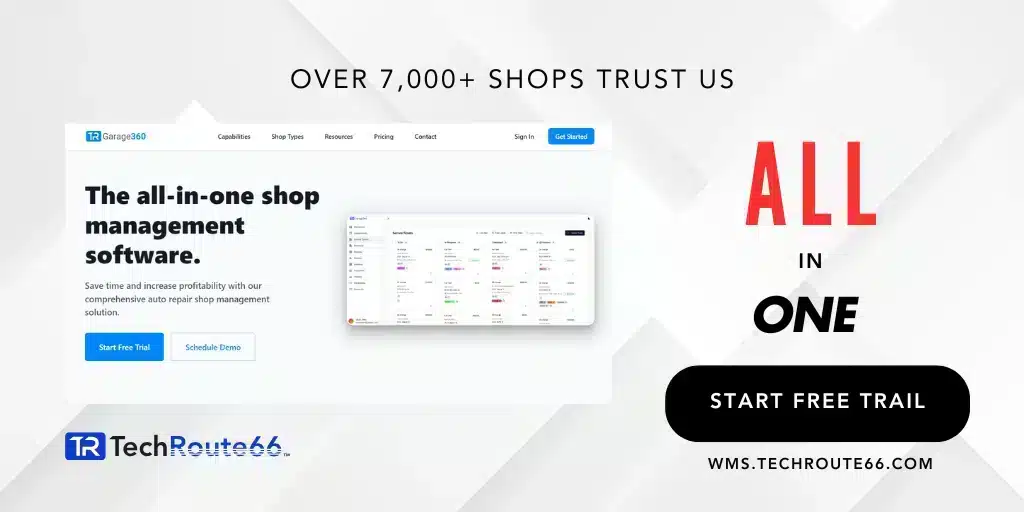
Auto Kit Builder
Design your custom diagnostic toolkit tailored to your specific needs, including tools and software for Jeep, Dodge, and Chrysler.
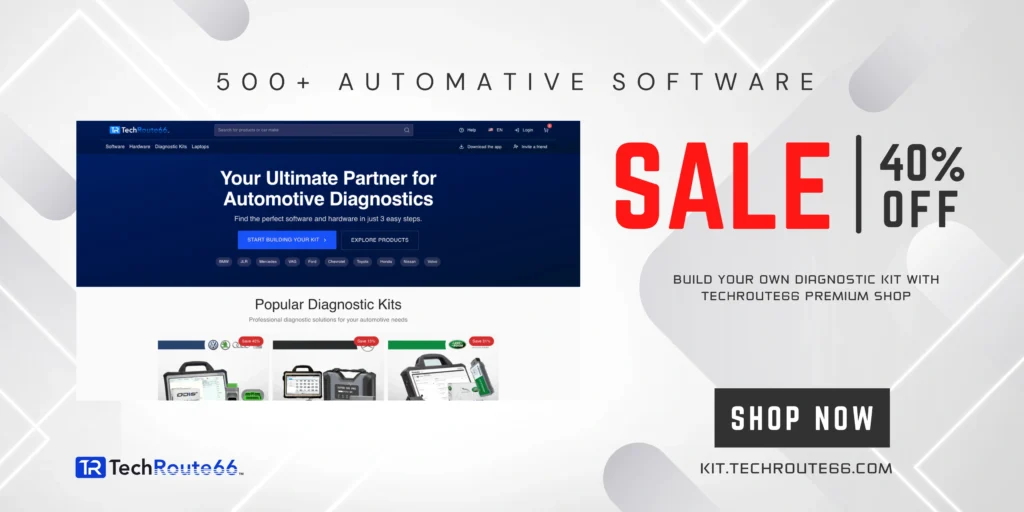
Conclusion
Diagnostic tools are indispensable for maintaining Jeep, Dodge, and Chrysler vehicles. Whether you’re troubleshooting a fault, optimizing performance, or performing routine maintenance, the right tools ensure precision and efficiency.
Techroute66 is your trusted partner for diagnostic solutions. With advanced tools, custom kits, and cutting-edge systems like the WMS, we provide everything you need to elevate your vehicle maintenance experience.
Explore Techroute66’s comprehensive range of diagnostic tools and solutions for Jeep, Dodge, and Chrysler today!