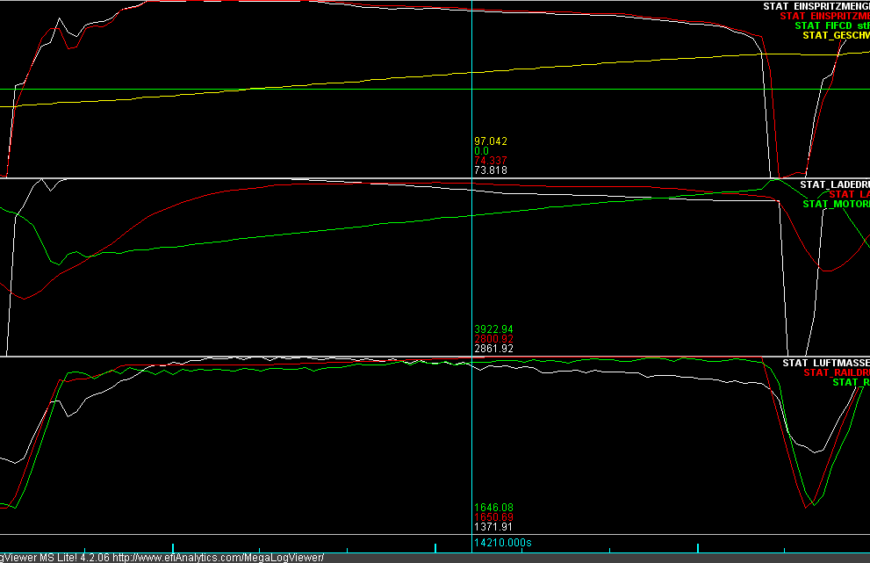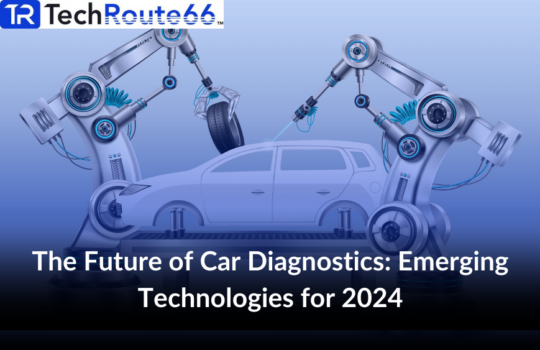BMW loggers are an essential tools for any BMW enthusiast or mechanic who wants to extract maximum performance from their vehicle. With this software, you can track and analyze different parameters of your BMW’s performance and diagnose any issues before they become significant problems. In this blog post, we will delve into the world of BMW logging software, exploring what it is, why it’s important, and how it works. We’ll also look at some of the best BMW logging software options available in the market today. Whether you’re a DIY mechanic or a professional tuner, this post is for you. So, let’s get started!
What is BMW Loggers?
BMW loggers are tools used by BMW enthusiasts and mechanics to monitor and record various aspects of a BMW’s performance. It is a type of software that communicates with a BMW’s engine control module (ECM) to read data from various sensors and log it for analysis. BMW logging software can provide valuable insight into a BMW’s performance, allowing users to diagnose BMW issues, improve fuel efficiency, and optimize the car’s overall performance.
How does BMW loggers software work?
BMW loggers software works by connecting to a BMW’s ECM via a diagnostic port, usually located under the dashboard. Once connected, the software can read data from various sensors in the car, such as the air/fuel ratio, intake air temperature, coolant temperature, and more. This data is then recorded in a log file, which can be analyzed by the user to identify potential issues or areas for improvement.
See also: BMW ICOM Next A – The Advanced BMW Diagnostic Tool
Benefits of using BMW loggers software:
- Diagnose issues: By analyzing the data collected by BMW logging software, users can identify issues with the car’s performance, such as misfires, low fuel pressure, or overheating.
- Optimize performance: BMW logging software allows users to monitor and adjust various performance parameters, such as air/fuel ratio, ignition timing, and boost pressure, to optimize the car’s performance.
- Improve fuel efficiency: By monitoring the car’s fuel consumption and analyzing the data collected, users can identify ways to improve fuel efficiency and save money on gas.
- Save time and money: BMW logging software can help users diagnose issues and optimize performance without the need for expensive diagnostic tools or trips to the mechanic.
In summary, BMW loggers are powerful tools that can help BMW enthusiasts and mechanics diagnose issues, optimize performance, and improve fuel efficiency. By logging data from various sensors in the car, users can gain valuable insight into the car’s performance and make data-driven decisions to improve it.
Types of BMW Logger Software
There are several types of BMW logging software available in the market, each with its own set of features and functionalities. Here are some of the most popular types of BMW logging software:
- MHD Flasher: MHD Flasher is a popular BMW logging software that allows you to read and write your car’s engine control unit (ECU) and transmission control unit (TCU) with your Android device. This software provides real-time data logging, which enables you to monitor your car’s performance in real-time. MHD Flasher also allows you to switch between multiple tuning maps, which is useful if you want to switch between different performance levels.
- Cobb Accessport: The Cobb Accessport is another popular BMW logging software that is compatible with a wide range of BMW models. This software allows you to monitor your car’s performance in real-time and provides detailed information about your car’s engine parameters, such as boost pressure, air/fuel ratio, and ignition timing. The Cobb Accessport also allows you to flash new tuning maps to your car’s ECU, which is useful if you want to increase your car’s performance.
- BimmerCode: BimmerCode is a BMW logging software that allows you to code your BMW’s ECU, TCU, and other control units. This software enables you to unlock hidden features in your BMW, such as the ability to close your windows and sunroof with your key fob, and provides real-time data logging, which is useful for monitoring your car’s performance.
- INPA: INPA is a BMW logging software that provides access to your car’s diagnostic system. This software allows you to read and clear fault codes, monitor your car’s engine parameters, and perform various diagnostic tests. INPA is primarily used by BMW mechanics and enthusiasts, as it requires some technical knowledge to use.
BMW Logger Softwares Comparison Table
| BMW Logger | Real-Time Data Logging | Tuning Maps | Coding | Diagnostic |
|---|---|---|---|---|
| MHD Flasher | Yes | Yes | No | No |
| Cobb Accessport | Yes | Yes | No | No |
| BimmerCode | Yes | No | Yes | No |
| INPA | Yes | No | No | Yes |
As you can see, each type of BMW logging software has its own strengths and weaknesses, and choosing the right software depends on your specific needs and goals.
The importance of BMW logging software
BMW logging software is a powerful tool that can help BMW enthusiasts and mechanics to improve the performance and efficiency of their vehicles. By providing valuable insights into various aspects of a BMW vehicle, such as engine performance, fuel consumption, and overall driving behavior, BMW logging software can help users to identify areas for improvement and optimize their vehicle’s performance accordingly.
One of the main benefits of using BMW logging software is that it provides users with real-time data on the performance of their vehicle, allowing them to track their driving habits and make adjustments as needed. This data can be used to identify areas where the vehicle is underperforming, such as in terms of fuel efficiency or engine performance, and make the necessary changes to improve performance.
In addition to performance optimization, BMW logging software can also be used for diagnostic purposes, allowing users to identify potential issues with their vehicle before they become more serious problems. This is normally done with the help of BMW ISTA D that can help to reduce the risk of costly repairs and improve the overall reliability of the vehicle.
Overall, the importance of BMW logging software cannot be overstated. Whether you are a BMW enthusiast looking to optimize your vehicle’s performance or a mechanic looking to diagnose and repair issues more efficiently, BMW logging software is an invaluable tool that can help you to achieve your goals.
How to choose the right BMW logger software
When it comes to choosing the right BMW logging software, there are several factors to consider. Here are some tips and advice to help you choose the right one for your needs:
- Determine your requirements: The first step is to determine what you need from a BMW logging software. Do you need it for personal use or for professional purposes? Do you need a software that is user-friendly or one that offers advanced features? Answering these questions will help you narrow down your options.
- Compatibility: Make sure the software is compatible with your BMW model and its operating system. Some software may only work with certain BMW models, so it’s important to check compatibility before purchasing.
- Features and functionalities: Look for a software that offers the features and functionalities that you need. Some logging software offers basic logging capabilities, while others offer advanced features like real-time data monitoring, data visualization, and custom dashboards. Make sure to choose the one that offers the features you need.
- User interface: The user interface should be user-friendly and easy to navigate. A complicated user interface can make it difficult to use the software effectively.
- Cost: BMW logging software can range from free to several hundred dollars. Consider your budget and choose a software that fits within your budget.
Here’s a comparison table to help you compare the features and prices of some popular BMW logging software:
| Software Name | Compatibility | Features | Price |
|---|---|---|---|
| MHD Flasher | Compatible with most BMW models | Real-time data monitoring, custom tuning, diagnostics | $399 |
| BimmerCode | Compatible with most BMW models | Coding, diagnostics, battery registration | $29.99 |
| Bootmod3 | Compatible with most BMW models | Custom tuning, diagnostics, data logging | $595 |
| Carly | Compatible with most BMW models | Diagnostics, coding, service reset | $64.99/year |
When it comes to BMW logging software, there are several options available in the market. In this section, we will compare BMW Logger with other logging software in terms of their features, benefits, and cost.
- MHD Flasher: MHD Flasher is a popular logging software among BMW enthusiasts. It offers a variety of features, including customizable gauges, live data monitoring, and map switching. However, MHD Flasher is only compatible with certain BMW models and requires an additional hardware purchase for data logging. The cost of MHD Flasher ranges from $99 to $499, depending on the subscription plan.
- Cobb Accessport: Cobb Accessport is another popular logging software among BMW enthusiasts. It offers features like data logging, live data monitoring, and custom tuning. However, it is also only compatible with certain BMW models and requires an additional hardware purchase for data logging. The cost of Cobb Accessport ranges from $675 to $1,495, depending on the model.
- BimmerLink: BimmerLink is a logging software that is compatible with most BMW models. It offers features like live data monitoring, fault code reading, and logging. However, it doesn’t offer custom tuning options like some of the other logging software on this list. The cost of BimmerLink ranges from $29.99 to $79.99, depending on the subscription plan.
- BMW Logger: BMW Logger is a logging software that offers a range of features like live data monitoring, fault code reading, and logging. It is compatible with most BMW models and offers a simple user interface. Additionally, it is more affordable than some of the other logging software on this list, with a cost ranging from $19.99 to $69.99, depending on the subscription plan.
Overall, BMW Logger offers a great combination of features, compatibility, and affordability. While other logging software may offer additional features like custom tuning, they also come with a higher cost and limited compatibility. For most BMW enthusiasts or mechanics, BMW Logger is an excellent choice for logging and monitoring their BMW vehicle’s performance.
Frequently asked questions:
Q: Is BMW logging software difficult to use? A: The complexity of BMW logging software varies depending on the type and features offered. However, most BMW logging software is user-friendly and easy to use with some basic knowledge of BMW mechanics.
Q: Can BMW logging software damage my car? A: BMW logging software is designed to improve the performance and efficiency of a BMW vehicle, not damage it. However, it is important to choose the right software and use it correctly to avoid any potential issues.
Q: Can BMW logging software be used for all BMW models? A: No, different logging software is designed for different BMW models. It is important to choose the software that is compatible with your BMW vehicle model.
Conclusion:
In conclusion, BMW logging software is an essential tool for BMW enthusiasts and mechanics who want to optimize their BMW’s performance and efficiency. With the right logging software, you can diagnose issues, monitor performance, and make adjustments to your vehicle. When choosing the right BMW logger software, it is important to consider your needs, compatibility, and cost. At Techroute66, we offer a wide range of BMW diagnostic tools and software, including the BMW Logger, which is a reliable and affordable option for BMW logging software. We encourage you to check out our products and choose the one that suits your needs best.
Related Articles
Recent Posts
- Comparing Diagnostic Tools for Small vs. Large U.S. Repair Shops
- Top Automotive Diagnostic Tools for U.S. Repair Shops in 2024
- Top Diagnostic Tools Every Auto Repair Shop Should Have in 2024
- The Rise of Electric Vehicles: Must-Have Diagnostic Tools
- The Future of Car Diagnostics: Emerging Technologies for 2024