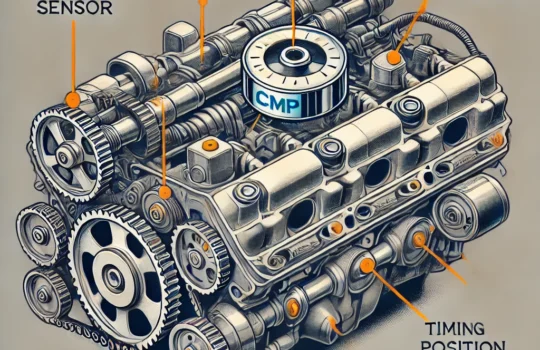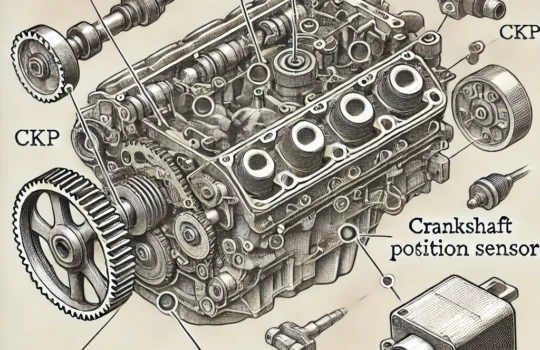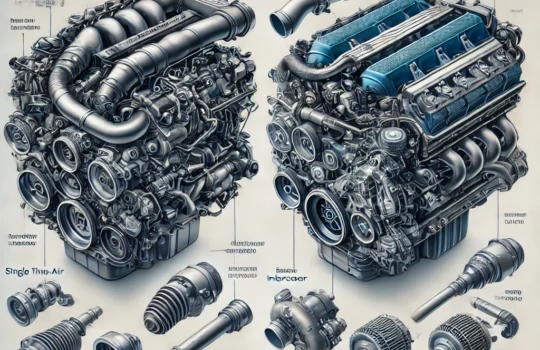The check engine light is one of the most common and confusing dashboard warning lights for car owners. It can indicate a wide range of issues, from minor ones like a loose gas cap to major ones like a failing engine. However, ignoring the check engine light can be costly, as it may lead to more severe damage, reduced fuel efficiency, and increased emissions.

If you’re driving a 2020 GMC Sierra and the check engine light comes on, don’t panic, but don’t ignore it either. Here are the steps you should take to diagnose and resolve the problem:
- Check the gas cap: The gas cap is one of the most common causes of a check engine light. Make sure that your gas cap is tight and secure. If it’s loose, tighten it and see if the light goes off after a few trips.
- Look for obvious issues: Check for any visible damage or leaks in the engine, exhaust system, or transmission. You can also check the oil and coolant levels, and look for any signs of wear or tear.
- Use an OBD-II scanner: A OBD-II scanner is a GM diagnostic tool that can read the codes stored in your car’s onboard computer. You can either buy one or borrow one from an auto parts store. Plug the scanner into the OBD-II port, which is usually located under the dashboard, and follow the instructions to read the codes into a GM diagnostic software such as Tech2win or GDS2. Note the codes down, and look them up online or in a repair manual to see what they mean.
- Interpret the codes: The OBD-II codes are standardized, but they may not be very specific or helpful in themselves. Some codes may indicate a faulty sensor or component, while others may point to a system malfunction or emission control failure. You may need to consult a mechanic or dealership to interpret the codes and recommend a repair plan.
- Address the issue: Once you know what’s causing the check engine light, you can decide how to fix it. Some issues may be easy to resolve, such as replacing a worn-out spark plug or cleaning a dirty air filter. Others may require more complex repairs, such as replacing a catalytic converter or a transmission solenoid. You may also need to reset the check engine light after the repair, using the scanner or a simple procedure.
- Prevent future issues: To avoid the check engine light coming on again, make sure to follow the recommended maintenance schedule for your 2020 GMC Sierra. Regular oil changes, tune-ups, and inspections can prevent many issues from occurring or worsening. Also, be mindful of any unusual noises, smells, or vibrations while driving, and address them promptly.
In conclusion, the check engine light can be a daunting warning, but it’s also a useful reminder to take care of your 2020 GMC Sierra. By following the steps above, you can diagnose and fix the issue using GM diagnostic software such as Tech2win or GDS2, and prevent future ones. If you’re not confident in your DIY skills, don’t hesitate to seek professional help from a trusted mechanic or dealership. Remember that a well-maintained car is a safer, more reliable, and more efficient car.
Read also: