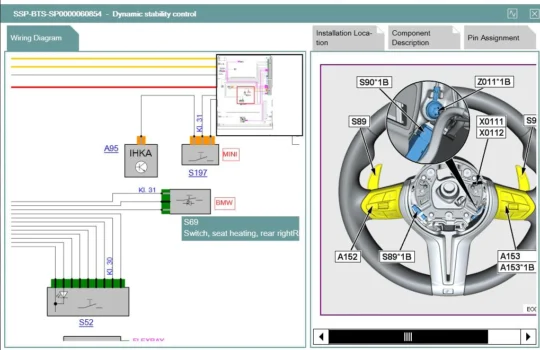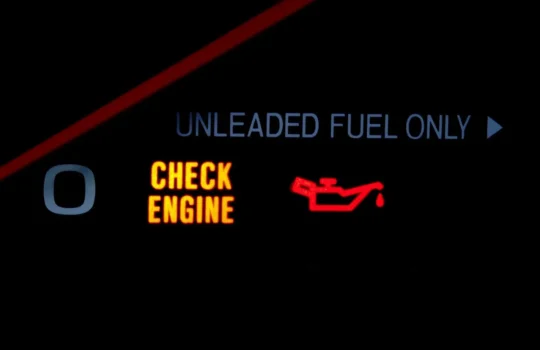If you own a Land Rover vehicle and have encountered the SOS limited functionality error on your dashboard, you’re not alone. This error can be frustrating to deal with, but fortunately, it can be fixed with a little bit of know-how.
What is SOS Limited Functionality?
The SOS functionality in new Land Rover vehicles is an advanced emergency response system designed to enhance safety. It can automatically detect collisions or be manually activated by pressing an SOS button, triggering a direct voice call to emergency services. The system transmits the vehicle’s location and other critical data, enabling quick dispatch of appropriate assistance while allowing two-way communication between the vehicle occupants and emergency operators for immediate support. If the system has an issue, it will display SOS Limited Functionality on Land Rover dashboard.
Discover the complete diagnostic software bundle for Jaguar and Land Rover!
In this blog post, we will discuss in technical detail how to find the TCU unit in a Land Rover and how to replace its battery to fix the SOS limited functionality error on JLR.
Step 1: Locate the TCU unit

The first step to fixing the SOS limited functionality error is to locate the TCU unit in your Land Rover. The TCU unit is located in the trunk on the left-hand side of the vehicle. You’ll need to remove the carpet and the panel to access it.
Step 2: Remove the TCU unit

Once you’ve located the TCU unit, you’ll need to remove it from the vehicle. The unit is held in place by two screws, which you’ll need to remove using a screwdriver. Once the screws are out, you can pull the unit out of the vehicle.
Step 3: Replace the battery
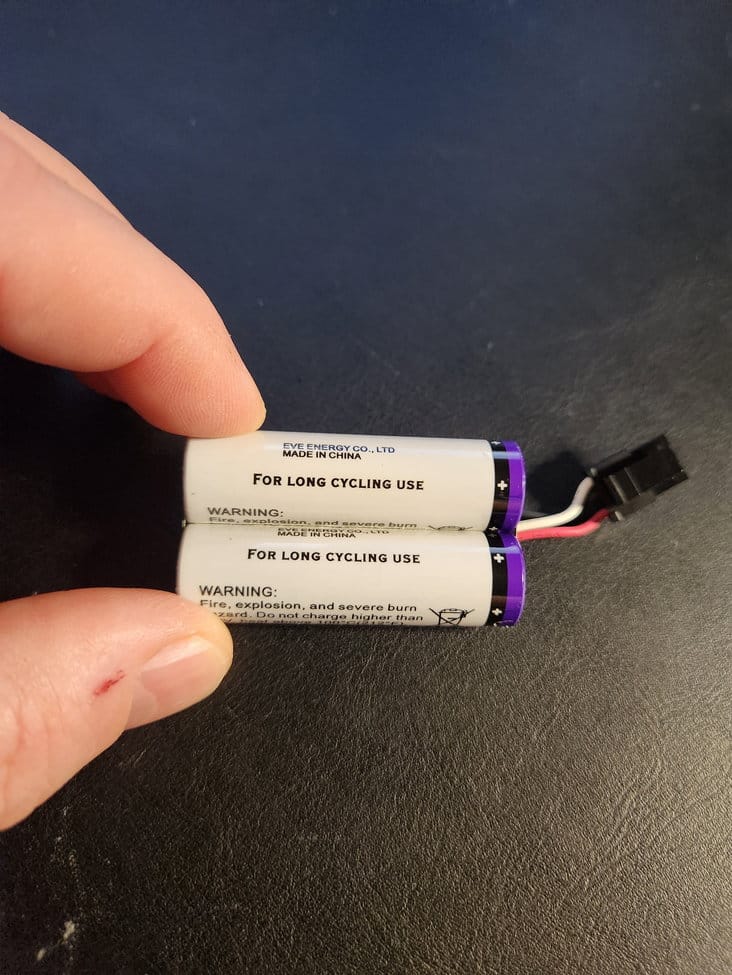

Now that you have the TCU unit in your hands, you’ll need to replace the battery. The TCU unit uses a special battery, which is available at JLR parts stores. You can remove the battery using a small flathead screwdriver, and then replace it with the new one.
Read also: Reduced Engine Performance on Freelander 2 – Full Guide
Read also: Replacing Your Vehicle Speed Sensor: A Step-by-Step Guide
Step 4: Reinstall the TCU unit
Once you’ve replaced the battery, you can reinstall the TCU unit in your Land Rover. Simply reverse the steps you took to remove the unit, and make sure the screws are securely tightened.
Step 5: Test the system
After reinstalling the TCU unit, turn on the vehicle and check to see if the SOS limited functionality error is gone. If the error is still present, you may need to use JLR SDD or Pathfinder for further diagnosis. Use authorized JLR VCI to connect your vehicle to SDD or Pathfinder.
Get the full JLR Diagnostics and Programming Kit

Conclusion
Fixing the SOS limited functionality error on your Land Rover is a relatively easy process once you know how to do it. By following the steps outlined in this blog post, you can locate the TCU unit, replace its battery, and get your vehicle back on the road in no time.
Remember, if you encounter any issues during the process, don’t hesitate to seek the help of a professional mechanic and contact us more.