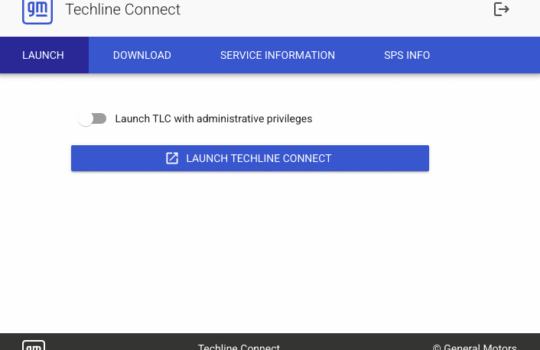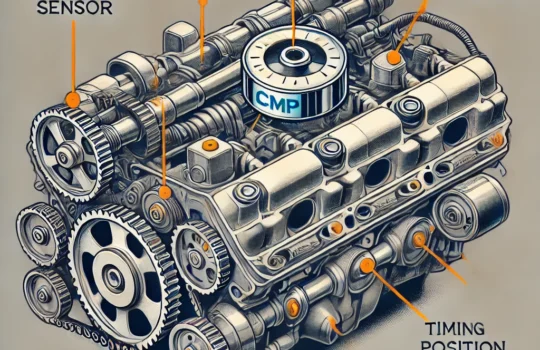Cut A/R days by moving approval and payment earlier—without adding staff time. The fastest-paying shops present payment options at the moment of approval, eliminate invoice errors, and give customers mobile-friendly ways to pay.
- Push payment to the approval moment
When customers approve an estimate, present a pay link (SMS or email) immediately. Wallets like Apple Pay and Google Pay turn this into a 10-second tap and push same-day payments higher.
Resource: Modern auto shop invoicing software that embeds payment links directly in estimates and invoices - Default deposits for special-order parts
For engines, transmissions, tires, or custom orders, require a 30–50% deposit at approval. It protects cash and sets expectations. Set deposit prompts to trigger automatically when flagged parts appear on the estimate. - Use card-on-file or ACH for fleets
Fleet A/P cycles can be slow. Offer tokenized card-on-file with a signed limit (e.g., “OK up to $500”) or ACH for predictable settlement on bigger invoices. Capture the payment method during account setup. - Standardize taxes, shop supplies, and fees
Invoice disputes delay payment. Configure tax profiles and shop-supplies caps once—then lock them to estimates and invoices so math is consistent and disputes disappear. No more last-minute recalculation at the counter. - Prove the work with photo/video DVIs
Attach 3–5 decisive photos with severity tags (green/amber/red). Visual clarity speeds approvals and reduces “call me back” delays. Train techs on a short photo checklist so writers always have proof ready. - Automate reminders (gentle → firm)
Most late payments are just forgotten. Set a cadence with the live pay link included.
• T+1 hour: quick link to pay/pickup
• T+24 hours: friendly nudge
• T+3 days: firm reminder per policy
Template: “Hi {{First}}, your invoice {{#}} is ready: {{link}}. Pay online and pick up anytime today. Thanks!” - Close the loop with clean accounting handoff
Rekeying creates delays. Sync daily payouts to your accounting system with invoices/fees already mapped to the right GL accounts. Reconcile by exception, not by spreadsheet.
Mini case snapshots
• 6-bay general repair: A/R days down 48% in 45 days after adding SMS pay at approval plus deposits.
• Euro specialist: Same-day payment up 34 points with wallets and photo-rich estimates; disputes down 75%.
• Two-location tire & service: Fleet ACH adoption drove 41% faster collection within 60 days.
One-week rollout checklist
- Enable SMS/email pay links and wallets.
- Configure taxes, shop-supplies caps, and storage/late fee policy.
- Turn on deposit prompts for special-order parts/tires.
- Load reminder templates (T+1h / 24h / 3d).
- Train techs on 3–5 decisive DVI photos.
- Map items to GL; test payout reconciliation.
- Go live; track A/R days, same-day pay %, % past 7 days, and dispute rate.
KPIs to track
• A/R Days: target 10–14 in 30 days; 7–10 in 90 days
• Same-Day Pay %: target 40–60% in 30 days; 60–75% in 90 days
• % Invoices >7 Days: target <25% in 30 days; <15% in 90 days
• Dispute Rate: target ≤1% in 30 days; ≤0.5% in 90 days
Before choosing any invoicing or DVI tool, it’s worth looking at how the leading platforms compare across features, pricing, and integrations. Our detailed roundup of the best auto repair shop software breaks down which systems deliver the strongest workflow from inspection to invoice, and which are better suited for single-location versus multi-location shops. It’s a quick way to benchmark your current setup and identify where automation can make the biggest impact on approvals, payments, and profitability.
Disclosure
This article includes a resource link to a tool that implements the workflows described.
About the author
Garage360 helps independent and multi-location auto repair shops streamline estimate→invoice workflows, payments, DVIs, and accounting handoff. Learn more about Garage360 Invoicing & Payments