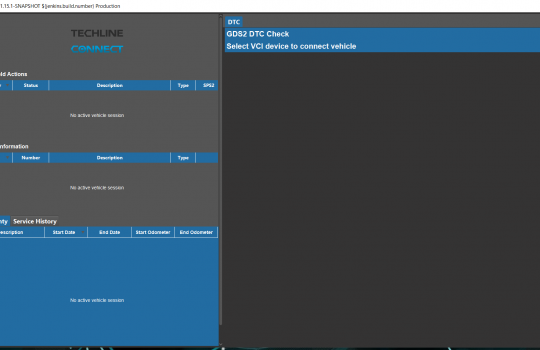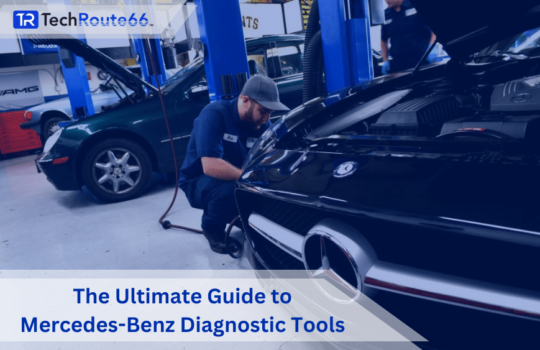VAG (Volkswagen Audi Group) vehicles are known for their innovative technology and precision engineering. However, when it comes to diagnosing issues in these vehicles, a specialized set of VAG Diagnostic Tools is required to access and interpret the complex electronic systems used in VAG cars.
In this comprehensive guide, we will cover the essential VAG diagnostic tools, their functionality, and how to use them effectively to maintain and repair Volkswagen, Audi, SEAT, and Škoda vehicles.
Introduction: Why Use VAG-Specific Diagnostic Tools?
VAG vehicles are equipped with advanced onboard electronic systems that control everything from engine management to infotainment. These systems use proprietary communication protocols that cannot always be accessed by generic OBD2 scanners. VAG-specific diagnostic tools provide full access to these systems, allowing for in-depth diagnostics, module programming, and real-time data analysis.
Whether you’re a professional mechanic or a VAG enthusiast, using the right tools will allow you to identify issues quickly and accurately, saving time and preventing costly mistakes.
Types of VAG Diagnostic Tools
There are a variety of diagnostic tools available for VAG vehicles, ranging from basic OBD2 scanners to advanced dealer-level systems. Here are the main categories:
1. OBD2 Scanners for VAG Vehicles
OBD2 scanners are the most basic type of diagnostic tool. While they provide some useful information, such as generic error codes (DTCs), they often fall short when diagnosing VAG-specific systems. However, some OBD2 scanners are designed specifically for VAG vehicles, offering more advanced features like module access and live data streaming.
- Basic Functionality: Reads and clears generic engine codes, monitors real-time data, and checks emission readiness.
- Popular Options:
- VAG-COM OBD2 Scanners: These scanners are specially designed for VAG vehicles, providing additional access to certain control units not available on generic scanners.
2. VCDS (VAG-COM Diagnostic System)
VCDS (previously known as VAG-COM) is the go-to diagnostic tool for VAG vehicles. It is a highly advanced system designed for enthusiasts and professional mechanics alike. VCDS connects via a laptop and an OBD2-to-USB interface, providing extensive access to all control modules in Volkswagen, Audi, SEAT, and Škoda vehicles.
- Key Features:
- Access to all modules, including ABS, transmission, engine, and more.
- Perform coding and adaptation procedures, such as enabling hidden features.
- Real-time data logging and graphing for diagnostics and analysis.
- Compatibility with all VAG models, making it a versatile choice for professionals and enthusiasts.
Techroute66 offers VCDS kits complete with software and the necessary cables for seamless diagnostics.
3. ODIS (Offboard Diagnostic Information System)
ODIS is the official diagnostic tool used by VAG dealerships and service centers. This tool provides comprehensive diagnostic and programming capabilities for all VAG vehicles. With ODIS, technicians can access every control module, perform in-depth diagnostics, and even program new modules and keys.
- Capabilities:
- Full diagnostic and programming functionality for all VAG control modules.
- Module adaptation, coding, and ECU reprogramming.
- Guided fault-finding procedures for quick and accurate diagnosis.
- Used by official VAG service centers for warranty and post-warranty repairs.
- Ideal For: Professionals who need dealership-level diagnostics and programming capabilities.
Note: Techroute66 provides official ODIS kits, including the VAS 6154 interface, for those who need complete diagnostic control over VAG vehicles.
4. VAG HEX-NET and HEX-V2 Interface
The HEX-NET and HEX-V2 interfaces are used with VCDS to communicate with VAG vehicles wirelessly or via a cable. These interfaces provide the same level of access as a VAG dealership’s system, but in a more portable format.
- HEX-NET: This interface supports both wired and wireless (WiFi) connections, allowing for flexible diagnostics on the go. It’s ideal for workshops or enthusiasts who want the convenience of wireless diagnostics.
- HEX-V2: A wired-only version of the interface, offering robust communication between the vehicle and the VCDS software.
- Techroute66: We provide HEX-NET and HEX-V2 kits for users looking to perform high-level diagnostics on VAG cars.
5. VAS 6154 Diagnostic Tool
The VAS 6154 is the official VAG diagnostic interface used in conjunction with the ODIS software. It allows for both wired and wireless communication with VAG vehicles and is capable of performing every diagnostic and programming task available through the ODIS platform.
- Main Features:
- Access to all VAG control modules for diagnosis and programming.
- Wireless connectivity, providing greater flexibility in the workshop.
- Used by official VAG dealers and service centers for in-depth diagnostics.
- Best For: Professional mechanics working in VAG-specific workshops or those who want the exact same tools used by VAG dealerships.
6. Launch X431 and Autel Maxisys for VAG
For those looking for multi-brand diagnostic tools that still offer high-level access to VAG systems, both Launch X431 and Autel Maxisys offer excellent options. These tools are capable of accessing most control modules in VAG vehicles, making them great for mechanics who work on multiple vehicle brands but still need advanced VAG diagnostics.
- Key Features:
- Multi-brand diagnostics, including full access to VAG modules.
- Real-time data streaming, module programming, and adaptations.
- Comprehensive DTC reading and clearing for all systems.
- Ideal For: Workshops that handle multiple vehicle brands but need extensive VAG diagnostic capabilities.
How to Use VAG Diagnostic Tools: Step-by-Step Guide
When using VAG diagnostic tools, following the correct procedure ensures accurate results and avoids potential damage to the vehicle’s systems. Here’s a step-by-step guide to effectively use these tools:
1. Gather Vehicle Information
Before starting diagnostics, collect important information such as the vehicle’s VIN, model, year, and any symptoms or warning lights that have appeared.
2. Connect the Diagnostic Tool
Depending on the tool you’re using, connect it via the OBD2 port located under the dashboard. Tools like VCDS and ODIS will require a laptop connection, while others may work via wireless interfaces.
3. Run a Full System Scan
Once connected, run a full system scan to check for any Diagnostic Trouble Codes (DTCs). Tools like VCDS and ODIS will scan all control modules, including engine, transmission, ABS, airbags, and more.
4. Interpret Error Codes
After the scan, review the error codes and identify the affected modules. Many VAG tools provide detailed descriptions of the codes, helping you determine the root cause of the problem.
5. Perform Coding and Adaptation
For more advanced tasks, such as retrofitting components or enabling hidden features, tools like VCDS allow for coding and adaptation. Which is commonly used to activate features like:
- Auto-locking
- Daytime running lights
- Adjust electronic throttle settings
6. Clear Codes and Test Drive
Once you’ve diagnosed and repaired the issue, clear the DTCs using your diagnostic tool. After that, take the vehicle for a test drive to ensure the problem has been resolved and no new codes appear.
Top VAG Diagnostic Tools and Recommendations
Here’s a quick breakdown of diagnostic tools for different needs:
- For Enthusiasts and DIYers: VCDS with the HEX-NET interface offers a complete diagnostic solution with wireless connectivity.
- For Professional Mechanics: The ODIS system with the VAS 6154 interface is the best option for full dealership-level diagnostics.
- For Multi-brand Workshops: Launch X431 or Autel Maxisys offer comprehensive diagnostics for VAG and other vehicle brands.
At Techroute66, we offer a range of VAG diagnostic tools, including VCDS, ODIS, and HEX-NET kits, ensuring you have the right equipment for your needs.
Conclusion: The Importance of Choosing the Right VAG Diagnostic Tool
VAG vehicles, including Volkswagen, Audi, SEAT, and Škoda, are built with complex systems that require specialised tools for accurate diagnostics and repair. Whether you’re a professional or a DIY enthusiast, having the right diagnostic tool is crucial for maintaining the health and performance of your vehicle.
Techroute66 offers a comprehensive selection of VAG diagnostic tools to suit every need, from basic OBD2 scanners to advanced VCDS and ODIS kits. Explore our range today and get the tools you need to keep your VAG vehicle running at its best.
FAQs
What is the difference between a generic OBD2 scanner and a VAG-specific diagnostic tool?
Generic OBD2 scanners provide basic diagnostic functions like reading and clearing engine codes, but they often can’t access the proprietary systems in VAG vehicles. VAG-specific tools, like VCDS or ODIS, allow for in-depth diagnostics, module coding, and real-time data analysis, offering full access to all control modules within VAG cars.
Which VAG diagnostic tool is best for DIY enthusiasts?
For DIY enthusiasts and VAG car owners, the VCDS (VAG-COM Diagnostic System) paired with the HEX-NET interface is a great option. It provides comprehensive access to all modules and features like coding, adaptations, and live data logging, all while being user-friendly and affordable.
Can I use the VCDS tool with wireless connectivity?
Yes, if you use the HEX-NET interface, VCDS supports both wired and wireless (WiFi) connections, making it convenient for those who prefer to work without being tethered to the vehicle.
Is ODIS only available to official VAG dealerships?
No, while ODIS is the official diagnostic tool used by VAG dealerships, Techroute66 provides official ODIS kits with the VAS 6154 interface, which are available to professional mechanics or independent workshops needing dealership-level diagnostics and programming capabilities.
Can Launch X431 or Autel Maxisys diagnostic tools fully diagnose VAG vehicles?
Yes, Launch X431 and Autel Maxisys are multi-brand diagnostic tools that offer extensive access to VAG systems. They are ideal for mechanics working with multiple vehicle brands but still need the ability to diagnose, code, and program VAG control modules.