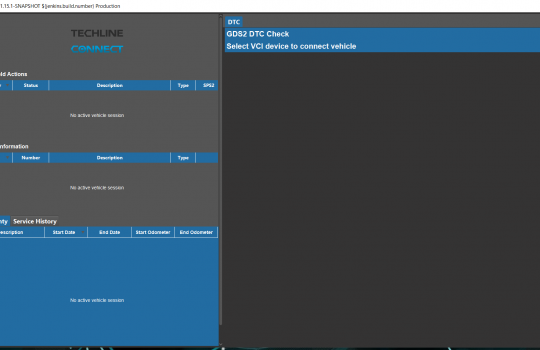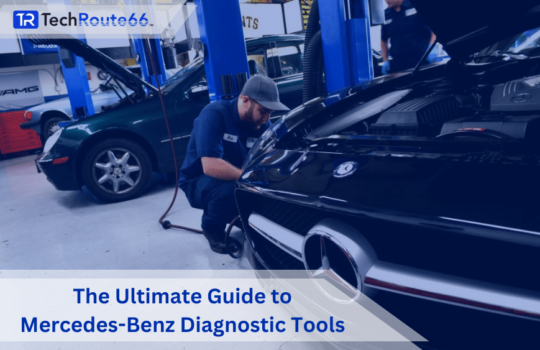Toyota is renowned worldwide for producing reliable and innovative vehicles. To maintain their high performance and efficiency, diagnostic tools are essential for identifying potential issues, performing maintenance, and ensuring long-term vehicle health. This comprehensive guide will delve into the world of Toyota diagnostic tools, helping you navigate the options and understand how they can elevate your vehicle management experience.
This guide caters to those who are familiar with Toyota’s reliability and want to explore specific diagnostic tools tailored for their needs. Whether you’re a professional technician, a fleet manager, or a Toyota’s enthusiasts, you’ll find this guide insightful.
What Are Toyota Diagnostic Tools?
These diagnostic tools are specialized instruments and software designed to:
- Detect Issues: Identify faults in engine systems, transmission, and other vehicle components.
- Perform Maintenance: Assist in routine checks and tune-ups.
- Optimize Performance: Ensure all systems are running efficiently.
These tools cater specifically to Toyota’s proprietary systems, ensuring seamless compatibility and precise diagnostics.
Components of Toyota Diagnostic Kit
There are various types of diagnostic tools available for Toyota vehicles, each designed to address specific needs:
Toyota EPC Software
What is Toyota EPC Software?
Toyota EPC (Electronic Parts Catalog) is a specialized software application developed by Toyota for identifying and cataloging vehicle parts. It is widely used by Toyota dealerships, service centers, repair shops, and even independent technicians to access detailed information about Toyota vehicle parts and their compatibility.
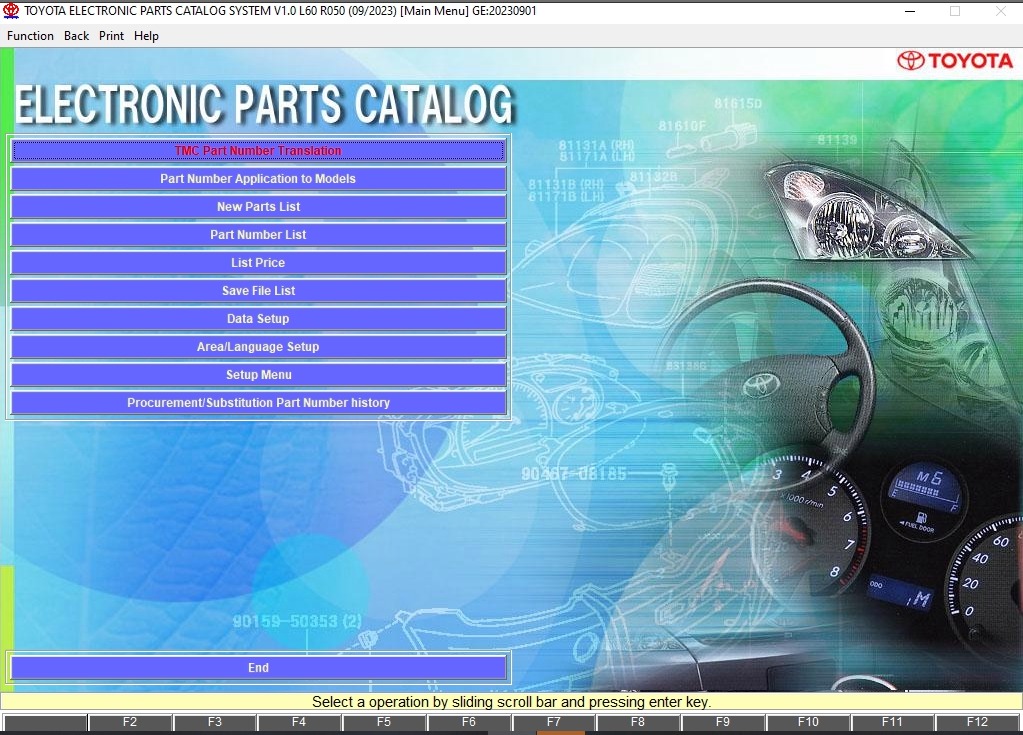
What is Toyota EPC Used For?
- Identifying Parts: Helps in identifying the correct part numbers and descriptions for Toyota and Lexus vehicles.
- Exploded Diagrams: Provides detailed diagrams showing how parts are assembled, aiding in repairs and replacements.
- Compatibility Check: Ensures that selected parts are compatible with the vehicle’s model, year, and VIN (Vehicle Identification Number).
- Parts Lookup: Quickly finds parts using keywords, categories, or VIN searches.
- Inventory Management: Some versions integrate with inventory systems for stock control.
- Streamlining Repairs: Reduces errors in ordering parts, saving time and resources.
See also: Best Professional Car Diagnostic Tool
What Cars are Compatible with Toyota EPC?
Toyota EPC supports almost all Toyota and Lexus models manufactured globally, including:
- Passenger cars (e.g., Toyota Corolla, Camry, Prius)
- SUVs and crossovers (e.g., Toyota RAV4, Land Cruiser, Highlander)
- Trucks and pickups (e.g., Toyota Tacoma, Hilux, Tundra)
- Hybrid and electric vehicles (e.g., Toyota Prius, Mirai)
- Lexus models (all luxury models by Toyota)
The specific range of vehicles covered depends on the software version. Newer versions, such as “Toyota EPC 09/23,” include the latest vehicles and updates.
Steps to Use Toyota EPC Software
- Install the Software:
- Obtain the Toyota EPC software from an authorized distributor.
- Follow the installation instructions, ensuring your system meets the minimum requirements.
- Launch the Software:
- Open the application and configure your region or market preferences, as Toyota parts vary by region.
- Enter Vehicle Details:
- Input the vehicle’s VIN for precise identification.
- Alternatively, select the model, year, and region manually.
- Search for Parts:
- Use the search bar to input keywords, part numbers, or categories.
- Navigate through the catalog or diagrams to locate the required part.
- View Exploded Diagrams:
- Open diagrams for a detailed view of the part’s assembly and location.
- Identify related components and check for compatibility.
- Check Part Details:
- Verify the part number, description, and availability.
- Some versions provide pricing information and stock availability.
- Order Parts:
- Use the generated part numbers to place an order through Toyota’s authorized channels or integrated systems.
- Print or Save Information:
- Export or print the parts list or diagrams for reference during repairs.
System Requirements
- Operating System: Windows (typically required; check specific version compatibility).
- Hardware: A computer with sufficient RAM and storage.
- Internet Connection: Optional but necessary for updates or online functionality.
Tips for Efficient Use
Training: Ensure that the users are trained in using the software for efficient workflow.
Regular Updates: Keep the software updated to access the latest parts and vehicles.
VIN Usage: Always use the VIN for accurate results.

Toyota ISTA 4.39
What is Toyota ISTA 4.39 Software?
Toyota ISTA (Integrated Service Technical Application) is a comprehensive diagnostic and programming software used by Toyota technicians to maintain and repair Toyota and Lexus vehicles. Version 4.39 represents a specific release, featuring updates to functionality, vehicle compatibility, and enhanced diagnostic tools.
Originally developed by BMW, ISTA’s adaptation for Toyota is customized to work with Toyota’s systems, providing advanced diagnostic capabilities, programming, and coding functions.
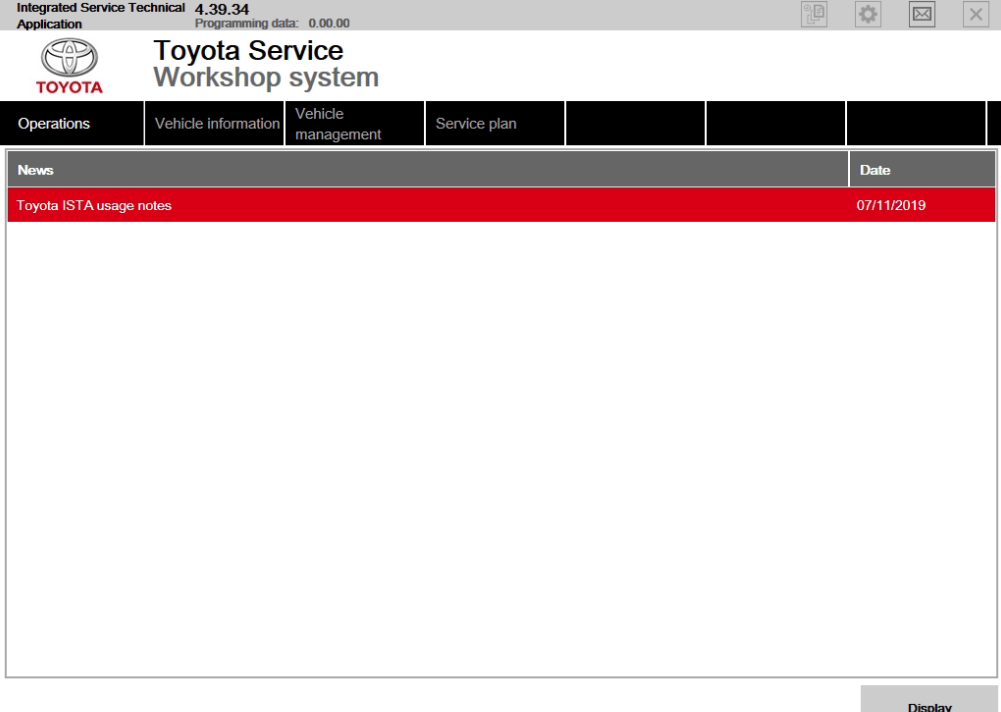
What is Toyota ISTA 4.39 Used For?
- Diagnostics:
- Identifies issues in various vehicle systems, such as engine, transmission, brakes, and electronics.
- Reads fault codes (DTCs) and provides troubleshooting guidance.
- Programming and Coding:
- Updates or reprograms electronic control units (ECUs) to improve performance or fix software bugs.
- Customizes vehicle features (e.g., lighting, locking behavior).
- Service Functions:
- Guides technicians through service procedures, including resetting adaptations, calibrating sensors, and performing routine maintenance tasks.
- System Scans:
- Performs a full vehicle scan to provide a health report, identifying all active and historical issues.
- Repair Documentation:
- Access to step-by-step repair instructions, technical bulletins, and wiring diagrams.
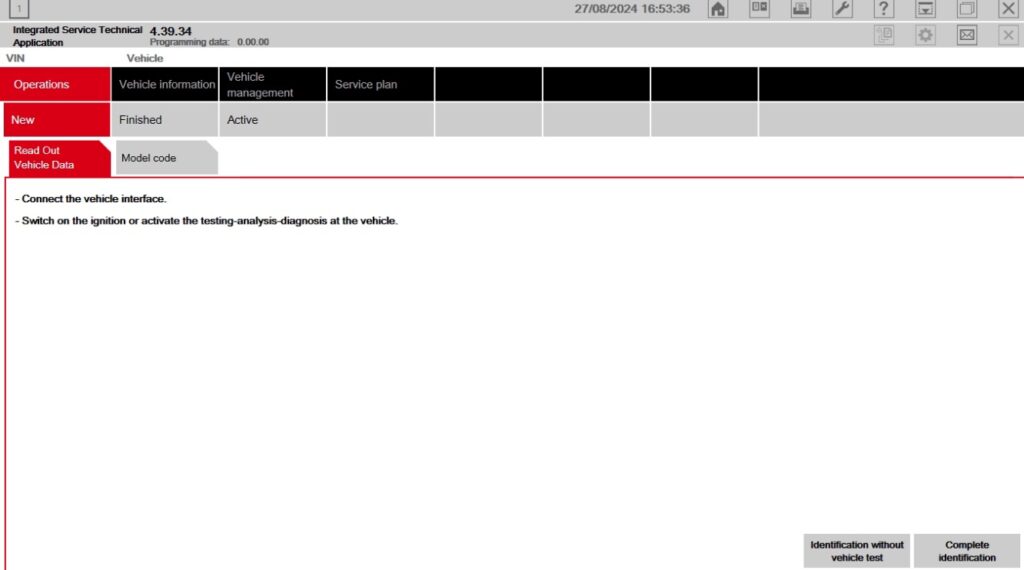
What Cars are Compatible with Toyota ISTA 4.39?
Toyota ISTA 4.39 is designed for Toyota and Lexus vehicles equipped with advanced electronic systems. This includes:
- Newer Toyota and Lexus models, especially those with hybrid or electric drivetrains.
- Vehicles requiring ECU programming or updates.
- Models with complex diagnostic needs, including newer luxury and performance vehicles.
Steps to Use Toyota ISTA 4.39
- Install the Software:
- Obtain the ISTA software (version 4.39) from an authorized source.
- Install it on a compatible Windows-based PC, following the setup instructions.
- Connect the Vehicle:
- Use an approved diagnostic interface (such as a J2534 pass-thru device or Toyota-specific OBD-II adapter).
- Connect the interface to the vehicle’s OBD-II port and the computer.
- Launch ISTA:
- Open the software and ensure the diagnostic tool is recognized.
- Select Vehicle:
- Enter the VIN or manually input the model and year.
- The software will automatically retrieve the vehicle’s configuration.
- Perform Diagnostics:
- Run a full system scan to identify issues in the vehicle.
- Use the displayed fault codes and recommended troubleshooting steps to resolve problems.
- Program or Code ECUs:
- Select the desired ECU from the menu.
- Update or reprogram the ECU as needed, following the on-screen instructions.
- Use Service Functions:
- Access features like oil reset, DPF regeneration, battery registration, and sensor calibration.
- Access Repair Information:
- Refer to the built-in repair guides, wiring diagrams, and step-by-step instructions for fixing specific issues.
- Generate Reports:
- Save or print diagnostic reports and service logs for reference or client documentation.
System Requirements
- Operating System: Windows 10 (64-bit recommended).
- Hardware:
- Minimum 4GB RAM (8GB or more recommended).
- 250GB free disk space.
- High-resolution display.
- Diagnostic Tool: Compatible OBD-II interface (e.g., J2534 pass-thru).
- Internet Connection: Required for software activation and updates.
Tips for Efficient Use
- Regular Updates: Always keep ISTA updated to ensure compatibility with the latest vehicles.
- Backup Data: Back up vehicle data before programming or coding.
- Training: Ensure technicians are trained on using ISTA to avoid errors.
- Battery Support: Use a battery support unit during diagnostics or programming to maintain stable voltage.

Toyota Techstream Diagnostic Software
What is Toyota Techstream Diagnostic Software?
Toyota Techstream is the official diagnostic software developed by Toyota for performing diagnostics, maintenance, and programming tasks on Toyota, Lexus, and Scion vehicles. It combines the functions of an OBD-II scanner with advanced capabilities for troubleshooting, ECU programming, and system customization.
What is Toyota Techstream Used For?
- Diagnostics:
- Reads and clears Diagnostic Trouble Codes (DTCs) from all vehicle systems.
- Provides real-time data from sensors and modules.
- Performs active tests to check the operation of specific components.
- Programming and Customization:
- Reprograms Electronic Control Units (ECUs) for software updates or feature modifications.
- Customizes settings like lighting, key fob behavior, and locking mechanisms.
- Health Checks:
- Performs a full vehicle scan to generate a detailed health report of all systems.
- Identifies issues with powertrain, chassis, and body systems.
- Service Functions:
- Resets maintenance reminders.
- Performs calibrations for systems like ABS, airbag, and ADAS (Advanced Driver Assistance Systems).
- Guides technicians through complex repair procedures.
- Technical Documentation:
- Accesses service bulletins, wiring diagrams, and repair manuals directly within the software.
What Cars are Compatible with Toyota Techstream?
Toyota Techstream is compatible with all Toyota, Lexus, and Scion vehicles, including:
- Passenger Cars: Corolla, Camry, Prius, Avalon, etc.
- SUVs and Crossovers: RAV4, Land Cruiser, Highlander, 4Runner, etc.
- Trucks and Pickups: Tacoma, Tundra, Hilux, etc.
- Hybrid and Electric Vehicles: Prius, Mirai, RAV4 Hybrid, etc.
- Performance and Luxury Models: Lexus RX, ES, LS, and more.
The software supports both older models and the latest releases.
Steps to Use Techstream Software
- Install the Software:
- Obtain the official Techstream software from Toyota’s Technical Information System (TIS) or an authorized distributor.
- Follow the installation instructions, ensuring your PC meets the system requirements.
- Connect the Vehicle:
- Use a compatible diagnostic tool, such as the Toyota Mini VCI Cable or a certified J2534 pass-thru device.
- Connect the tool to the vehicle’s OBD-II port and the computer running Techstream.
- Launch Techstream:
- Open the software and configure the region and language settings.
- Ensure the diagnostic tool is recognized by the software.
- Enter Vehicle Details:
- Input the vehicle’s VIN or manually select the make, model, and year.
- The software will load the vehicle’s configuration and system details.
- Perform a Health Check:
- Run a full system scan to identify issues across all modules (engine, transmission, brakes, etc.).
- Review the DTCs and their descriptions.
- Analyze Live Data:
- Access real-time data streams from various sensors and modules.
- Monitor parameters like engine RPM, fuel trims, and coolant temperature.
- Perform Active Tests:
- Run specific tests to check the functionality of components like injectors, solenoids, and actuators.
- Program and Customize ECUs:
- Update ECUs with the latest software for improved performance or feature updates.
- Customize vehicle settings according to client preferences.
- Use Service Functions:
- Reset oil maintenance reminders, perform battery registration, or calibrate sensors (e.g., TPMS or ADAS).
- Save or Print Reports:
- Save diagnostic reports and service logs for documentation or client communication.
System Requirements
- Operating System: Windows 7, 8, 10, or later (64-bit recommended).
- Hardware:
- Minimum 2GB RAM (4GB or more recommended).
- 1GHz processor or higher.
- USB port for connecting the diagnostic tool.
- Internet Connection: Required for initial activation and accessing updates.
Tips for Efficient Use
- Use the Latest Version: Ensure the Techstream software is updated to support new vehicles and features.
- VIN Scanning: Use the VIN for precise diagnostics and compatibility.
- Battery Support: Connect a stable power source to the vehicle during programming tasks to avoid interruptions.
- Training: Familiarize yourself with the software’s features for effective use.

What Techroute66 has to offer?
Toyota Software Kit, best solution for all vehicles

Unlock the ultimate solution for maintaining and diagnosing Toyota, Lexus, and Scion vehicles with Techroute66’s Toyota Software Kit.
This all-in-one package includes the powerful EPC for precise parts identification, ISTA for advanced diagnostics and ECU programming, and the official Techstream for real-time diagnostics and customization.
Whether you’re a professional technician, an independent garage, or a car enthusiast, this kit ensures you have the tools to tackle any challenge with confidence.
With seamless compatibility across a wide range of models and an easy-to-use interface, Techroute66 delivers everything you need to streamline repairs, enhance efficiency, and save costs.
Take your automotive diagnostics to the next level—get your Toyota Software Kit from Techroute66 today!

Toyota Software Kit Components
1. EPC (Electronic Parts Catalog):
- Purpose: Enables precise identification of parts for Toyota, Lexus, and Scion vehicles.
- Use Case: Essential for spare parts identification, inventory management, and parts ordering.
2. ISTA:
- Purpose: Provides advanced diagnostic and programming capabilities, typically adapted for vehicles.
- Use Case: Ideal for in-depth diagnostics, ECU updates, and servicing modern models with complex systems.
3. Techstream:
- Purpose: The official diagnostic tool for routine diagnostics, maintenance, and customization.
- Use Case: Suitable for day-to-day diagnostics, customization, and service tasks.
Key Benefits of the Toyota Software Kit
- Comprehensive Coverage: Addresses diagnostics, repair guidance, ECU programming, and parts identification.
- Enhanced Efficiency: Saves time by providing a unified toolkit for technicians and workshops.
- Cost-Effective: Bundling all three components offers a better value than purchasing them separately.
- Wide Compatibility: Supports a vast range of Toyota, Lexus, and Scion models, making it versatile for different use cases.
- Professional-Grade Tools: Combines official tools and reliable third-party adaptations for professional repairs.
Steps to Use the Toyota Software Kit
- Install Each Software:
- Install Toyota EPC, ISTA, and Techstream on a compatible PC.
- Follow individual installation instructions for each software.
- Connect Diagnostic Tools:
- Use a J2534 pass-thru device, OBD-II adapter, or Toyota-specific interface for diagnostics.
- Run Tasks as Needed:
- Use EPC for parts identification.
- Use ISTA for in-depth diagnostics and ECU programming.
- Use Techstream for real-time diagnostics and routine maintenance tasks.
Common Issues Detected by Toyota Diagnostic Tools
1. Engine Management Problems
- Faulty sensors, ignition issues, or fuel injection problems.
2. Hybrid System Faults
- Errors related to Toyota’s hybrid battery and control modules.
3. Transmission Issues
- Malfunctions in gear shifting, clutch operation, or fluid levels.
4. ABS and Brake System Errors
- Problems with anti-lock brakes, traction control, or brake fluid pressure.
5. Emission System Faults
- Issues with the catalytic converter, oxygen sensors, or EVAP system.
Benefits of Using Toyota Diagnostic Tools
1. Improved Efficiency
Quickly identify and resolve issues to minimize vehicle downtime.
2. Cost Savings
Address problems early to prevent expensive repairs.
3. Enhanced Performance
Keep all systems running optimally for better fuel efficiency and reliability.
4. Extended Vehicle Lifespan
Regular diagnostics help maintain your Toyota’s health and longevity.
5. Informed Maintenance
Gain data-driven insights to plan maintenance schedules effectively.
Why Choose Techroute66 for Toyota Diagnostic Software?
Techroute66 offers advanced tools and solutions designed specifically for Toyota diagnostics:
WMS System
This comprehensive system integrates seamlessly with Toyota diagnostic tools, providing fleet managers and technicians with real-time data and advanced maintenance insights.

Auto Kit Builder
Customize your diagnostic kit with essential tools and software for Toyota vehicles, ensuring you have everything you need in one package.

Conclusion
Toyota diagnostic tools are indispensable for ensuring the performance, efficiency, and reliability of your vehicle. From basic OBD scanners to advanced software like Toyota Techstream, these tools empower users to perform thorough diagnostics and maintenance with ease.
Techroute66 offers tailored solutions, including the WMS System and Auto Kit Builder, to support all your Toyota diagnostic needs. Whether you’re managing a fleet or maintaining a single vehicle, Techroute66 provides the tools and expertise to keep your Toyota running smoothly.