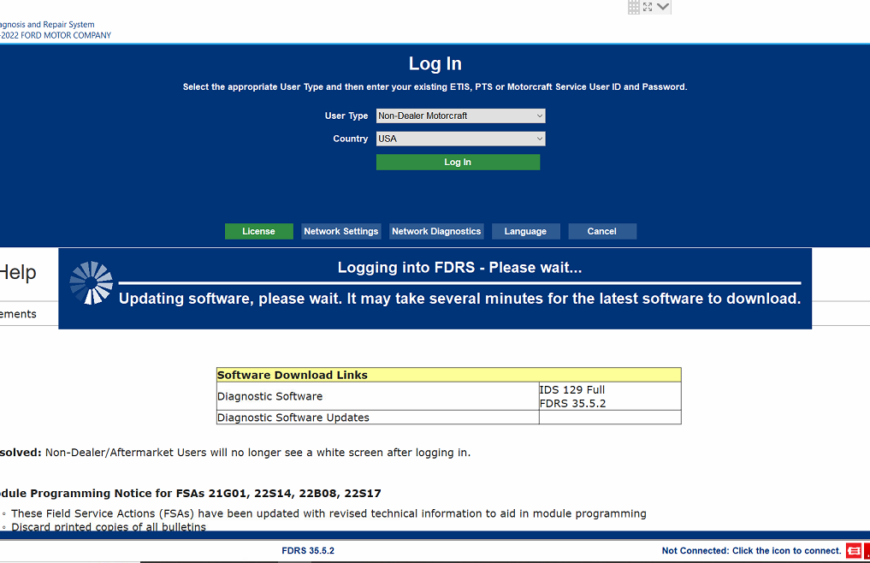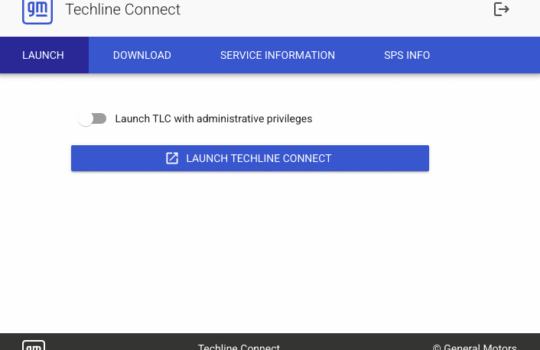Ford FDRS is an advanced vehicle diagnostic software designed to help users diagnose and repair Ford vehicles with ease. With this software, you can perform tasks such as updating software, adding keys, and performing adaptations like EGR or injector replacements. In this blog post, we will discuss tips and tricks on how to maximize the use of Ford FDRS for vehicle diagnostics.
- Understanding Ford FDRS: The first step in maximizing the use of Ford FDRS is to understand how it works. We will explain the basic features of the software and provide an overview of its diagnostic capabilities.
- Tips for Efficient Diagnosis: We will discuss tips on how to diagnose and repair Ford vehicles efficiently using FDRS. This includes best practices for data analysis, problem-solving, and utilizing diagnostic tools.
- Advanced Ford Diagnostics Tools: In addition to basic diagnostic features, FDRS offers advanced diagnostics for vehicle systems such as engine, transmission, brakes, and more. We will explore these features in detail and explain how to use them for more complex repairs.
- Programming and Adaptations: FDRS enables users to program new modules, add keys, and perform adaptations like EGR or injector replacements. We will provide step-by-step instructions on how to perform these tasks using FDRS.
- Maintenance and Updates: To ensure optimal performance, it’s important to keep FDRS up-to-date with the latest software releases and maintenance procedures. We will provide tips on how to keep your FDRS software current and running smoothly.
By following these tips and tricks, you can maximize the use of Ford FDRS for vehicle diagnostics and streamline your repair process.
Learn more about Ford diagnostic tools
Understanding Ford FDRS
Ford FDRS is a diagnostic software designed to work with Ford vehicles manufactured from 2018 and onwards. It provides complete dealer-level diagnostic and reprogramming coverage, making it a valuable tool for technicians and vehicle owners alike. If you are looking for IDS for older FORD models, check the Ford IDS here.
One of the key features of FDRS is its ability to diagnose a wide range of vehicle systems. This includes engine, transmission, ABS, airbag, body control module, and more. With FDRS, users can read and clear diagnostic trouble codes, monitor live data, and perform system tests to identify issues.
In addition to diagnosis, FDRS also allows users to perform vehicle programming tasks. This includes programming new modules, updating software, and adding keys. With FDRS, users can also perform adaptations such as EGR or injector replacements.
Another advantage of FDRS is its compatibility with a range of Ford diagnostic tools. These include the VCM3, VCM II, VCMM, and certified J2534 interfaces. This makes it a versatile tool that can be used with a variety of equipment.
Overall, Ford FDRS is a powerful diagnostic tool that provides comprehensive coverage for Ford vehicles. By understanding its features and capabilities, users can maximize its potential to diagnose and solve vehicle issues.
Tips for Efficient Diagnosis using FDRS
Diagnosing and repairing Ford vehicles can be a challenging task, especially when dealing with complex electrical and mechanical systems. However, using FDRS can make the process more efficient and accurate. Here are some tips for utilizing FDRS to diagnose and repair Ford vehicles:
- Analyze data: FDRS provides a wealth of data on a vehicle’s systems, including fault codes, freeze frame data, and live data. Take advantage of this information to identify potential issues and narrow down the root cause of a problem.
- Use diagnostic tools: FDRS comes equipped with various diagnostic tools that can help pinpoint issues with a vehicle’s systems. These tools include oscilloscopes, multimeters, and other specialized equipment. Make sure to use these tools properly to get accurate results.
- Follow repair procedures: FDRS provides step-by-step repair procedures for a wide range of issues. These procedures are based on Ford’s factory recommendations and can help ensure that repairs are completed correctly and efficiently.
- Keep software up to date: FDRS is regularly updated with the latest information and software patches. Make sure to keep your FDRS software up to date to take advantage of these updates and ensure that you have the most current information available.
- Learn from experience: Diagnosing and repairing vehicles is an iterative process, and experience is one of the best teachers. Keep track of the issues you encounter and the solutions you find, and use this information to improve your diagnostic skills and repair efficiency over time.
Advanced FDRS Diagnostics
FDRS is a powerful tool that offers advanced diagnostic features for various vehicle systems beyond basic diagnostics. These features can be particularly useful for identifying and resolving complex issues that require a deeper understanding of the vehicle’s systems.
One of the most critical systems that FDRS can diagnose is the engine. FDRS offers a comprehensive engine diagnostic tool that can help pinpoint the root cause of engine-related problems. By accessing real-time data from the engine, FDRS can identify issues like misfires, sensor faults, and other engine-related malfunctions.
Similarly, FDRS also offers advanced transmission diagnostic capabilities. This feature can help diagnose and fix issues related to shifting, torque converter lock-up, and transmission slippage. The transmission diagnostics feature can also perform a “quick test” to evaluate the overall health of the transmission and identify any potential problems.
Another essential system that FDRS can diagnose is the brake system. FDRS offers brake system diagnostics that can help identify issues related to brake performance, brake fluid pressure, and ABS system malfunctions. The brake system diagnostics feature can also provide valuable information on the condition of the brake pads, rotors, and calipers.
Other advanced diagnostic features available in FDRS include the ability to monitor and diagnose fuel system issues, emissions-related problems, and climate control malfunctions. By utilizing these features, technicians can efficiently diagnose and resolve complex issues, leading to improved repair times and overall customer satisfaction.
Programming and Adaptation using Ford FDRS
here are some step-by-step instructions on how to perform certain tasks using FDRS:
- Programming new modules:
- Connect the vehicle to the FDRS device using the appropriate interface.
- Launch the FDRS software and select the “Programmable Module Installation” option.
- Follow the on-screen prompts to select the module you want to program and input the required information.
- The FDRS software will begin the programming process, which may take several minutes.
- Once the programming is complete, follow any additional prompts to complete the installation process.
- Adding keys:
- Connect the vehicle to the FDRS device using the appropriate interface.
- Launch the FDRS software and select the “Ignition Key Code Erase” option.
- Follow the on-screen prompts to erase the existing key codes and input the new key codes.
- The FDRS software will confirm the new key codes and complete the process.
- Performing adaptations like EGR or injector replacements:
- Connect the vehicle to the FDRS device using the appropriate interface.
- Launch the FDRS software and select the “Module Programming” option.
- Follow the on-screen prompts to select the appropriate module and input the required information.
- The FDRS software will provide options for performing the necessary adaptations.
- Follow the prompts to complete the adaptation process.
It’s important to note that these are general steps, and the exact process may vary depending on the specific vehicle and module. Always refer to the FDRS software user guide and follow the manufacturer’s instructions for best results.
FDRS Updates and Maintenance
Keeping your FDRS software up-to-date is crucial for optimal performance and accurate diagnostics. Here are some tips to ensure that your software stays current and runs smoothly:
- Check for updates regularly: Ford releases updates for FDRS on a regular basis, so it’s important to check for updates frequently. This will ensure that you have access to the latest diagnostic and programming features.
- Follow maintenance procedures: FDRS requires regular maintenance to keep it running smoothly. Follow the maintenance procedures outlined in the user manual, including clearing temporary files and removing old data.
- Renew your license: The FDRS license is valid for 12 months, after which it must be renewed. Make sure to renew your license in a timely manner to avoid any interruptions in your diagnostic and programming capabilities.
By following these tips, you can ensure that your FDRS software stays current and performs at its best. Contact us to get your 12 months license and access to the latest FDRS updates and features.