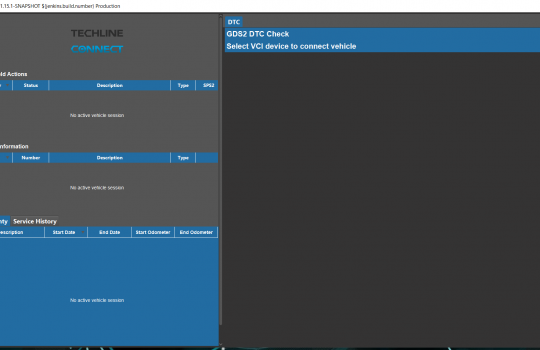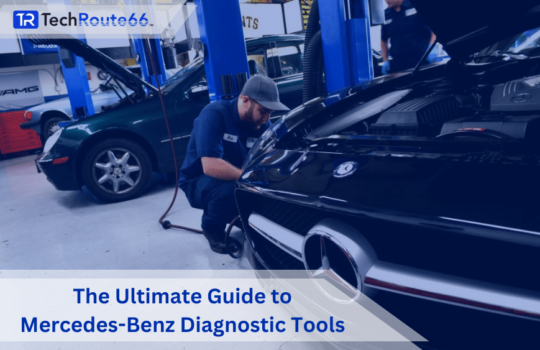Introduction: Why Use GM-Specific Diagnostic Tools?
General Motors (GM) vehicles, including brands like Chevrolet, GMC, Cadillac, and Buick, are equipped with complex onboard systems that require specialized diagnostic tools for proper maintenance and repair. While generic OBD2 scanners can offer basic insights, they often fall short of accessing the full suite of diagnostic data. GM-specific diagnostic tools are crucial for accurate troubleshooting, programming, and maintenance tasks. In this guide, we’ll explore the most important GM diagnostic tools, their functionality, and how to use them effectively.
Types of GM Diagnostic Tools
Basic OBD2 Scanners for GM Vehicles
While OBD2 scanners can provide essential diagnostic information like check engine light codes, they may not give access to the more intricate systems within GM vehicles. However, some OBD2 scanners are optimized for GM vehicles, offering access to a broader range of data.
Popular Options:
- Autel GM-Specific OBD2 Scanners: Offers enhanced diagnostics beyond standard OBD2 features.
- Launch Creader V+: Provides live data streaming and supports GM-specific protocols.
GM Tech 2 Scanner
The Tech 2 scanner is the original equipment diagnostic tool used by GM dealerships and service centers. It provides comprehensive access to all GM vehicle systems, including engine, transmission, ABS, and body modules. The Tech 2 is a popular choice among professional mechanics for its reliability and in-depth diagnostic capabilities.
Key Features:
- Access to all control modules, including SRS, BCM, and PCM.
- Programming and reprogramming capabilities.
- Bi-directional controls for advanced diagnostics.
- Ideal for GM vehicles built between 1992 and 2013.
GM MDI (Multiple Diagnostic Interface)
The GM MDI is the newer generation of diagnostic tools used for GM vehicles, replacing the Tech 2. It is designed to diagnose and program newer GM models from 2010 onward and supports advanced diagnostics, ECU programming, and module reprogramming.
Key Features:
- Compatible with Global A and B GM vehicles.
- Faster diagnostic speed and improved connectivity over the Tech 2.
- Supports wireless connections via MDI 2 for enhanced flexibility.
- Access to GDS2 (Global Diagnostic System) software for full diagnostic capability.
Best For: Professional mechanics or workshops needing dealer-level access to GM vehicles.
GM GDS2 Software
GDS2 (Global Diagnostic System 2) is the diagnostic software that works with the GM MDI 2 and MDI 1interfaces. It provides technicians with access to in-depth diagnostics, live data streaming, and control module programming.
Key Features:
- Real-time data collection and analysis.
- Advanced diagnostic functions for ECU, ABS, TCM, and more.
- Remote diagnostics capability.
- Full control over module adaptation and reprogramming.
GM Techline Connect
Techline Connect is GM’s latest diagnostic platform, designed to provide fast and efficient access to vehicle information, including service programming, diagnostic testing, and vehicle reprogramming. It works with both the MDI 2 interface and GDS2 software.
Capabilities:
- ECU programming and re-flashing.
- Diagnostic fault-finding with step-by-step guidance.
- Service Information (SI) integration for repair instructions.
- Ideal for GM dealerships and high-level repair shops.
How to Use GM Diagnostic Tools: A Step-by-Step Guide
To maximize the effectiveness of GM diagnostic tools, it’s essential to follow a structured diagnostic process. Here’s a quick guide on how to properly use GM diagnostic equipment:
1: Collect Vehicle Information
Gather the vehicle’s VIN, make, model, and year, as well as any observed issues or warning lights.
2: Connect the Diagnostic Tool
Plug the diagnostic tool (Tech 2, MDI, etc.) into the OBD2 port, typically located under the dashboard.
3: Perform a Full System Scan
Run a full diagnostic scan to retrieve Diagnostic Trouble Codes (DTCs) and check for faults across all vehicle modules.
4: Review and Interpret Error Codes
Use the tool’s software to analyze the DTCs and determine the root cause of the issues. Tools like GDS2 and Techline Connect provide detailed descriptions and troubleshooting steps.
5: Repair, Program, or Adapt Modules
For advanced repairs or retrofits, use the diagnostic tool to reprogram modules, reset parameters, or update the vehicle’s software. Tools like the MDI and GDS2 allow for ECU reprogramming and key programming.
6: Clear Codes and Conduct a Test Drive
After completing repairs or programming, clear the stored DTCs. Take the vehicle for a test drive to verify that you have resolved the issue and no new codes appear.
Recommended GM Diagnostic Tools Based on Needs
Here’s a quick summary of diagnostic tools based on different user requirements:
- For Enthusiasts and DIY Mechanics: The GM Tech 2 Scanner is perfect for in-depth diagnostics on older GM vehicles (pre-2013).
- For Professional Mechanics: The GM MDI 2 with GDS2 software offers full diagnostic and programming capabilities for newer GM models.
- For Multi-Brand Workshops: Tools like the Autel MaxiSys and Launch X431 provide comprehensive multi-brand diagnostics, including full GM support.
Where to Buy GM Diagnostic Tools
At Techroute66, we offer a complete range of GM diagnostic tools, including the Tech 2, MDI, and MDI 2 kits, along with compatible software like GDS2 and Techline Connect. Our tools come with warranties and professional support to help you get the most out of your diagnostic equipment.
Why Having the Right GM Diagnostic Tools is Essential
GM vehicles are known for their innovation, but this complexity also requires specialized diagnostic tools for proper maintenance and repairs. Whether you’re an enthusiast, a professional mechanic, or run a multi-brand workshop, having the right tools can save time, increase accuracy, and reduce the risk of costly mistakes.
Explore our full selection of GM diagnostic tools at Techroute66 and ensure your vehicle gets the care it needs.
You can look up also: The Ultimate Guide to VAG Diagnostic Tools
FAQs
What is the difference between GM Tech 2 and MDI 2?
Designed for diagnosing older GM vehicles (1992-2013), while the MDI 2 is used for newer models, offering faster diagnostics and ECU reprogramming capabilities.
Can I use generic OBD2 scanners for GM vehicles?
Yes, but generic OBD2 scanners will only access basic systems like engine and transmission. For full system diagnostics, GM-specific tools like the Tech 2 or MDI 2 are recommended.
What software do I need with the MDI 2 tool?
The MDI 2 uses GDS2 software for diagnostics and Techline Connect for module programming and reprogramming tasks.
Are GM diagnostic tools compatible with all GM brands?
Yes, tools like the Tech 2 and MDI 2 are compatible with all GM brands, including Chevrolet, Buick, GMC, and Cadillac.
What tool is best for programming new modules in GM vehicles?
The MDI 2 with Techline Connect is the best tool for programming new modules, keys, and performing ECU updates in modern GM vehicles.