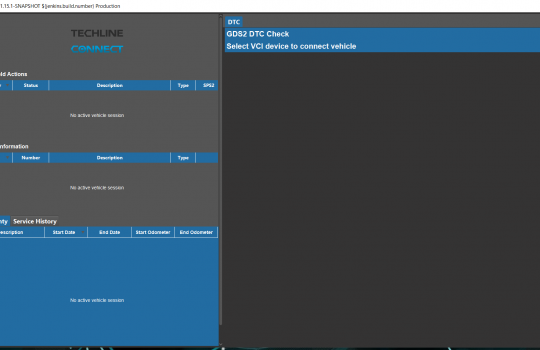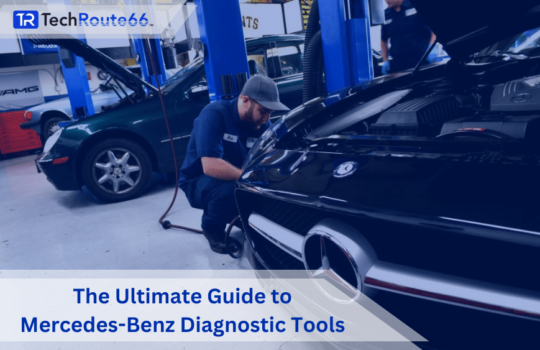Caterpillar machinery is known for its unmatched reliability across industries such as construction, mining, agriculture, and heavy-duty logistics. But to keep this equipment performing at its peak, Caterpillar diagnostic tools are not optional—they’re essential.
Whether you’re a professional mechanic, fleet manager, or independent operator, using the right Caterpillar scan tools and software ensures early issue detection, compliance with safety regulations, and long-term savings on maintenance and downtime.
Why Caterpillar Diagnostic Tools Are Essential
Caterpillar equipment is a major investment—and proper diagnostics protect that investment. Here’s why diagnostics matter:
- Early Problem Detection: Catch issues before they become costly breakdowns.
- Performance Optimization: Tune your machine to deliver top-tier performance.
- Safety & Compliance: Maintain alignment with industry and regulatory standards.
- Lower Maintenance Costs: Avoid unnecessary part replacements or shop time.
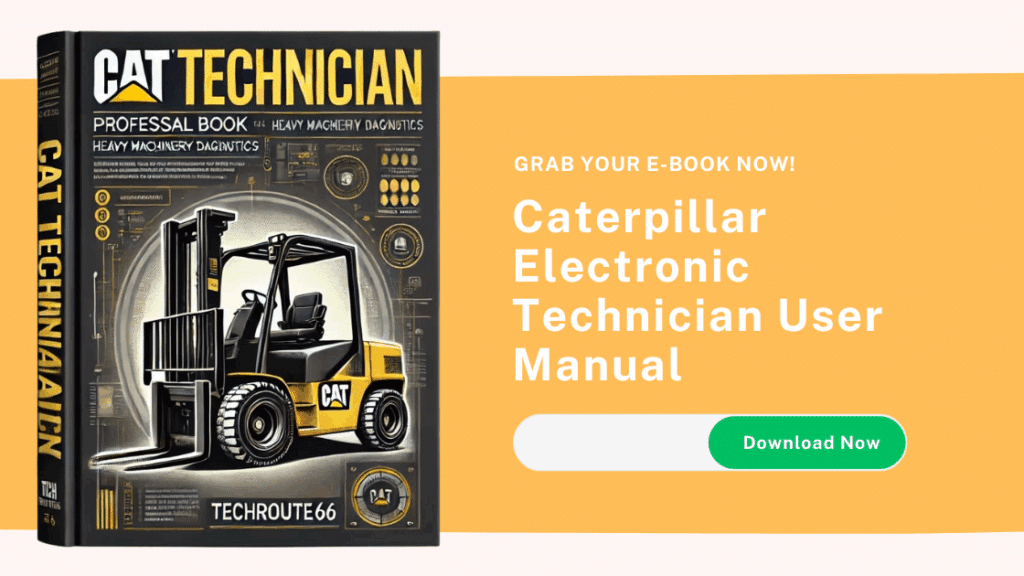
Must-Have Caterpillar Diagnostic Tools Offered by Techroute66
We’ve curated a complete ecosystem of Caterpillar diagnostic software and tools to cover every aspect of diagnostics, programming, and repair:
1. CAT Engine Reprogramming Tool (ERT)
Fine-tune ECM parameters to adjust fuel mapping, engine limits, and environmental compliance. Perfect for enhancing fuel economy or aligning with emission standards.
2. Customer Password Recovery Tool
Recover lost or forgotten Caterpillar customer passwords without delays, ensuring fast access to restricted operations and diagnostics.
3. Injector Trim Files
Calibrate fuel injectors with OEM-accurate trim files. Boost efficiency, reduce emissions, and protect your engine from misfiring or over-fueling.
4. Checksum Calculator
Verify software file integrity before ECM flashing to avoid programming failures or corrupted firmware.
5. CDVR (Caterpillar Digital Voltage Regulator)
Essential for maintaining voltage stability in gensets and electronic components. Prevents system faults and electrical failures.
6. CAT ET 2024 B (Electronic Technician)
The official Caterpillar diagnostic software that provides real-time fault codes, live data, and troubleshooting steps for all major CAT systems. A core diagnostic platform for any workshop.
7. Factory Password Generator (ET 2008)
Generate factory-level passwords to access protected features in CAT ET—ideal for deep-level diagnostics and configuration tasks.
8. Flash Files 2020 Collection
Keep your ECMs up to date with the latest firmware. These files improve functionality, correct bugs, and introduce new features to your Caterpillar machines.
9. Forklift Trucks MCFE Diagnostic Tool
Specialized diagnostics for Mitsubishi Caterpillar Forklift Europe (MCFE) lift trucks. Covers performance, safety, and maintenance needs.
10. HCIS – Hose Coupling Information System
Access specifications, compatibility charts, and replacement guides for Caterpillar hose systems—perfect for hydraulic and fuel line maintenance.
11. HIS – Hydraulic Information System
View real-time hydraulic schematics, pressure charts, and fault logs. Designed to help technicians troubleshoot complex hydraulic systems efficiently.
12. Lift Trucks MCFA & MCFE Software
- MCFA: Optimized for North American forklift models.
- MCFE: Tailored for European Caterpillar lift trucks.
Each provides region-specific diagnostics and maintenance data.
13. Lift Trucks Diagnozer
Quickly diagnose lift truck errors using intuitive dashboards and fault analysis tools.
14. SIS 2021 & SIS 2019 – Service Information Systems
Official Caterpillar service documentation, part diagrams, and repair guides in digital format. Stay equipped with accurate references at your fingertips.
15. VIMS – Vital Information Management System
A powerful telemetry system that collects and analyzes equipment usage and fault data. Ideal for performance monitoring and predictive maintenance.
Key Features to Look for in Caterpillar Diagnostic Tools
Before investing in Caterpillar scan tools, prioritize these features:
- ✅ Full Model Compatibility: Supports your current and future CAT equipment.
- ✅ User-Friendly Interfaces: Essential for quick diagnostics on the field.
- ✅ Access to Live and Historical Data: Enables trend analysis and pre-failure detection.
- ✅ Durability for Harsh Environments: Designed to withstand tough workshop or job site conditions.
- ✅ Regular Software Updates: Stay current with the latest engine versions and compliance requirements.
How to Use Caterpillar Diagnostic Software Efficiently
Step 1: Connect your scan tool to the ECM using the recommended adapter or cable.
Step 2: Launch the Caterpillar diagnostic software and initiate a full system scan.
Step 3: Analyze fault codes, real-time data, and logged events.
Step 4: Perform recalibrations, software updates, or mechanical fixes based on results.
Step 5: Run post-maintenance scans to confirm issue resolution.
Common Issues Caterpillar Diagnostics Can Solve
- ⚙️ Engine Malfunctions: Misfires, fuel injector imbalance, or sensor faults
- 🔧 Hydraulic Failures: Leaks, low pressure, or control valve malfunctions
- 🔋 Electrical Problems: Wiring shorts, dead batteries, or ECU connection losses
- 🚜 Transmission Errors: Gear slipping, torque converter faults, or fluid level issues
The Benefits of Investing in High-Quality Caterpillar Diagnostic Tools
- ⏱ Maximized Uptime: Reduce breakdown frequency and duration
- 📈 Improved Machine Efficiency: Achieve better fuel economy and smoother operations
- 🧰 Longer Equipment Life: Prevent premature wear and overuse
- 📊 Informed Maintenance Strategy: Use real-time data for smarter servicing
Techroute66: Your Trusted Source for Caterpillar Diagnostic Tools
At Techroute66, we provide mechanics and workshops with ready-to-use, professionally supported Caterpillar diagnostic kits, including:
- ✅ Remote installation and activation by expert technicians
- ✅ Official Caterpillar software and tools with full support
- ✅ One-on-one guidance to choose the right setup based on your fleet or workshop
Ready to upgrade your diagnostics?
Explore our Caterpillar Diagnostic Tools Collection or contact our expert team for a custom solution that matches your needs.
You may also need auto repair shop management software that supports Repair Jobs, Estimates, Invoicing, Inventory, Payment, and Accounting.