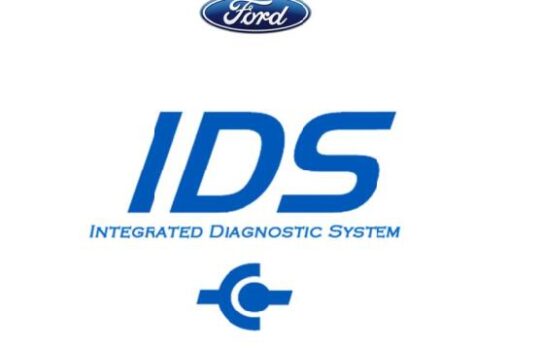Top Features to Look for in Auto Repair Management Software
Why Feature Depth Matters in Auto Repair Software
When your workshop runs on manual systems (spreadsheets, calendars, whiteboards), mistakes and time-waste become the norm. Upgrading to a true auto repair management platform means choosing one that does more than schedule jobs—it must streamline invoicing, inventory, inspections and team workflows.
If you haven’t yet explored how to pick the right CRM for your garage, check out our article How to Choose the Right Auto Repair Shop CRM for Your Garage for foundational guidance.
Core Functional Features Every Shop Needs
Scheduling & Job Management
Effortless job assignment, bay-availability checks, and automated reminders reduce double bookings and customer confusion.
Customer & Vehicle History
A centralized ledger of every vehicle’s past services, customer communications and warranty details means faster diagnostics and stronger advisor upsells.
Invoicing & Estimates
Look for software that transitions an estimate to invoice in one click, supports multiple payment methods and integrates with your accounting system.
Digital Vehicle Inspection (DVI) Support
Modern inspection tools are no longer optional—they ensure transparency, increase repair approvals, and build customer trust.
Inventory & Parts Tracking
Software must alert you to low stock, manage parts ordering and integrate with jobs so technicians never wait on parts again.
Advanced & Automation-Driven Features
- Multi-branch and location-aware capabilities: Essential if your shop has or will scale to multiple sites.
- Analytics & reporting dashboards: Reveal your busiest technicians, most profitable services and hidden bottlenecks.
- Communication integration: SMS, WhatsApp, email—your software should keep customers updated, reducing no-shows.
- Mobile app / tablet support: Technicians on the floor should update status, capture photos/videos and log time without returning to the station.
- Workflow automation: Trigger follow-ups, parts ordering and warranty checks automatically after job completion.
How to Compare Feature Depth Between Systems
- Ease of use: If your technicians hesitate or training takes forever, you’ll lose adoption fast.
- Integration capability: Does the system talk to your accounting software, DVI tools, parts vendors?
- Scalability: Will it support multiple bays, users and locations without performance drops?
- Support & onboarding: Is there training, documentation and live help to get you running?
- Value per dollar: A cheaper system that lacks key features can cost far more in lost productivity than a mid-tier platform.
Final Thoughts: Let Features Drive Your Choice
Selecting software based only on price or brand may leave you with gaps where it matters most. Prioritize the features that align with your shop’s growth goals and workflow reality. Once you’ve mapped what you need, compare platforms side by side using our Best Auto Repair Shop Software in 2025 review to see which solutions deliver full-package value.
Ready to explore a platform built with these exact features in mind? Discover how Garage360’s all-in-one workshop management suite brings scheduling, DVI, invoicing and analytics under one roof.