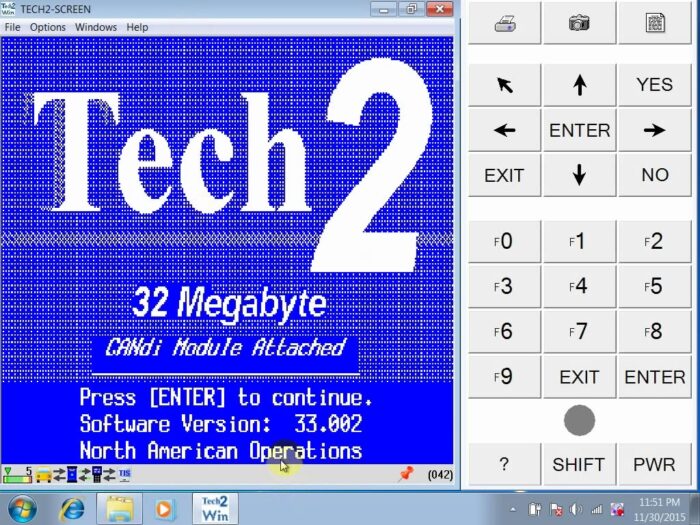
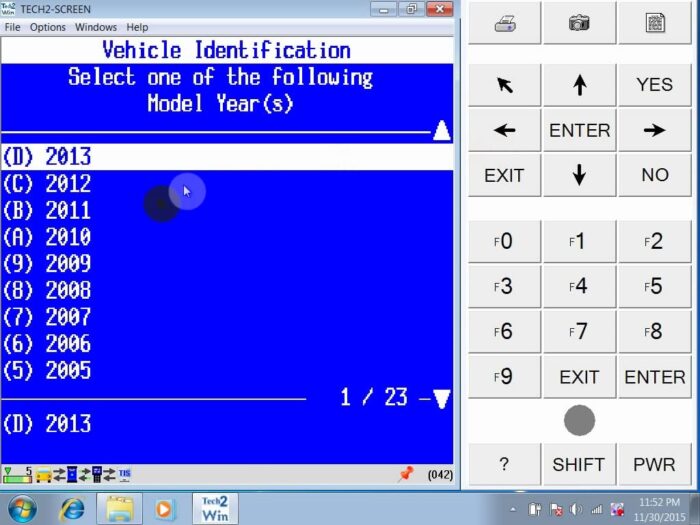
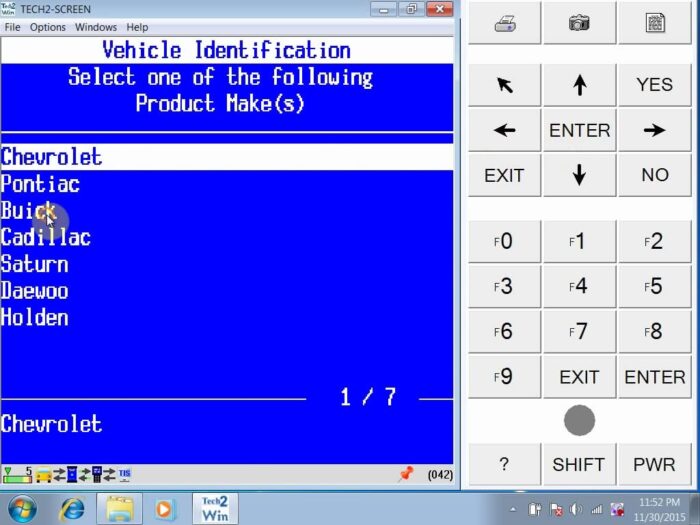
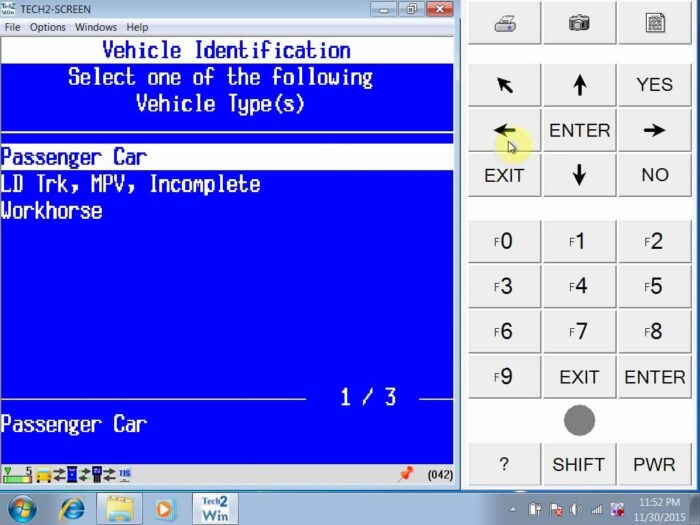
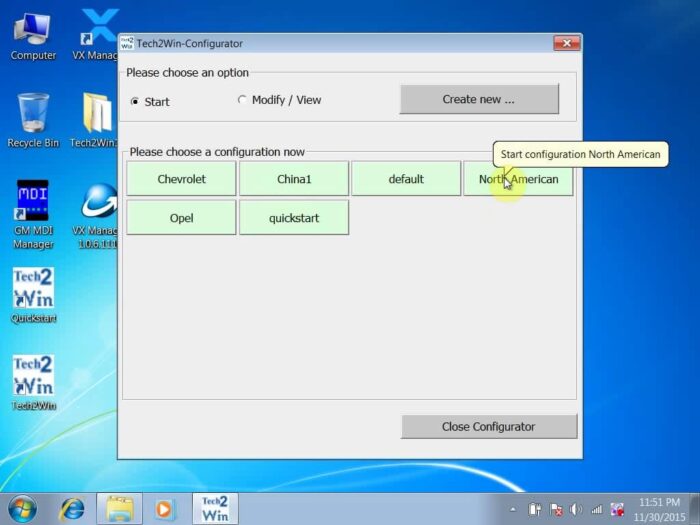
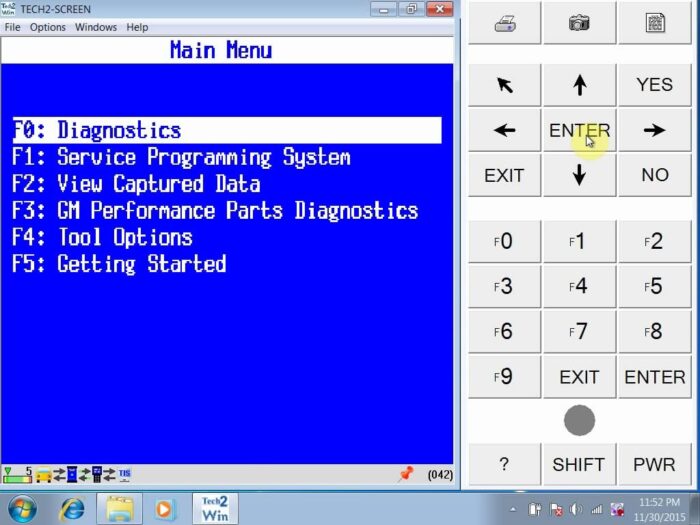
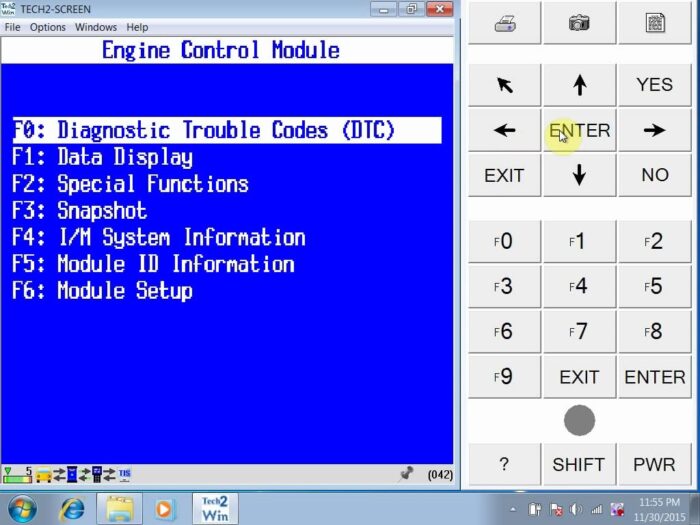
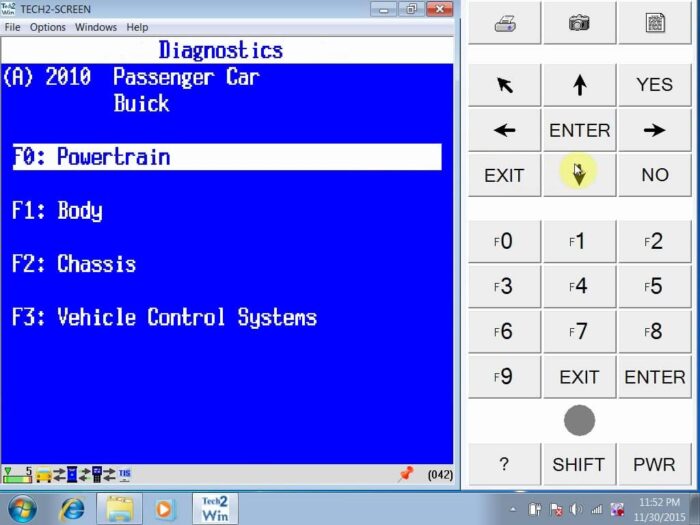
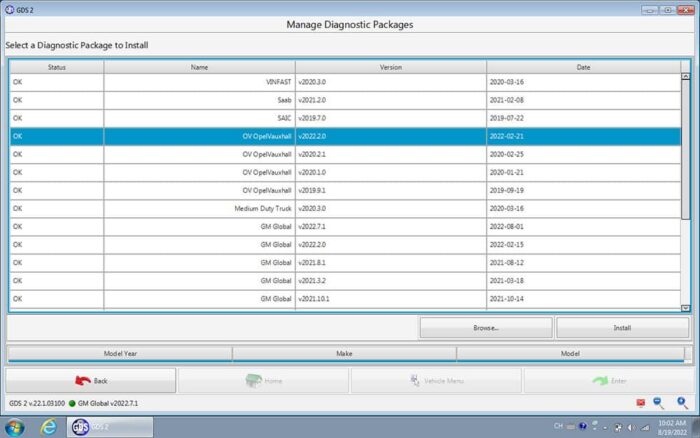
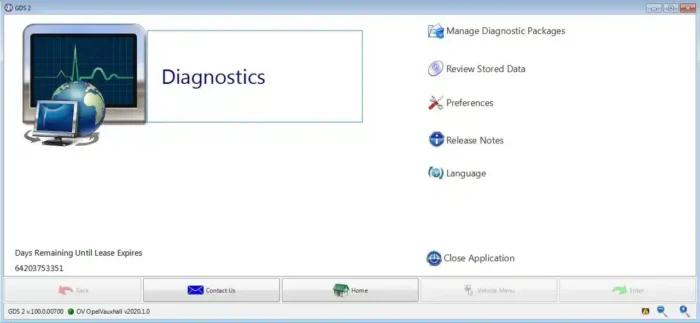
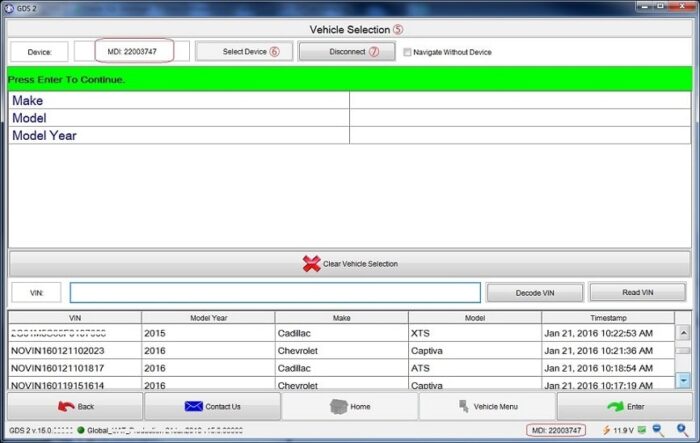
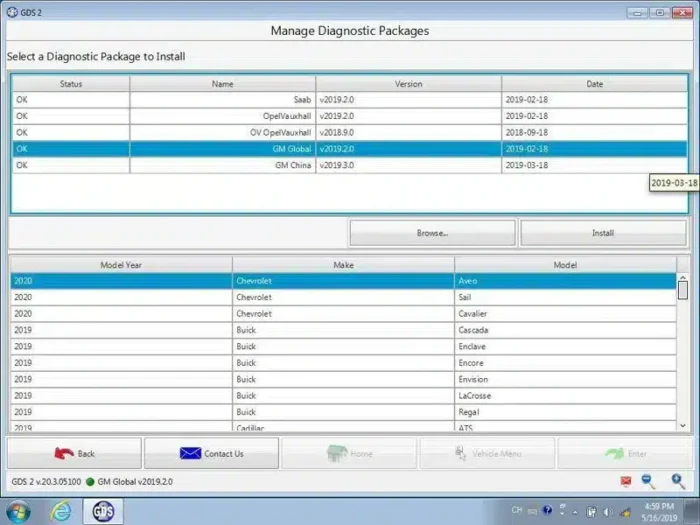
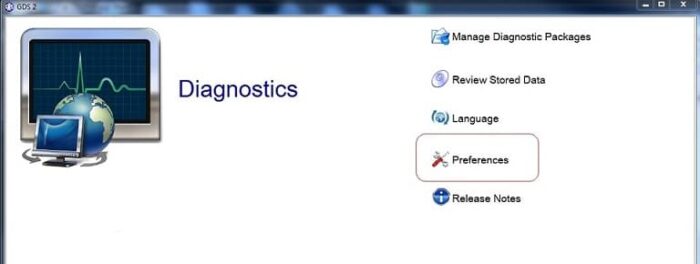
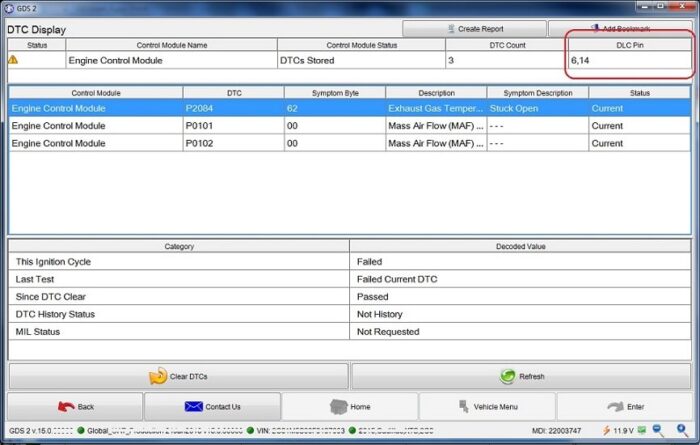
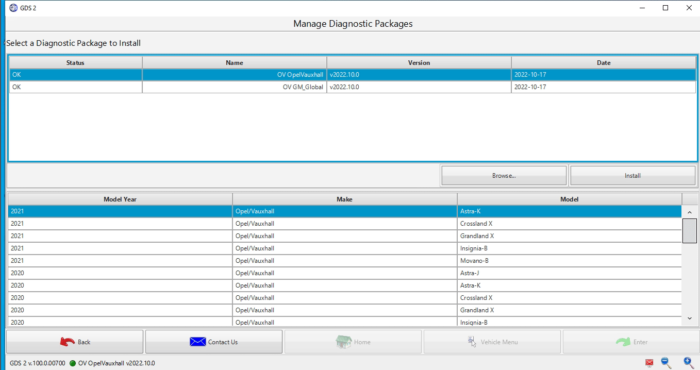
Tech2Win and GDS2: The Ultimate GM Diagnostic Software
Frequently Bought Together
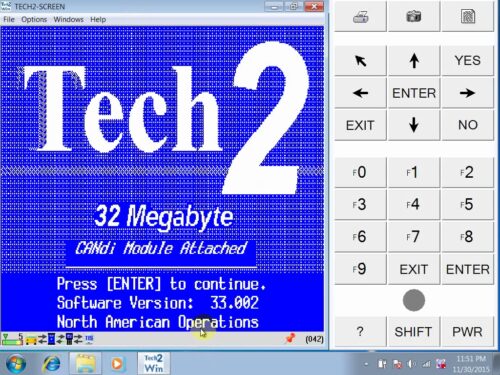

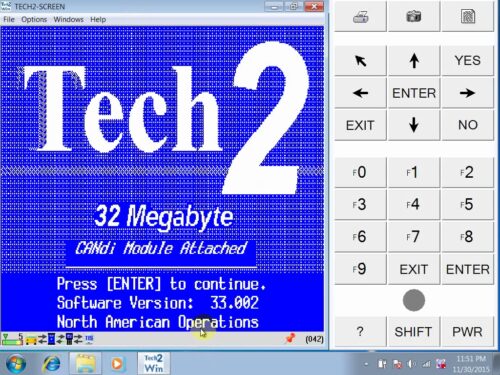
Tech2Win and GDS2: The Ultimate GM Diagnostic Software
Description
Updated: October 16, 2025
Tech2Win is GM’s official software emulator that replicates the Tech 2 scan tool environment. It works with the GM MDI or MDI2 hardware to diagnose and program GM vehicles from 1996 to 2013, while GDS2 supports 2014 and newer vehicles. Available for Windows systems.
Tech2Win & GDS2: The Ultimate GM Diagnostic Software for 1996-2024
Looking for GM diagnostic software for laptops? Need an OEM-grade scan tool to troubleshoot and program your Chevrolet, GMC, Cadillac, or Buick? Techroute66 brings you Tech2Win & GDS2, the most powerful GM diagnostic software for vehicle diagnostics, programming, and troubleshooting.
Why Choose Tech2Win & GDS2 for GM Diagnostics?
Tech2Win and GDS2 are the official GM diagnostic software solutions designed for professional mechanics and workshops. Whether you need to read and clear fault codes, program ECUs, or conduct live data analysis, these tools provide full dealership-level capabilities for 1996-2024 GM vehicles.
✔ Complete GM Compatibility – Works with Chevrolet, GMC, Cadillac, and Buick models.
✔ Full Offline Diagnostics – No need for an internet connection after installation.
✔ One-Time Installation, Lifetime Use – No subscriptions, no hidden fees.
✔ Remote Installation by Experts – Our engineers will set everything up for you.
✔ Compatible with J2534 Devices – Works with GM MDI2, VXDIAG, and other GM-supported hardware.
What You Get in This GM Diagnostic Software Package
🔹 Tech2Win Software – A digital replica of the original Tech 2 handheld scanner.
🔹 GDS2 Software – The latest GM Global Diagnostic System 2 for advanced vehicle diagnostics.
🔹 Professional Remote Installation – Our expert engineers handle the setup, ensuring smooth installation and activation.
Tech2Win: The Classic GM Diagnostic Tool
Tech2Win is the PC-based version of the GM Tech 2 scanner, offering dealership-level diagnostics without requiring the handheld device.
🔑 Features of Tech2Win:
- Read & Clear DTCs (Diagnostic Trouble Codes)
- View Live Data & Perform Active Tests
- Perform ECU Reprogramming
- Module Configuration & Setup
- GM Key Programming & Security Access
Supported Vehicles:
- Chevrolet: Camaro, Silverado, Tahoe, Impala, Equinox
- GMC: Sierra, Yukon, Terrain, Acadia
- Cadillac: Escalade, CTS, SRX, XTS
- Buick: LaCrosse, Regal, Enclave, Encore
✅ Perfect for GM vehicles from 1996-2013!
GDS2: The Advanced GM Diagnostic Software
GDS2 is the official replacement for Tech2Win, used in GM dealerships for modern vehicles.
🔑 Features of GDS2:
- Full Vehicle Diagnostics – Scan and troubleshoot all vehicle modules.
- Advanced Data Logging & Playback – Capture real-time diagnostic data.
- Programming & Reprogramming ECUs
- Bi-Directional Control for Component Testing
- VIN Recognition & Automatic ECU Detection
✅ Ideal for GM vehicles from 2010-2024!
Why Choose Techroute66 for Your GM Diagnostic Needs?
🔹 Expert Support – Our engineers will install and activate your software remotely.
🔹 Lifetime Access – No subscriptions or renewal fees.
🔹 Guaranteed Compatibility – Works with MDI, MDI 2, VXDIAG VCX Nano, and J2534 devices.
🔹 Trusted by Mechanics & GM Enthusiasts Worldwide.
System Requirements for Tech2Win & GDS2
Before purchasing, ensure your laptop meets these minimum requirements, using a rugged toughbook laptop is recommended:
- OS: Windows 7, 8, 10 (32-bit & 64-bit)
- Processor: Intel Core i5 or higher
- RAM: 4GB or more
- Hard Drive: 100GB free space
- USB Port: 2.0 or higher
✅ Fully compatible with Windows 10 & J2534 devices!
How to Get Started?
1️⃣ Order Now – Click Add to Cart and complete your purchase.
2️⃣ Remote Installation – Our engineers will install and activate your software.
3️⃣ Start Diagnosing – Use Tech2Win & GDS2 to scan, diagnose, and repair GM vehicles.
🚀 Upgrade your GM diagnostics tools today! Get dealership-level diagnostics without paying dealership prices!
FAQs: Everything You Need to Know
🔹 What is Tech2Win? Tech2Win is the PC version of the Tech 2 scanner, allowing you to run full diagnostics on GM vehicles.
🔹 What is GDS2? GDS2 is the newer GM diagnostic software designed for 2010+ vehicles, offering more advanced programming and troubleshooting features.
🔹 Do I need an internet connection to use Tech2Win or GDS2? No! Once installed, both programs can run offlinewithout an internet connection.
🔹 Is this software compatible with J2534 pass-thru devices? Yes! Tech2Win and GDS2 work with MDI, VXDIAG VCX Nano, and other J2534 devices.
🔹 Can I use this software for key programming? Yes! Tech2Win supports key programming for GM vehicles, but some functions may require additional subscriptions.
🔹 What happens if I face installation issues? Our professional engineers provide remote installation and activation support to ensure everything works smoothly.
Tech2Win vs. GDS2: Which One Should You Choose?
| Feature | Tech2Win (1996-2013) | GDS2 (2010-2024) |
|---|---|---|
| Vehicle Coverage | 1996-2013 GM models | 2010-2024 GM models |
| Live Data & Diagnostics | ✅ Yes | ✅ Yes |
| Module Programming | ✅ Yes | ✅ Yes |
| Offline Usage | ✅ Yes | ✅ Yes |
| VIN Identification | ❌ No | ✅ Yes |
| Advanced ECU Reprogramming | ❌ No | ✅ Yes |
| Recommended Hardware | J2534 Pass-Thru | MDI, MDI 2 |
Order Tech2Win & GDS2 Today!
🚗 Get professional GM diagnostics software and start working like a dealership-level technician today! Order now and let our expert engineers install it for you.
📦 What’s included: ✔ Tech2Win & GDS2 Software ✔ Remote Installation & Activation ✔ Lifetime Access – No Subscription Fees ✔ 24/7 Expert Support
🔴 Order Now – Limited Time Offer!
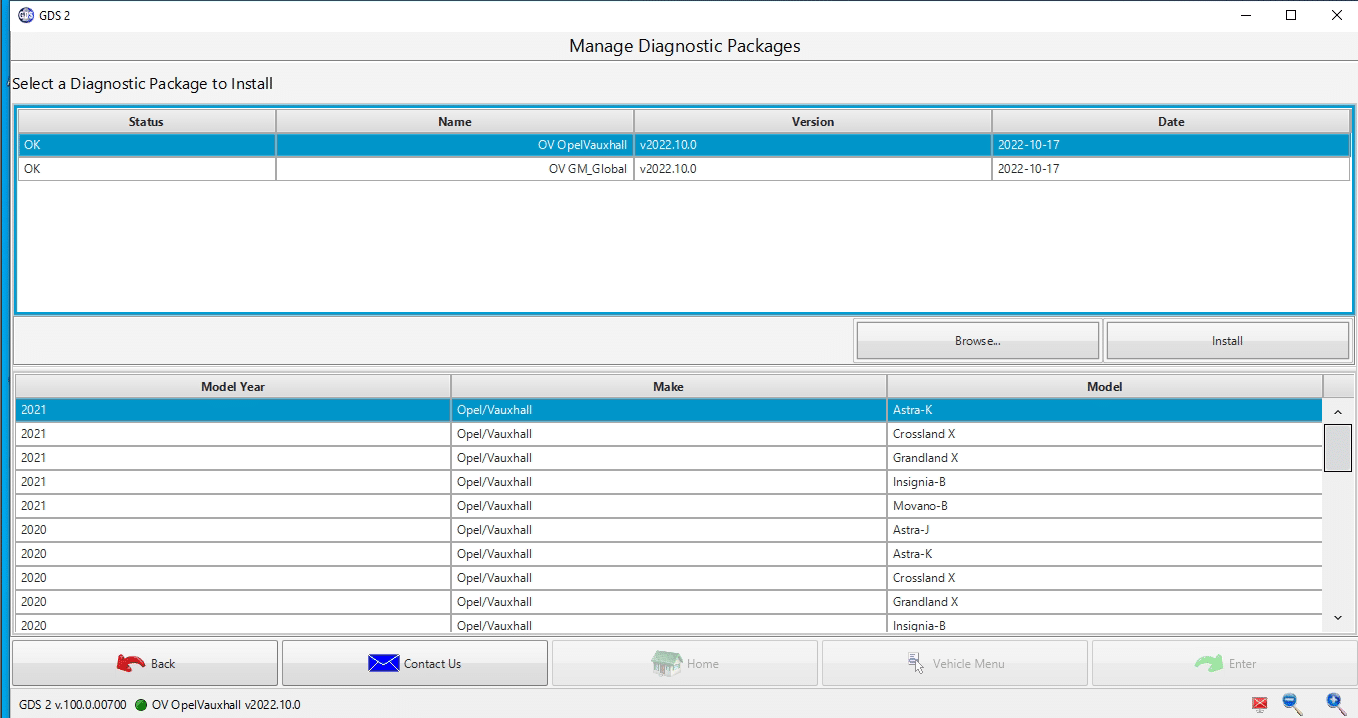
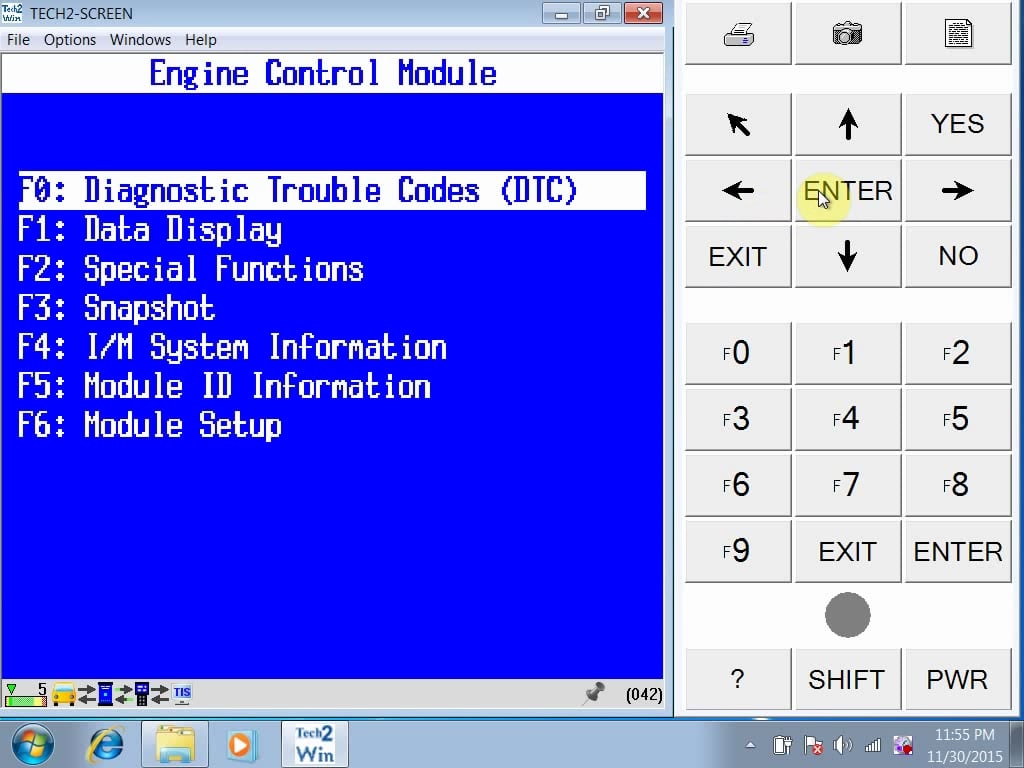
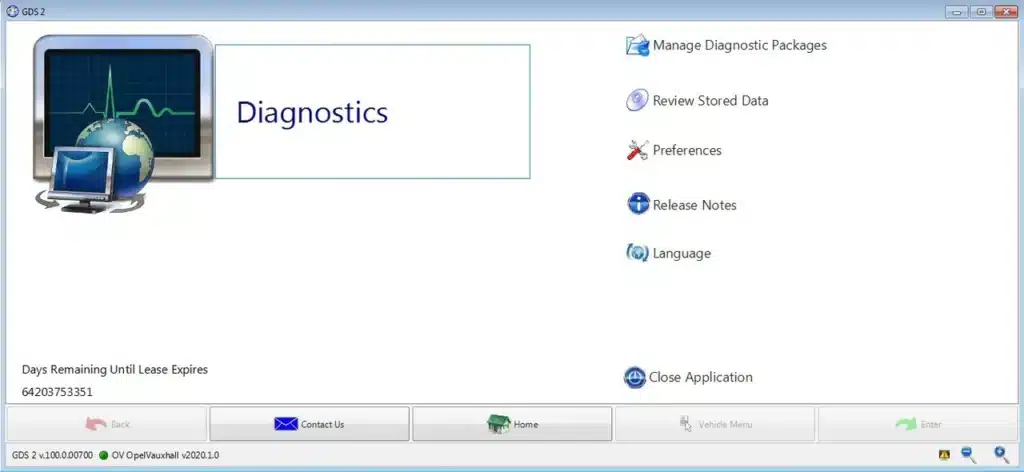
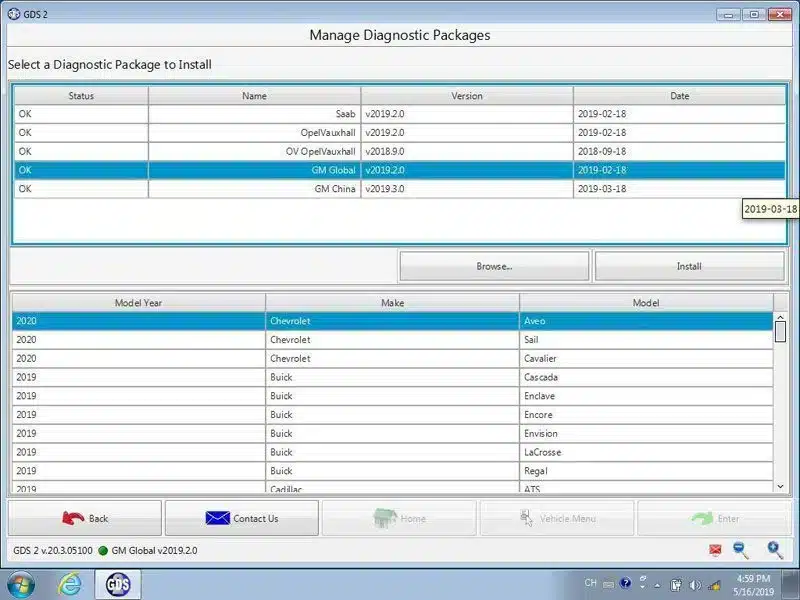
GM
Online Support
If you have any pre-sale question or need help with your purchase, feel free to reach out to our team:
Email: [email protected]
Mobile (WhatsApp): +447441395648
We always love to hear from our customers.
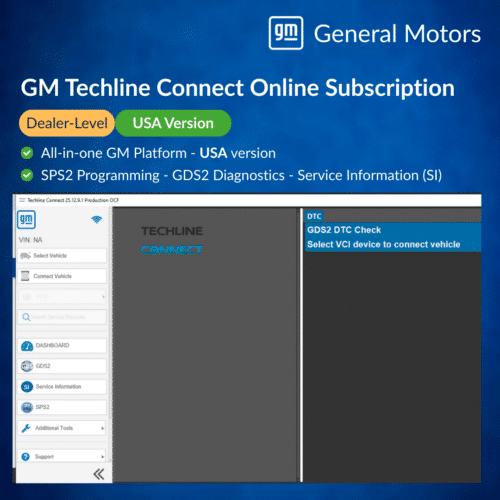
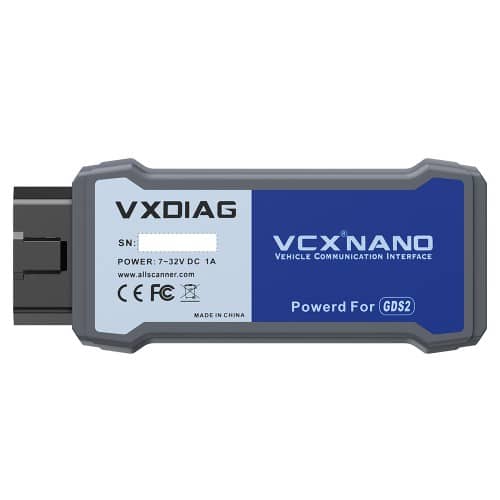
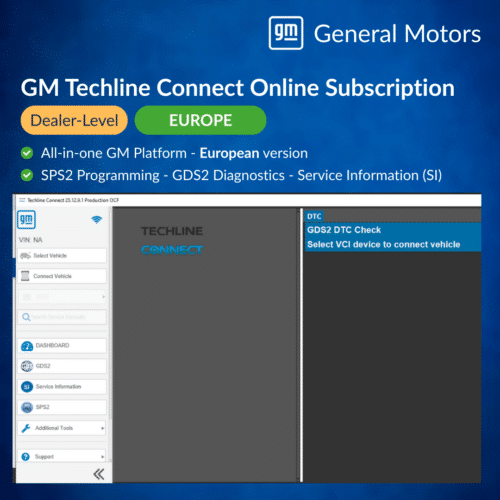
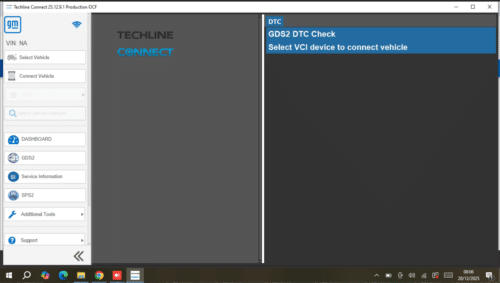



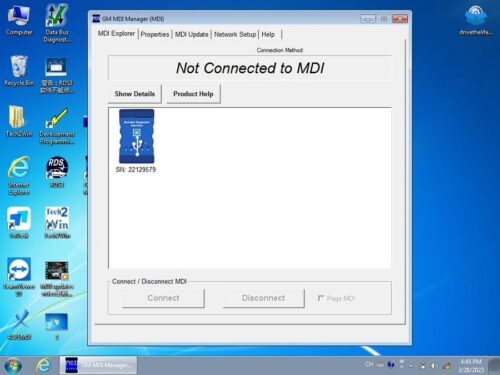
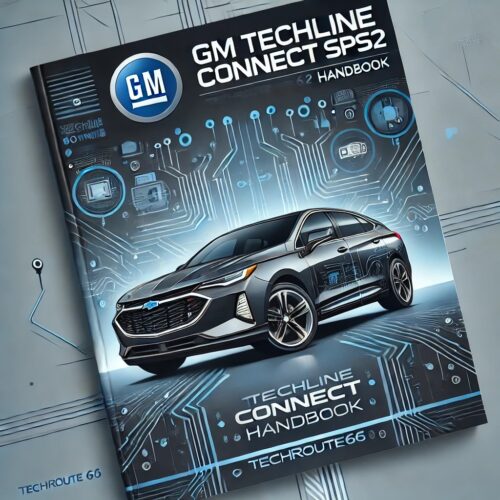

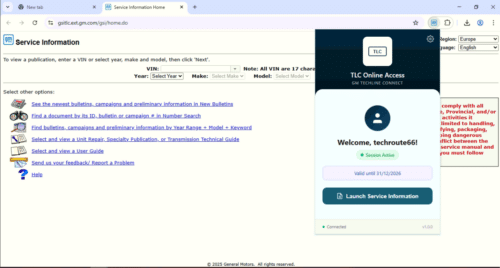
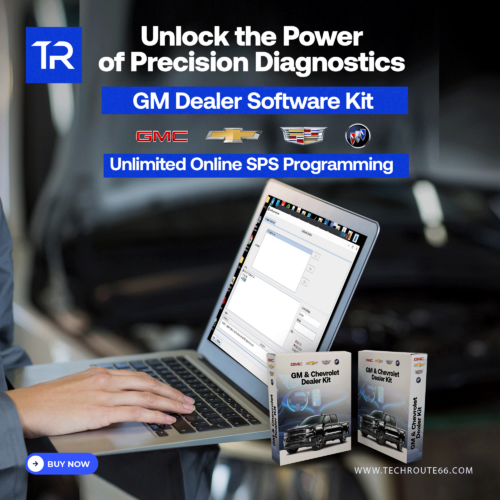
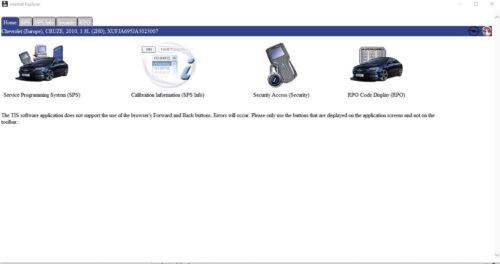

Ediz
Great value for money!
Giovanni
Efficient and accurate
Michael
A real asset to any shop.
Alessandro
Perfect for GM vehicles
Martin
Perfect
Ramy
Highly recommended!